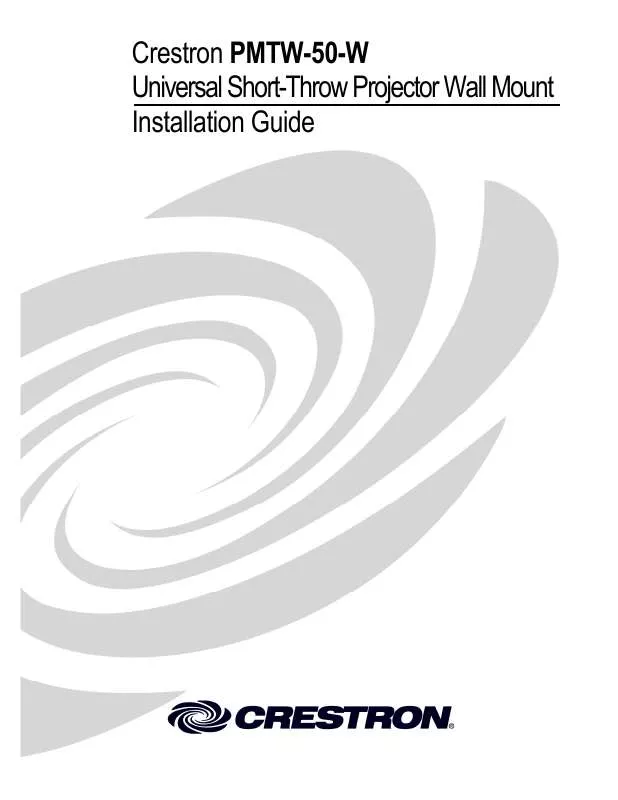User manual CRESTON PMTW-50-W INSTALLATION
Lastmanuals offers a socially driven service of sharing, storing and searching manuals related to use of hardware and software : user guide, owner's manual, quick start guide, technical datasheets... DON'T FORGET : ALWAYS READ THE USER GUIDE BEFORE BUYING !!!
If this document matches the user guide, instructions manual or user manual, feature sets, schematics you are looking for, download it now. Lastmanuals provides you a fast and easy access to the user manual CRESTON PMTW-50-W. We hope that this CRESTON PMTW-50-W user guide will be useful to you.
Lastmanuals help download the user guide CRESTON PMTW-50-W.
Manual abstract: user guide CRESTON PMTW-50-WINSTALLATION
Detailed instructions for use are in the User's Guide.
[. . . ] Crestron PMTW-50-W Universal Short-Throw Projector Wall Mount Installation Guide
This document was prepared and written by the Technical Documentation department at:
Crestron Electronics, Inc. 15 Volvo Drive Rockleigh, NJ 07647 1-888-CRESTRON
Regulatory Compliance
This product is Listed to applicable US Standards and requirements by Underwriters Laboratories Inc. As of the date of manufacture, the PMTW-50-W has been tested and found to comply with specifications for CE marking and standards per EMC and Radiocommunications Compliance Labelling.
All brand names, product names and trademarks are the property of their respective owners. ©2010 Crestron Electronics, Inc.
Crestron PMTW-50-W
Universal Short-Throw Projector Wall Mount
Contents
Universal Short-Throw Projector Wall Mount: PMTW-50-W 1
Introduction . . . . . . . . . . . . . . . . . . . . . . . . . . . . . . . . . . . . . . . . . . . . . . . . . . . . . . . . . . . . . . . . . . . . . . . . . . . . . . . . . . . . . . . . . . . . . . . . . . . . . . . . . . . . . . . . . . . . . . . . . . . . . . . [. . . ] Calculate the measurements to determine projector placement on the arm assembly. This measurement will determine where the center of the mounting bracket will be located on the arm assembly. Refer to the illustration on the following page for the equations. Please make note of this measurement.
18 · Universal Short-Throw Projector Wall Mount: PMTW-50-W
Installation Guide DOC. 7037A
Crestron PMTW-50-W
Calculate Projector Mounting Distance from Wall
Universal Short-Throw Projector Wall Mount
X1 Y1 Z Front Lens Projector
Wall
Y2
Rear Lens Projector
Screen
X2
Calculations X1 or X2 = Manufacturer's recommended throw distance (from the lens of the projector to whiteboard/screen) Y1 or Y2 = Distance from lens to center of projector mount Z = Distance from wall to face of whiteboard/screen
Front Lens Projector Mounting Distance: X1 + Y1 + Z Rear Lens Projector Mounting Distance: X2 Y2 + Z
NOTE: The PMTW-50-W can be used as a wall-mounted standard-throw projector mount as well as a short-throw projector mount. Align the projector facing the opposite direction from the wall plate to project the image across the rom. Please take into account the projector's throw capabilities prior to mounting the projector in the opposite direction.
Installation Guide DOC. 7037A
Universal Short-Throw Projector Wall Mount: PMTW-50-W · 19
Universal Short-Throw Projector Wall Mount
Crestron PMTW-50-W
Adjustable Mounting Bracket Installation
Install the adjustable mounting bracket by completing the following procedure. Refer to the illustrations on the following pages for visual guidance. 3.
Assemble Adjustable Mounting Bracket
Insert the inner slide plate into the projector arm. Determine which adjustment slot best matches your throw distance calculation. Align the mounting holes of the upper mounting plate with the mounting holes on the inner plate.
NOTE: One 1/8" nylon washer must be placed between the adjustable mounting bracket and the projector arm for each screw. Secure and finger tighten two M6 x 16 mm security head screws. NOTE: If using the optional extension arm proceed to "Extension Arm Installation" which starts on page 22. Verify the throw distance and use the security wrench (supplied) to tighten the mounting screws.
20 · Universal Short-Throw Projector Wall Mount: PMTW-50-W
Installation Guide DOC. 7037A
Crestron PMTW-50-W
Universal Short-Throw Projector Wall Mount
NOTE: If the adjustable mounting bracket needs to be adjusted, the four M6 x 12 mm security screws may be loosened so that the bracket can be moved ± 2" (51 mm). Once the desired height has been achieved, re-tighten the hardware. Refer to the illustration on the following page. NOTE: Do not overtighten these screws.
Secure Mounting Bracket Installation Screws
Security Wrench
Attach the Base Box to the Adjustable Mounting Bracket
NOTE: The M6 x 12 mm security head screws must be mounted from the underside of the base box. Raise the base box to the upper mounting bracket. Align the two mounting holes located on each side of the bracket.
Installation Guide DOC. 7037A
Universal Short-Throw Projector Wall Mount: PMTW-50-W · 21
Universal Short-Throw Projector Wall Mount
Attach Base Box to Adjustable Mounting Bracket
Crestron PMTW-50-W
3. [. . . ] Shipments arriving freight collect or without an RMA number shall be subject to refusal. CRESTRON reserves the right in its sole and absolute discretion to charge a 15% restocking fee plus shipping costs on any products returned with an RMA. Return freight charges following repair of items under warranty shall be paid by CRESTRON, shipping by standard ground carrier. In the event repairs are found to be non-warranty, return freight costs shall be paid by the purchaser.
2.
3.
CRESTRON Limited Warranty
CRESTRON ELECTRONICS, Inc. [. . . ]
DISCLAIMER TO DOWNLOAD THE USER GUIDE CRESTON PMTW-50-W Lastmanuals offers a socially driven service of sharing, storing and searching manuals related to use of hardware and software : user guide, owner's manual, quick start guide, technical datasheets...manual CRESTON PMTW-50-W