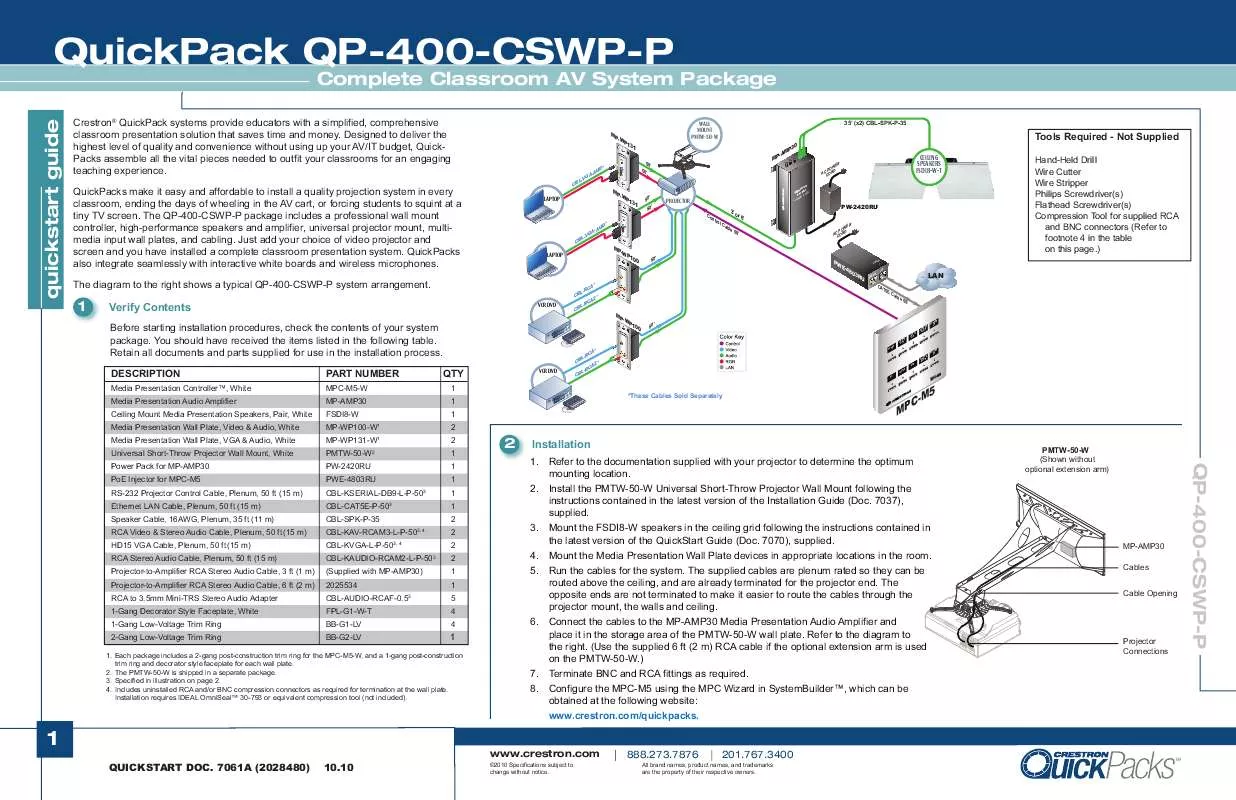User manual CRESTON QP-400-CSWP-P QUICK GUIDE
Lastmanuals offers a socially driven service of sharing, storing and searching manuals related to use of hardware and software : user guide, owner's manual, quick start guide, technical datasheets... DON'T FORGET : ALWAYS READ THE USER GUIDE BEFORE BUYING !!!
If this document matches the user guide, instructions manual or user manual, feature sets, schematics you are looking for, download it now. Lastmanuals provides you a fast and easy access to the user manual CRESTON QP-400-CSWP-P. We hope that this CRESTON QP-400-CSWP-P user guide will be useful to you.
Lastmanuals help download the user guide CRESTON QP-400-CSWP-P.
Manual abstract: user guide CRESTON QP-400-CSWP-PQUICK GUIDE
Detailed instructions for use are in the User's Guide.
[. . . ] QuickPacks make it easy and affordable to install a quality projection system in every classroom, ending the days of wheeling in the AV cart, or forcing students to squint at a tiny TV screen. The QP-400-CSWP-P package includes a professional wall mount controller, high-performance speakers and amplifier, universal projector mount, multimedia input wall plates, and cabling. [. . . ] Just add your choice of video projector and screen and you have installed a complete classroom presentation system. QuickPacks also integrate seamlessly with interactive white boards and wireless microphones. The diagram to the right shows a typical QP-400-CSWP-P system arrangement.
LAPTOP MP -W P1
CEILING MOUNT PMTC-50-6W
31
50' 50'
35' (x2)
Tools Required - Not Supplied
MP -A 3 MP 0
R WE PO D ACCOR
C 0 P3 -AM ATTS MP S 15 W
2C HA NN EL
AU
DIO
* UD A-A -VG BL C
CEILING SPEAKERS FSDI8-W
VG A
MP
N RO ST RE
-W
P1
31
50' 50'
PROJECTOR
Co 3' ntr ol Ca ble
PW-2420RU
WE PO D ACCOR R
AU
DIO
* UD A-A -VG L CB
VG A
50'
Hand-Held Drill Wire Cutter Wire Stripper Philips Screwdriver(s) Flathead Screwdriver(s) Compression Tool for supplied RCA and BNC connectors (Refer to footnote 3 in the table on this page. )
LAPTOP
MP
-W
E-4
P O W E R
P1
00
50'
PW
80
3R U
N LA LA NP oE
LAN
EC
VCR DVD
* CA L-R CB 2* CA L-R CB
CA T5
ab
le 5
0'
EN RE SCOWN D E RE SC UP N
1
Verify Contents
Before starting installation procedures, check the contents of your system package. You should have received the items listed in the following table. Retain all documents and parts supplied for use in the installation process. DESCRIPTION
Media Presentation ControllerTM, White Media Presentation Audio Amplifier Ceiling Mount Media Presentation Speakers, Pair, White Media Presentation Wall Plate, Video & Audio, White Media Presentation Wall Plate, VGA & Audio, White Universal Projector Mount, White Power Pack for MP-AMP30 PoE Injector for MPC-M5 RS-232 Projector Control Cable, Plenum, 50 ft (15 m) Ethernet LAN Cable, Plenum, 50 ft (15 m) Speaker Cable, 16AWG, Plenum, 35 ft (11 m) RCA Video & Stereo Audio Cable, Plenum, 50 ft (15 m) HD15 VGA Cable, Plenum, 50 ft (15 m) RCA Stereo Audio Cable, Plenum, 50 ft (15 m) Projector-to-Amplifier RCA Stereo Audio Cable, 3 ft (1 m) RCA to 3. 5mm Mini-TRS Stereo Audio Adapter 1-Gang Decorator Style Faceplate, White 1-Gang Low-Voltage Trim Ring 2-Gang Low-Voltage Trim Ring
* CA L-R CB 2* CA L-R CB
MP
-W
P1
00
50'
S HT LIGFF O PO WE R
S HT LIG N O
ME LU VOOWN D DV OP PT LA PC D
ME LU VOUP
VCR DVD
C-M MP
5
PART NUMBER
MPC-M5-W MP-AMP30 FSDI8-W MP-WP100-W1 MP-WP131-W1 PMTC-50-6W PW-2420RU PWE-4803RU CBL-KSERIAL-DB9-L-P-502 CBL-CAT5E-P-502 CBL-SPK-P-35 CBL-KAV-RCAM3-L-P-502, 3 CBL-KVGA-L-P-502, 3 CBL-KAUDIO-RCAM2-L-P-502 (Supplied with MP-AMP30) CBL-AUDIO-RCAF-0. 52 FPL-G1-W-T BB-G1-LV BB-G2-LV
QTY
1 1 1 2 2 1 1 1 1 1 2 2 2 2 1 5 4 4
*These Cables Sold Separately
5 -M PC M
2
Installation
1. Refer to the documentation supplied with your projector to determine the optimum mounting location. Installation requires IDEAL OmniSealTM 30-793 or equivalent compression tool (not included).
7. 8.
1
www. crestron. com QUICKSTART DOC. 7055A (2028483) 10. 10
©2010 Specifications subject to change without notice.
888. 273. 7876
201. 767. 3400
TM
All brand names, product names, and trademarks are the property of their respective owners.
QuickPack QP-400-CSWP-P
Complete Classroom AV System Package quickstart guide
LR +- +Strip the ends of the wires approximately 3/8 inch (12 mm). Observe the correct polarity (+ (red) to + terminal and - (black) to - terminal) and insert into the two 2-pin detachable connectors (supplied).
MP-AMP30
MPC-M5
LAN PoE NOTE: Projector volume is controlled via the MPC-M5.
PWE-4803RU
LAN
CBL-SPK-P-35
Strip the speaker end of the cable wires approximately 5/8 inch (15 mm) and twist the bared strands. Use the wire nuts supplied with the speakers to connect the speaker wires with the speaker cable wires, (red to red and black to black). 7070 supplied with the speakers for details.
RCA - RCA Cable Included w/MP-AMP30
LAN
CBL-AUDIO-RCAF-0. 5 CBL-KSERIAL-DB9-L-P-50
For use with projectors that are not part of the RoomView® Connected Devices family.
FSDI8-W
TYPICAL PROJECTOR
WP-100
CBL-KAV-RCAM3-L-P-50 Blue CBL-KAV-RCAM3-L-P-50 Green Blue
WP-100
Red
Green
Rear
Terminate with supplied RCA compression fittings.
Red
Rear
Terminate with supplied RCA compression fittings.
QP-400-CSWP-P
WP-131
Twist shields together and insert into `G' terminal of 3-pin detachable connector (supplied).
CBL-AUDIO-RCAF-0. 5
Terminate with supplied RCA compression fittings.
CBL-AUDIO-RCAF-0. 5
Twist shields together and insert into `G' terminal of 3-pin detachable connector (supplied).
WP-131
CBL-KAUDIO-RCAM2-L-P-50
LGR
Red Green Blue Black Gray
Red Green Blue Black
Cable will contain either a white wire or a yellow wire.
Red Green Blue Black
Red Green Blue Black Gray
CBL-KAUDIO-RCAM2-L-P-50
LGR
Rear
Terminate with supplied BNC compression fittings.
If the Crestron logo ( ) is present on your projector, then your projector is part of the RoomView Connected Devices family, and supports advanced direct connectivity with the MPC-M5. Utilizing the projector's built in LAN port, the MPC-M5 can directly interface with the projector, offering a host of advanced monitoring and configuration options that far exceed the capabilities of basic serial and IR control. [. . . ] Utilizing the projector's built in LAN port, the MPC-M5 can directly interface with the projector, offering a host of advanced monitoring and configuration options that far exceed the capabilities of basic serial and IR control. You will not need to use the provided CBL-KSERIAL-DB9-L-P-50 cable if you choose to take advantage of this great feature. [. . . ]
DISCLAIMER TO DOWNLOAD THE USER GUIDE CRESTON QP-400-CSWP-P Lastmanuals offers a socially driven service of sharing, storing and searching manuals related to use of hardware and software : user guide, owner's manual, quick start guide, technical datasheets...manual CRESTON QP-400-CSWP-P