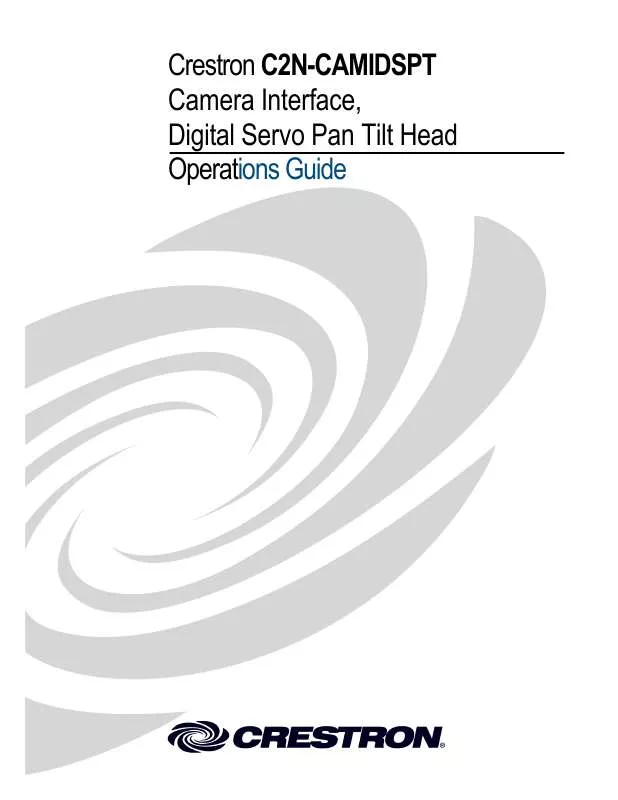User manual CRESTRON C2N-CAMIDSPT
Lastmanuals offers a socially driven service of sharing, storing and searching manuals related to use of hardware and software : user guide, owner's manual, quick start guide, technical datasheets... DON'T FORGET : ALWAYS READ THE USER GUIDE BEFORE BUYING !!!
If this document matches the user guide, instructions manual or user manual, feature sets, schematics you are looking for, download it now. Lastmanuals provides you a fast and easy access to the user manual CRESTRON C2N-CAMIDSPT. We hope that this CRESTRON C2N-CAMIDSPT user guide will be useful to you.
Lastmanuals help download the user guide CRESTRON C2N-CAMIDSPT.
Manual abstract: user guide CRESTRON C2N-CAMIDSPT
Detailed instructions for use are in the User's Guide.
[. . . ] Crestron C2N-CAMIDSPT Camera Interface, Digital Servo Pan Tilt Head Operations Guide
This document was prepared and written by the Technical Documentation department at:
Crestron Electronics, Inc. 15 Volvo Drive Rockleigh, NJ 07647 1-888-CRESTRON
All brand names, product names, and trademarks are the property of their respective owners. ©2005 Crestron Electronics, Inc.
Crestron C2N-CAMIDSPT
Camera Interface, Digital Servo Pan Tilt Head
Contents
Camera Interface, Digital Servo Pan Tilt Head: C2N-CAMIDSPT 1
Introduction . . . . . . . . . . . . . . . . . . . . . . . . . . . . . . . . . . . . . . . . . . . . . . . . . . . . . . . . . . . . . . . . . . . . . . . . . . . . . . . . . . . . . . . . . . . . . . . . . . . . . . . . . . . . . . . . . . . . . . . . . . . . . . . 1 Features and Functions. . . . . . . . . . . . . . . . . . . . . . . . . . . . . . . . . . . . . . . . . . . . . . . . . . . . . . . . . . . . . . . . . . . . . . . . . . . . . . . . . . . . . . . . . . . . . . . . [. . . ] If a user program is running, the unit will return to the last position specified by the position analog input joins. In order for the lens output drivers to be enabled, the attached lens must be powered up at the same time or before the CAMIDSPT is powered. If the local joystick has been operated since the last power up, a calibration routine will be performed.
Limit Stop Adjustment
Two adjustable stops are supplied for each rotating disk on the CAMIDSPT. Complete the following steps to properly set the limit stops. For this procedure, operation of the CAMIDSPT is controlled through the mini joystick. Refer to "Mini Joystick" on page 9 for more information.
18 · Camera Interface, Digital Servo Pan Tilt Head: C2N-CAMIDSPT Operations Guide - DOC. 6262A
Crestron C2N-CAMIDSPT
Camera Interface, Digital Servo Pan Tilt Head
NOTE: Adjustable stops must be properly installed prior to calibration or operation of the CAMIDSPT. Apply Cresnet power to the CAMIDSPT, and use the mini joystick to adjust the pan and tilt discs away from their default positions adjacent to the fixed hard stops. Install both pan and tilt adjustable stops by inserting the nut portions into the slots of the rotating discs; move them away from the slot and tighten the screws just enough to keep them from sliding. Slowly rotate the camera/lens assembly to the desired left-pan limit. Slide the closest adjustable stop until it engages the pan hard stop; tighten the locking screw. Slowly rotate the camera/lens assembly to the desired right-pan limit. Slide the other adjustable stop until it engages the pan hard stop; tighten the locking screw. Slowly rotate the camera/lens assembly to the desired up-tilt limit. Slide the closest adjustable stop until it engages the tilt hard stop; tighten the locking screw. Slowly rotate the camera/lens assembly to the desired down-tilt limit. Slide the other adjustable stop until it engages the tilt hard stop; tighten the locking screw. Verify the stop positions at slow speeds and then at full speed to ensure proper settings.
2.
3.
4.
5.
6.
7.
NOTE: Hard stops should not be set any closer to the pan and tilt home positions than ±30 degrees. Hard stops set closer will prevent the unit from executing the power-up homing routine. Dimples on each rotating disc line up with dimples on the unit housing when the unit is in home position. Cycle power to the CAMIDSPT--the unit will go through its initialization motions. The pan function drives the unit to the right until the adjustable stop meets the fixed hard stop. [. . . ] Products may be returned for credit, exchange, or service with a CRESTRON Return Merchandise Authorization (RMA) number. Authorized returns must be shipped freight prepaid to CRESTRON, 6 Volvo Drive, Rockleigh, N. J. , or its authorized subsidiaries, with RMA number clearly marked on the outside of all cartons. Shipments arriving freight collect or without an RMA number shall be subject to refusal. CRESTRON reserves the right in its sole and absolute discretion to charge a 15% restocking fee, plus shipping costs, on any products returned with an RMA. [. . . ]
DISCLAIMER TO DOWNLOAD THE USER GUIDE CRESTRON C2N-CAMIDSPT Lastmanuals offers a socially driven service of sharing, storing and searching manuals related to use of hardware and software : user guide, owner's manual, quick start guide, technical datasheets...manual CRESTRON C2N-CAMIDSPT