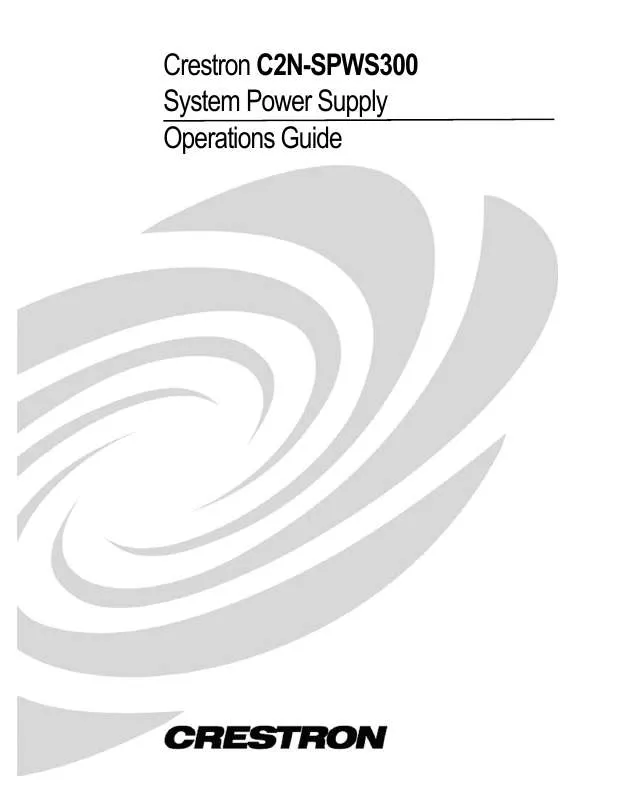User manual CRESTRON C2N-SPWS300
Lastmanuals offers a socially driven service of sharing, storing and searching manuals related to use of hardware and software : user guide, owner's manual, quick start guide, technical datasheets... DON'T FORGET : ALWAYS READ THE USER GUIDE BEFORE BUYING !!!
If this document matches the user guide, instructions manual or user manual, feature sets, schematics you are looking for, download it now. Lastmanuals provides you a fast and easy access to the user manual CRESTRON C2N-SPWS300. We hope that this CRESTRON C2N-SPWS300 user guide will be useful to you.
Lastmanuals help download the user guide CRESTRON C2N-SPWS300.
Manual abstract: user guide CRESTRON C2N-SPWS300
Detailed instructions for use are in the User's Guide.
[. . . ] Crestron C2N-SPWS300 System Power Supply Operations Guide
This document was prepared and written by the Technical Documentation department at:
Crestron Electronics, Inc. 15 Volvo Drive Rockleigh, NJ 07647 1-888-CRESTRON
All brand names, product names and trademarks are the property of their respective owners. ©2003 Crestron Electronics, Inc.
Crestron C2N-SPWS300
System Power Supply
Contents
System Power Supply: C2N-SPWS300 1
Introduction. . . . . . . . . . . . . . . . . . . . . . . . . . . . . . . . . . . . . . . . . . . . . . . . . . . . . . . . . . . . . . . . . . . . . . . . . . . . . . . . . . . . . . . . . . . . . . . . . . . . . . . . . . . . . . . . . . . 1 Features and Functions . . . . . . . . . . . . . . . . . . . . . . . . . . . . . . . . . . . . . . . . . . . . . . . . . . . . . . . . . . . . . . . . . . . . . . . . . . . . . . . . . . . . 1 Specifications. . . . . . . . . . . . . . . . . . . . . . . . . . . . . . . . . . . . . . . . . . . . . . . . . . . . . . . . . . . . . . . . . . . . . . . . . . . . . . . . . . . . . . . . . . . . . . . . . . . 3 Physical Description . . . . . . . . . . . . . . . . . . . . . . . . . . . . . . . . . . . . . . . . . . . . . . . . . . . . . . . . . . . . . . . . . . . . . . . . . . . . . . . . . . . . . . . . 4 Industry Compliance. . . . . . . . . . . . . . . . . . . . . . . . . . . . . . . . . . . . . . . . . . . . . . . . . . . . . . . . . . . . . . . . . . . . . . . . . . . . . . . . . . . . . . . . 6 Setup . . . . . . . . . . . . . . . . . . . . . . . . . . . . . . . . . . . . . . . . . . . . . . . . . . . . . . . . . . . . . . . . . . . . . . . . . . . . . . . . . . . . . . . . . . . . . . . . . . . . . . . . . . . . . . . . . . . . . . . . . . . . . 6 System Requirements . . . . . . . . . . . . . . . . . . . . . . . . . . . . . . . . . . . . . . . . . . . . . . . . . . . . . . . . . . . . . . . . . . . . . . . . . . . . . . . . . . . . . . 6 Network Wiring . . . . . . . . . . . . . . . . . . . . . . . . . . . . . . . . . . . . . . . . . . . . . . . . . . . . . . . . . . . . . . . . . . . . . . . . . . . . . . . . . . . . . . . . . . . . . . . 7 Identity Code . . . . . . . . . . . . . . . . . . . . . . . . . . . . . . . . . . . . . . . . . . . . . . . . . . . . . . . . . . . . . . . . . . . . . . . . . . . . . . . . . . . . . . . . . . . . . . . . . . . 8 Rack Mounting . . . . . . . . . . . . . . . . . . . . . . . . . . . . . . . . . . . . . . . . . . . . . . . . . . . . . . . . . . . . . . . . . . . . . . . . . . . . . . . . . . . . . . . . . . . . . . 11 Hardware Hookup. . . . . . . . . . . . . . . . . . . . . . . . . . . . . . . . . . . . . . . . . . . . . . . . . . . . . . . . . . . . . . . . . . . . . . . . . . . . . . . . . . . . . . . . . . 11 Programming Software . . . . . . . . . . . . . . . . . . . . . . . . . . . . . . . . . . . . . . . . . . . . . . . . . . . . . . . . . . . . . . . . . . . . . . . . . . . . . . . . . . . . . . . . . . . . . . . 14 C2Net-Device Slot in Configuration Manager . . . . . . . . . . . . . . . . . . . . . . . . . . . . . . . . . . . . . . . . . . . . . . 15 Setting the Net ID in Device Settings . . . . . . . . . . . . . . . . . . . . . . . . . . . . . . . . . . . . . . . . . . . . . . . . . . . . . . . . . . . . 15 C2N-SPWS300 Symbol in Programming Manager . . . . . . . . . . . . . . . . . . . . . . . . . . . . . . . . . . . . . . 16 Example Program . . . . . . . . . . . . . . . . . . . . . . . . . . . . . . . . . . . . . . . . . . . . . . . . . . . . . . . . . . . . . . . . . . . . . . . . . . . . . . . . . . . . . . . . . . 18 Uploading and Upgrading. . . . . . . . . . . . . . . . . . . . . . . . . . . . . . . . . . . . . . . . . . . . . . . . . . . . . . . . . . . . . . . . . . . . . . . . . . . . . . . . . . . . . . . . . . . 19 Communication Settings. . . . . . . . . . . . . . . . . . . . . . . . . . . . . . . . . . . . . . . . . . . . . . . . . . . . . . . . . . . . . . . . . . . . . . . . . . . . . . . . 19 Uploading a SIMPL Windows Program . . . . . . . . . . . . . . . . . . . . . . . . . . . . . . . . . . . . . . . . . . . . . . . . . . . . . . . . 21 Firmware Upgrade . . . . . . . . . . . . . . . . . . . . . . . . . . . . . . . . . . . . . . . . . . . . . . . . . . . . . . . . . . . . . . . . . . . . . . . . . . . . . . . . . . . . . . . . . 23 Problem Solving . . . . . . . . . . . . . . . . . . . . . . . . . . . . . . . . . . . . . . . . . . . . . . . . . . . . . . . . . . . . . . . . . . . . . . . . . . . . . . . . . . . . . . . . . . . . . . . . . . . . . . . . . 25 Troubleshooting. . . . . . . . . . . . . . . . . . . . . . . . . . . . . . . . . . . . . . . . . . . . . . . . . . . . . . . . . . . . . . . . . . . . . . . . . . . . . . . . . . . . . . . . . . . . . 25 Further Inquiries . . . . . . . . . . . . . . . . . . . . . . . . . . . . . . . . . . . . . . . . . . . . . . . . . . . . . . . . . . . . . . . . . . . . . . . . . . . . . . . . . . . . . . . . . . . . 26 Future Updates. . . . . . . . . . . . . . . . . . . . . . . . . . . . . . . . . . . . . . . . . . . . . . . . . . . . . . . . . . . . . . . . . . . . . . . . . . . . . . . . . . . . . . . . . . . . . . . 26 Return and Warranty Policies . . . . . . . . . . . . . . . . . . . . . . . . . . . . . . . . . . . . . . . . . . . . . . . . . . . . . . . . . . . . . . . . . . . . . . . . . . . . . . . . . . . . . 27 Merchandise Returns / Repair Service. . . . . . . . . . . . . . . . . . . . . . . . . . . . . . . . . . . . . . . . . . . . . . . . . . . . . . . . . . . 27 CRESTRON Limited Warranty. . . . . . . . . . . . . . . . . . . . . . . . . . . . . . . . . . . . . . . . . . . . . . . . . . . . . . . . . . . . . . . . . . . . . 27
Operations Guide DOC. 8190
Contents · i
Crestron C2N-SPWS300
System Power Supply
System Power Supply: C2N-SPWS300
Introduction
Features and Functions
The C2N-SPWS300 is a 300-watt system power supply designed for large Cresnet control systems (herein referred to as Cresnet system). [. . . ] Whether the power switch is set to the PWR ON or PWR OFF SLAVE position, the hookup diagrams, after this paragraph, illustrate the home run and daisy chain methods of connecting the C2N-SPWS300. They also illustrate multiple C2NSPWS300s within a single Cresnet system. Only use the methods shown; do not connect multiple power supplies together in parallel. If only one power supply is necessary, use either method and remove the expansion power supply.
Operations Guide DOC. 8190
System Power Supply: C2N-SPWS300 · 11
System Power Supply
Crestron C2N-SPWS300
C2N-SPWS300 (PWR ON Position), Hardware Hookup
C2N-SPWS300
24 Y Z G 24 Y Z G
HOME RUN METHOD
24 Y Z G
NETWORK UNIT
NET
24 Y Z G
24 Y Z G
NET
NC
NET
24 Y Z G
24 Y Z G
EXPANSION POWER SUPPLY
NC
NETWORK DATA LINK TO ADDITIONAL EXPANSION POWER SUPPLY, C2N-SPWS300 OR CNPWS-75
POWER EXPANSION (NETWORK DATA LINK TO EXPANSION POWER SUPPLY, C2NSPWS300 OR CNPWS-75)
ONLY CONNECT 24 VDC IF THE CONTROL SYSTEM DOES NOT EMPLOY AN INTERNAL POWER SUPPLY
DAISY CHAIN METHOD
NETWORK UNIT
NETWORK UNIT
NOTE: Never connect multiple C2N-SPWS300s in parallel. NOTE: Always disconnect AC power to the C2N-SPWS300 supplying power to a Cresnet system before connecting a network unit to that system or installing a card in the control system.
12 · System Power Supply: C2N-SPWS300
Operations Guide - DOC. 8190
CONTROL SYSTEM
24 Y Z G
NET
24 Y Z G
NET
24 Y Z G
NET
Crestron C2N-SPWS300
System Power Supply
C2N-SPWS300 (PWR OFF SLAVE Position), Hardware Hookup
C2N-SPWS300
NET
24 Y Z G
24 Y Z G
CONTROL SYSTEM
NET
24 Y Z G
24 Y Z G
HOME RUN METHOD
24 Y Z G
NETWORK UNIT
NET
24 Y Z G
24 Y Z G
NET
NC
NET
24 Y Z G
24 Y Z G
EXPANSION POWER SUPPLY
NC
NETWORK DATA LINK TO ADDITIONAL EXPANSION POWER SUPPLY, C2N-SPWS300 OR CNPWS-75
POWER EXPANSION (NETWORK DATA LINK TO EXPANSION POWER SUPPLY, C2NSPWS300 OR CNPWS-75)
DAISY CHAIN METHOD
NETWORK UNIT
Hookup Procedure
1. Connect each network unit to the appropriate network connector. If a PC (running SIMPL Windows) is available, connect the PC to the Cresnet system via the computer port on the control system. From SIMPL Windows, select Tools | Viewport to open the Viewport. Select Diagnostics | Report Network Devices (alternatively F4) to verify that all network units are properly connected to the Cresnet system.
Operations Guide DOC. 8190
System Power Supply: C2N-SPWS300 · 13
NETWORK UNIT
NETWORK UNIT
24 Y Z G
NET
24 Y Z G
NET
24 Y Z G
NET
System Power Supply
Crestron C2N-SPWS300
Programming Software
Have a comment about Crestron software?Direct software related suggestions and/or complaints to Crestron via email (software@crestron. com). Do not forward any queries to this address. Instead refer to "Further Inquiries" on page 26 for assistance.
Setup is easy thanks to Crestron's Windows-based programming software. Following are the minimum software requirements for the PC: · · SIMPL Windows version 2. 04. 11 or later. Requires SIMPL+ Cross Compiler version 1. 1. Crestron Database is required by SIMPL Windows, but no special version is needed for the C2N-SPWS300.
NOTE: The following are acceptable file extensions for programs that include a C2N-SPWS300, developed for specific control system types: . smw projectname. smw (source file) . spz projectname. spz (compiled file for 2-series) . bin projectname. bin (compiled file for CNX generation) . csz projectname. csz (compiled file for CNX generation with SIMPL+) . ush projectname. ush (compiled file for CNX generation with SIMPL+ header file) . usp projectname. usp (source code module for SIMPL+) SIMPL (Symbol Intensive Master Programming Language) Windows is Crestron's software for programming Crestron control systems. It provides a well-designed graphical environment with a number of workspaces (i. e. , windows) in which a programmer can select, configure, program, test, and monitor a Crestron control system. The objects that are used in SIMPL are called symbols. SIMPL Windows offers drag and drop functionality in a familiar Windows® environment. NOTE: The following assumes that the reader has knowledge of SIMPL Windows. [. . . ] Products may be returned for credit, exchange, or service with a CRESTRON Return Merchandise Authorization (RMA) number. Authorized returns must be shipped freight prepaid to CRESTRON, Cresskill, N. J. , or its authorized subsidiaries, with RMA number clearly marked on the outside of all cartons. Shipments arriving freight collect or without an RMA number shall be subject to refusal. CRESTRON reserves the right in its sole and absolute discretion to charge a 15% restocking fee, plus shipping costs, on any products returned with an RMA. [. . . ]
DISCLAIMER TO DOWNLOAD THE USER GUIDE CRESTRON C2N-SPWS300 Lastmanuals offers a socially driven service of sharing, storing and searching manuals related to use of hardware and software : user guide, owner's manual, quick start guide, technical datasheets...manual CRESTRON C2N-SPWS300