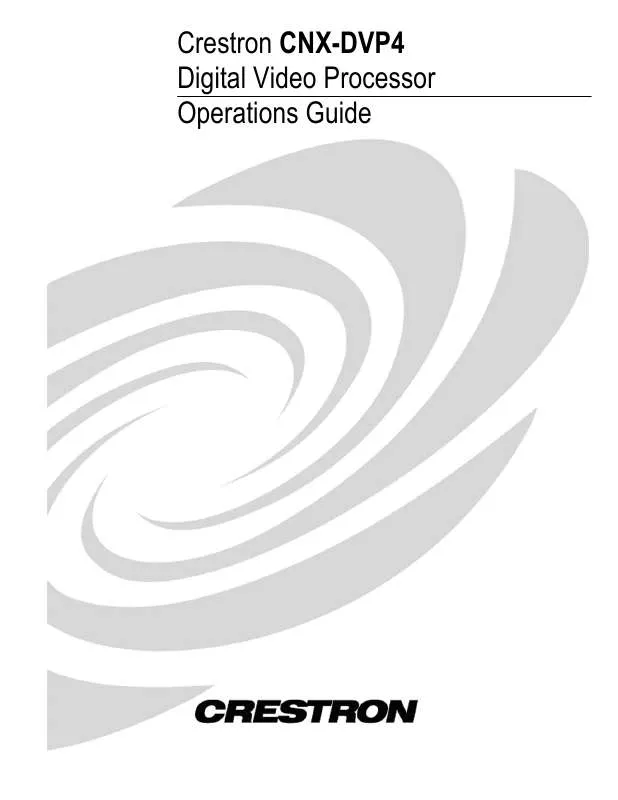User manual CRESTRON CNX-DVP4
Lastmanuals offers a socially driven service of sharing, storing and searching manuals related to use of hardware and software : user guide, owner's manual, quick start guide, technical datasheets... DON'T FORGET : ALWAYS READ THE USER GUIDE BEFORE BUYING !!!
If this document matches the user guide, instructions manual or user manual, feature sets, schematics you are looking for, download it now. Lastmanuals provides you a fast and easy access to the user manual CRESTRON CNX-DVP4. We hope that this CRESTRON CNX-DVP4 user guide will be useful to you.
Lastmanuals help download the user guide CRESTRON CNX-DVP4.
Manual abstract: user guide CRESTRON CNX-DVP4
Detailed instructions for use are in the User's Guide.
[. . . ] Crestron CNX-DVP4 Digital Video Processor Operations Guide
This document was prepared and written by the Technical Documentation department at:
Crestron Electronics, Inc. 15 Volvo Drive Rockleigh, NJ 07647 1-888-CRESTRON
All brand names, product names and trademarks are the property of their respective owners. ©2003 Crestron Electronics, Inc.
Crestron CNX-DVP4
Digital Video Processor
Contents
Getting Started with the CNX-DVP4 Quick Check List . . . . . . . . . . . . . . . . . . . . . . . . . . . . . . . . . . . . . . . . . . . . . . iii Digital Video Processor: CNX-DVP4 . . . . . . . . . . . . . . . . . . . . . . . . . . . . . . . . . . . . . . . . . . . . . . . . . . . . . . . . . . . . . . . . . . . . . . . . . . . . . . . . . . . . [. . . ] If communication still cannot be established, reinitialize the unit by recycling power (the unit takes approximately 25 seconds to reboot). If the connection is established, the Viewport console should display some text and the <DVP4> prompt. If communication still cannot be established, contact Crestron Customer Support.
2.
3.
e. 4.
Verify that no other software is using the same COM port.
Compiling and Uploading a Program to the Control System
After you have completed your SIMPL Windows program you must compile and upload the program to the control system. To compile the program, simply click the Convert/Compile button on the SIMPL Windows toolbar, or select Project | Convert/Compile (you can also press F12). A status bar will indicate the progress of the compile operation. After the operation is complete, a window will display information about the program such as the number and type of signals, and memory usage. The compiled program will be stored as an SPZ file in the same directory as the source file. There are several ways to upload an SPZ file to the control system. Immediately after compiling the program you are prompted to transfer the file to the control system. on the SIMPL Windows toolbar to open the Click the Transfer button Send Program window (refer to the following graphic). Click Browse,
Digital Video Processor: CNX- DVP4 · 51
Operations Guide DOC. 8170A
Digital Video Processor
Crestron CNX-DVP4
locate the SPZ file and click Open. This will display the program's header information and enable one or both of the What to Send check boxes. If the program does not contain any SIMPL+ modules only the SIMPL Program check box will be enabled. If it does contain SIMPL+ modules, then the SIMPL+ check box will also be enabled. Select one or both check boxes and then click Send Program to begin the transfer.
NOTE: You can also click Check Program to display the header information of the currently loaded program. Open Viewport and select File Transfer | Send Program.
NOTE: Unlike X-Series processors, the 2-Series processor does not require a permanent memory image. Also, the 2-Series adds the ability to automatically retrieve the currently compiled program from the control system. Simply verify that the Retrieve Current Program before overwriting check box is selected.
"Send Program" Window
Advanced Console Commands
The SIMPL Windows online help file and the Crestron SIMPL Windows Manual provide a full listing of console commands that are valid for 2-Series control systems. You can access the CNX-DVP4 console in a variety of ways: via a serial connection (RS-232) with a PC, over Ethernet via the LAN port, or through Telnet. It is also possible to issue console commands through logic, by adding a Console symbol to the SIMPL Windows program. [. . . ] Authorized returns must be shipped freight prepaid to CRESTRON, Cresskill, N. J. , or its authorized subsidiaries, with RMA number clearly marked on the outside of all cartons. Shipments arriving freight collect or without an RMA number shall be subject to refusal. CRESTRON reserves the right in its sole and absolute discretion to charge a 15% restocking fee, plus shipping costs, on any products returned with an RMA. Return freight charges following repair of items under warranty shall be paid by CRESTRON, shipping by standard ground carrier. [. . . ]
DISCLAIMER TO DOWNLOAD THE USER GUIDE CRESTRON CNX-DVP4 Lastmanuals offers a socially driven service of sharing, storing and searching manuals related to use of hardware and software : user guide, owner's manual, quick start guide, technical datasheets...manual CRESTRON CNX-DVP4