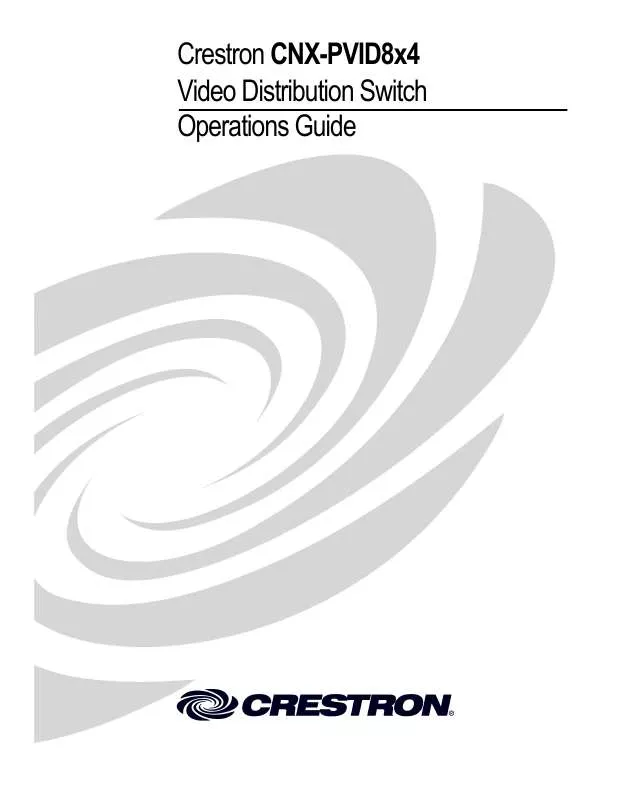User manual CRESTRON CNX-PVID8X4
Lastmanuals offers a socially driven service of sharing, storing and searching manuals related to use of hardware and software : user guide, owner's manual, quick start guide, technical datasheets... DON'T FORGET : ALWAYS READ THE USER GUIDE BEFORE BUYING !!!
If this document matches the user guide, instructions manual or user manual, feature sets, schematics you are looking for, download it now. Lastmanuals provides you a fast and easy access to the user manual CRESTRON CNX-PVID8X4. We hope that this CRESTRON CNX-PVID8X4 user guide will be useful to you.
Lastmanuals help download the user guide CRESTRON CNX-PVID8X4.
Manual abstract: user guide CRESTRON CNX-PVID8X4
Detailed instructions for use are in the User's Guide.
[. . . ] Crestron CNX-PVID8x4 Video Distribution Switch Operations Guide
This document was prepared and written by the Technical Documentation department at:
Crestron Electronics, Inc. 15 Volvo Drive Rockleigh, NJ 07647 1-888-CRESTRON
All brand names, product names, and trademarks are the property of their respective owners. ©2004 Crestron Electronics, Inc.
Crestron CNX-PVID8x4
Professional Video Distribution Switch
Contents
Professional Video Distribution Switch: CNX-PVID8x4 1
Introduction . . . . . . . . . . . . . . . . . . . . . . . . . . . . . . . . . . . . . . . . . . . . . . . . . . . . . . . . . . . . . . . . . . . . . . . . . . . . . . . . . . . . . . . . . . . . . . . . . . . . . . . . . . . . . . . . . . . . . . . . . . . . . . . 1 Features and Functions . . . . . . . . . . . . . . . . . . . . . . . . . . . . . . . . . . . . . . . . . . . . . . . . . . . . . . . . . . . . . . . . . . . . . . . . . . . . . . . . . . . . . . . . . . . . . . . . [. . . ] Nine jumpers remain in their original location (no jumpers on the jumper holder).
PHYSICAL CONNECTIONS:
INPUT
1
2
3
4
5
6
7
8
9
10
11
12
13
14
15
16
4
DIGITAL AUDIO (IF AVAILABLE): PHYSICALLY CONNECTS TO LEVEL 4 AND IS SWITCHED WITH LEVELS 1&2 OR LEVEL 3, BUT NOT LEVELS 1, 2, &3 TOGETHER. COMPOSITE SOURCES*: PHYSICALLY CONNECT TO LEVEL 3 (INPUTS 1 THROUGH 16), BUT ARE LOGICALLY AN EXTENSION OF LEVEL 1.
3
2
S-VIDEO SOURCES: PHYSICALLY CONNECT TO LEVELS 1 & 2 (INPUTS 1 THROUGH 16) ONLY.
1
C R E S T R O N E L E C T R O N IC S I N C . 0 7 6 4 7 U S A
REFER TO THE LOGICAL DEPICTION (SHOWN BELOW) OF THE PHYSICAL CONNECTIONS (SHOWN ABOVE).
LOGICAL DEPICTION:
INPUTS LEVEL 4 1 2 3 4 5 6 7 8 9 10 11 12 13 14 15 16
*COMPOSITE SOURCES CAN CONNECT TO LEVEL 1 (WHEN THERE ARE FEWER THAN 16 S-VIDEO SOURCES). HOWEVER, THE TOTAL NUMBER OF COMPOSITE AND S-VIDEO SOURCES CANNOT EXCEED 32. SWITCHABLE TO: OUTPUT LEVEL 4
17 18 19 20 21 22 23 24 25 26 27 28 29 30 31 32
LEVEL 2 LEVEL 1 LEVEL 3
OUTPUT LEVEL 2 OUTPUT LEVEL 1
UP TO 16 S-VIDEO SOURCES ARE PERMITTED NOTE: WHEN THERE ARE FEWER THAN 16 S-VIDEO SOURCES, COMPOSITE SOURCES CAN CONNECT TO LEVEL 1)
16 (OR MORE) COMPOSITE SOURCES* ARE PERMITTED. NOTE: THE LABELING OF INPUTS 17 THROUGH 32 BECOMES USEFUL WHEN PROGRAMMING.
NOTE: DIGITAL AUDIO CAN ONLY BE DISTRIBUTED FOR A TOTAL OF 16 SOURCES. IF DIGITAL AUDIO IS DISTRIBUTED WITH THE S-VIDEO DEVICE CONNECTED TO INPUT 1, INPUT 17 WOULD BE PROHIBITED FROM USING LEVEL 4 FOR DIGITAL AUDIO (AND VICE VERSA). THE SAME IS TRUE FOR PAIRED INPUTS 2&18, 3&19, UP TO 16&32. HOWEVER, WHEN PROGRAMMING DIGITAL AUDIO, USE THE INPUT NUMBER LESS THAN 16.
Limited Quantity of Any-Type Configuration
AKA: 8 Video, Up to 8 S-Video/Video, and Up to 8 Component/S-Video/Video Sources NOTE: Dealing with a system that contains more than 16 sources?This configuration may be preferred as long as the system does not contain more than eight component video sources. This configuration somewhat mimics the out-of-the-box configuration, but there are differences. The first difference is that jumpers need to be removed and the cable assembly must be attached. Refer to "Cabling and Jumpers" on page 8 for details. Secondly, even though the total number of mixed sources allowed in this configuration is greater, it does not permit more than eight component sources at any time.
Operations Guide - DOC. 8166A
Professional Video Distribution Switch: CNX-PVID8x4 · 17
Professional Video Distribution Switch
Conditions of this configuration; please read carefully!
Crestron CNX-PVID8x4
This configuration allows for up to 24 sources. However, those sources cannot exceed more than eight component, more than 16 S-video (assuming no component sources), more than 24 composite (when there is no S-video and no component). The illustration after this paragraph provides a visual depiction of a system that utilizes the limited quantity of any-type configuration. Some of the sources also include digital audio. Notice that component sources can only be connected to input 9 through 16 (levels 1, 2, & 3) and that S-video sources can only connect to input 1 through 8 (levels 1 and 2). Installation of the cable assembly and removal of jumpers splits level 3 (thus component sources are restricted to inputs 9 through 16) and extends level 1 with eight composite-only connections. Of course, if there are fewer than eight component (or eight S-video) sources in the system, the number of S-video and/or composite sources can increase as long as the total number of sources does not exceed 24. Illustration of Limited Any-Type Configuration
PHYSICAL CONNECTIONS:
COMPOSITE SOURCES*: PHYSICALLY CONNECT TO LEVEL 3 (INPUTS 1 THROUGH 8), BUT ARE LOGICALLY AN EXTENSION OF LEVEL 1. [. . . ] Authorized returns must be shipped freight prepaid to CRESTRON, 6 Volvo Drive, Rockleigh, N. J. , or its authorized subsidiaries, with RMA number clearly marked on the outside of all cartons. Shipments arriving freight collect or without an RMA number shall be subject to refusal. CRESTRON reserves the right in its sole and absolute discretion to charge a 15% restocking fee, plus shipping costs, on any products returned with an RMA. Return freight charges following repair of items under warranty shall be paid by CRESTRON, shipping by standard ground carrier. [. . . ]
DISCLAIMER TO DOWNLOAD THE USER GUIDE CRESTRON CNX-PVID8X4 Lastmanuals offers a socially driven service of sharing, storing and searching manuals related to use of hardware and software : user guide, owner's manual, quick start guide, technical datasheets...manual CRESTRON CNX-PVID8X4