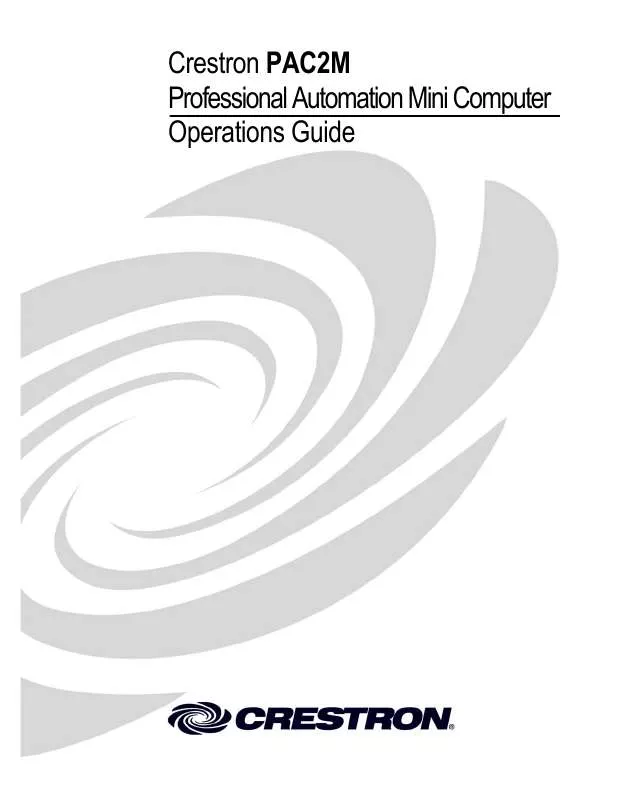User manual CRESTRON PAC2M
Lastmanuals offers a socially driven service of sharing, storing and searching manuals related to use of hardware and software : user guide, owner's manual, quick start guide, technical datasheets... DON'T FORGET : ALWAYS READ THE USER GUIDE BEFORE BUYING !!!
If this document matches the user guide, instructions manual or user manual, feature sets, schematics you are looking for, download it now. Lastmanuals provides you a fast and easy access to the user manual CRESTRON PAC2M. We hope that this CRESTRON PAC2M user guide will be useful to you.
Lastmanuals help download the user guide CRESTRON PAC2M.
Manual abstract: user guide CRESTRON PAC2M
Detailed instructions for use are in the User's Guide.
[. . . ] Crestron PAC2M Professional Automation Mini Computer Operations Guide
This document was prepared and written by the Technical Documentation department at:
Crestron Electronics, Inc. 15 Volvo Drive Rockleigh, NJ 07647 1-888-CRESTRON
All brand names, product names and trademarks are the property of their respective owners. ©2006 Crestron Electronics, Inc.
Crestron PAC2M
Professional Automation Mini Computer
Contents
Professional Automation Mini Computer: PAC2M 1
Introduction . . . . . . . . . . . . . . . . . . . . . . . . . . . . . . . . . . . . . . . . . . . . . . . . . . . . . . . . . . . . . . . . . . . . . . . . . . . . . . . . . . . . . . . . . . . . . . . . . . . . . . . . . . . . . . . . . . . . . . . . . . . . . . . 1 Features and Functions . . . . . . . . . . . . . . . . . . . . . . . . . . . . . . . . . . . . . . . . . . . . . . . . . . . . . . . . . . . . . . . . . . . . . . . . . . . . . . . . . . . . . . . . . . . . . . . . [. . . ] If connecting through a hub or router, use CAT5 straight through cables with 8-pin RJ-45 connectors. Alternatively, use a CAT5 crossover cable to connect the two LAN ports directly without using a hub or router. Use the Address Book in the Crestron Toolbox to create an entry for the PAC2M with the PAC2M's TCP/IP communication parameters. icon) and select the Display the "System Info" window (click the PAC2M entry. Communications are confirmed when the device information is displayed.
· ·
Programs and Firmware
· Display the network device tree (Tools | Network Device Tree) to show all network devices connected to the control system. Right-click on the PAC2M to display actions that can be performed on the PAC2M: Upgrade firmware · · Upload the SIMPL Windows file to the control system using SIMPL Windows or Crestron Toolbox. Upgrade PAC2M firmware via Crestron Toolbox. Establish USB or TCP/IP communications with the PAC2M and display the "System Info" window. For details on uploading and upgrading, refer to the SIMPL Windows help file or the Crestron Toolbox help file.
Operations Guide DOC. 6507
Professional Automation Mini Computer: PAC2M · 17
Professional Automation Mini Computer
Crestron PAC2M
Problem Solving
Troubleshooting
The following table provides corrective action for possible trouble situations. If further assistance is required, please contact a Crestron customer service representative.
PAC2M Troubleshooting
TROUBLE
Unexpected response from control system. PWR LED does not illuminate.
POSSIBLE CAUSE(S)
Network devices are not communicating with the control system. Control system is not receiving power.
CORRECTIVE ACTION
Use Crestron Toolbox to poll the network. Verify network connection to the device. If power is supplied through an AC adapter, verify the DC output plug is properly attached to the control system and that the adapter is securely plugged into an outlet. If power is supplied through Cresnet cabling, ensure the cable is securely plugged into the NET connector. Verify that hardware configuration matches software configuration. Use Crestron Toolbox to display the error log. Refer to "Error Message Definitions" in the latest version of the Crestron 2-Series Control Systems Reference Guide (Doc. Press and release front panel HW-R button, then press and hold SW-R button to bypass program and communicate directly with the processor. (Refer to "Troubleshooting Communications" in the Crestron 2-Series Control Systems Reference Guide (Doc. Verify that device ID matches NET ID in the program. [. . . ] Shipments arriving freight collect or without an RMA number shall be subject to refusal. CRESTRON reserves the right in its sole and absolute discretion to charge a 15% restocking fee plus shipping costs on any products returned with an RMA. Return freight charges following repair of items under warranty shall be paid by CRESTRON, shipping by standard ground carrier. In the event repairs are found to be non-warranty, return freight costs shall be paid by the purchaser.
2.
3.
CRESTRON Limited Warranty
CRESTRON ELECTRONICS, Inc. [. . . ]
DISCLAIMER TO DOWNLOAD THE USER GUIDE CRESTRON PAC2M Lastmanuals offers a socially driven service of sharing, storing and searching manuals related to use of hardware and software : user guide, owner's manual, quick start guide, technical datasheets...manual CRESTRON PAC2M