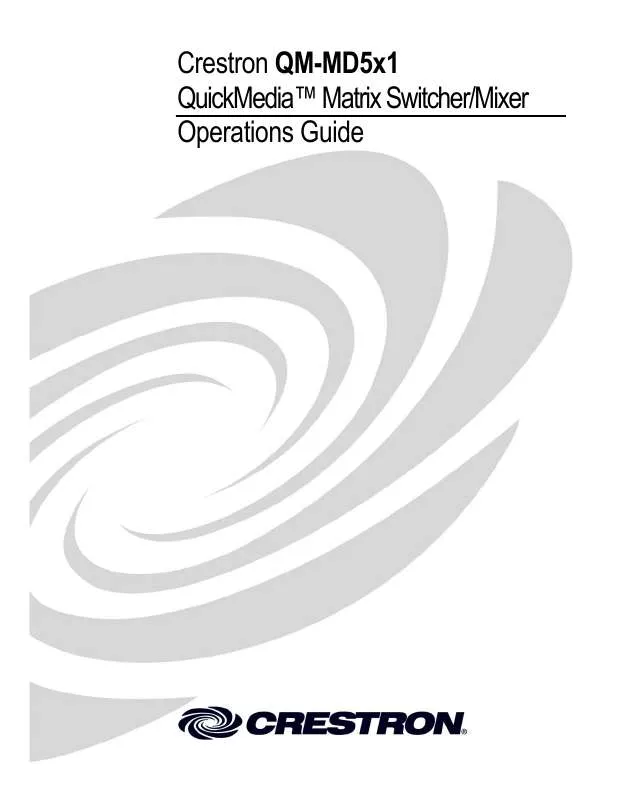User manual CRESTRON QM-MD5X1
Lastmanuals offers a socially driven service of sharing, storing and searching manuals related to use of hardware and software : user guide, owner's manual, quick start guide, technical datasheets... DON'T FORGET : ALWAYS READ THE USER GUIDE BEFORE BUYING !!!
If this document matches the user guide, instructions manual or user manual, feature sets, schematics you are looking for, download it now. Lastmanuals provides you a fast and easy access to the user manual CRESTRON QM-MD5X1. We hope that this CRESTRON QM-MD5X1 user guide will be useful to you.
Lastmanuals help download the user guide CRESTRON QM-MD5X1.
Manual abstract: user guide CRESTRON QM-MD5X1
Detailed instructions for use are in the User's Guide.
[. . . ] Crestron QM-MD5x1 QuickMediaTM Matrix Switcher/Mixer Operations Guide
This document was prepared and written by the Technical Documentation department at:
Crestron Electronics, Inc. 15 Volvo Drive Rockleigh, NJ 07647 1-888-CRESTRON
All brand names, product names and trademarks are the property of their respective owners. ©2005 Crestron Electronics, Inc.
Crestron QM-MD5x1
QuickMediaTM Matrix Switcher/Mixer
Contents
QuickMediaTM Matrix Switcher/Mixer: QM-MD5x1 1
Introduction . . . . . . . . . . . . . . . . . . . . . . . . . . . . . . . . . . . . . . . . . . . . . . . . . . . . . . . . . . . . . . . . . . . . . . . . . . . . . . . . . . . . . . . . . . . . . . . . . . . . . . . . . . . . . . . . . . . . . . . . . . . . . . . 1 Features and Functions . . . . . . . . . . . . . . . . . . . . . . . . . . . . . . . . . . . . . . . . . . . . . . . . . . . . . . . . . . . . . . . . . . . . . . . . . . . . . . . . . . . . . . . . . . . . . . . . [. . . ] Sets the Mic Mix preset number that will be recalled when RecallMicMixEQPreset is held high. Recalling a preset applies the eight EQ trims to each band (160Hz, 500Hz, 1. 2kHz, and 3kHz) of the MIC A-1 and MIC A-2 equalizers. Valid analog values range from 1d to 16d. Sets the four MIC A-1 EQ trims (at 160Hz, 500Hz, 1. 2kHz, and 3kHz). Valid analog values range from 120d (-12 dB) to +120d (+12 dB), adjustable in increments of 0. 1 dB. Thus changing the analog value by 1d signifies a boost or attenuation of 0. 1 decibels. Sets the four MIC A-2 EQ trims (at 160Hz, 500Hz, 1. 2kHz, and 3kHz). Valid analog values range from 120d (-12 dB) to +120d (+12 dB), adjustable in increments of 0. 1 dB. Thus changing the analog value by 1d signifies a boost or attenuation of 0. 1 decibels.
Mic2EQ1ToSave through Mic2EQ4ToSave
MicEQPreset#ToSave
MicMixEQPreset#
MicA-1ToMicMixEQTrim1 through MicA-1ToMicMixEQTrim4
MicA-2ToMicMixEQTrim1 through MicA-2ToMicMixEQTrim4
QM-MD5x1, Slot 2 Analog Output Signal Descriptions
OUTPUT
MicA-1ToMicMixEQTrim1_F through MicA-1ToMicMixEQTrim4_F MicA-2ToMicMixEQTrim1_F through MicA-2ToMicMixEQTrim4_F
DESCRIPTION
Indicates the trim being applied to each band of the MIC A-1 equalizer. Indicates the trim being applied to each band of the MIC A-2 equalizer.
36 · QuickMediaTM Matrix Switcher/Mixer: QM-MD5x1
Operations Guide - DOC. 6300
Crestron QM-MD5x1
Slot 3: Mixer
QuickMediaTM Matrix Switcher/Mixer
The MD5x1 provides one QM input, which contains up to two remote microphone channels (MIC A-1 and MIC A-2). At the MD5x1 output is a microphone mixer. The microphone mixer can mix MIC A-1 and MIC A-2. Before mixing, 4-band equalization can be applied to each mic (via the Graphic EQ module on slot 2). In addition, the microphone mixer supports NOM (Number of Open Mics) attenuation for automatic mic gain adjustment. This decreases the overall gain of the mic mixer by 3dB for every doubling of the number of open microphones feeding the mixer. The resulting microphone mix (called "Mic Mix") is routed to the MIC 1 channel of the QM output and to the mixer section of the line level stereo audio output, labeled AUDIO OUT. The selected program audio from one of the stereo program sources and the "Mic Mix" mix described above are inputs to this mixer. The mixer mixes the program and the microphone into the three AUDIO OUT channels: PRG L, PRG R, and SP. Up to 40 ms delay can be applied to the SP channel. The Mixer module provides up to five mixer presets, where a mixer preset consists of nine mixing values for AUDIO OUT (three mixing levels each for PRG L, PRG R and SP). The Mixer module also provides up to 16 mic mixer presets, where a mic mixer preset consists of two mixing levels (for MIC A-1 and MIC A-2). [. . . ] Authorized returns must be shipped freight prepaid to CRESTRON, 6 Volvo Drive, Rockleigh, N. J. or its authorized subsidiaries, with RMA number clearly marked on the outside of all cartons. Shipments arriving freight collect or without an RMA number shall be subject to refusal. CRESTRON reserves the right in its sole and absolute discretion to charge a 15% restocking fee, plus shipping costs, on any products returned with an RMA. [. . . ]
DISCLAIMER TO DOWNLOAD THE USER GUIDE CRESTRON QM-MD5X1 Lastmanuals offers a socially driven service of sharing, storing and searching manuals related to use of hardware and software : user guide, owner's manual, quick start guide, technical datasheets...manual CRESTRON QM-MD5X1