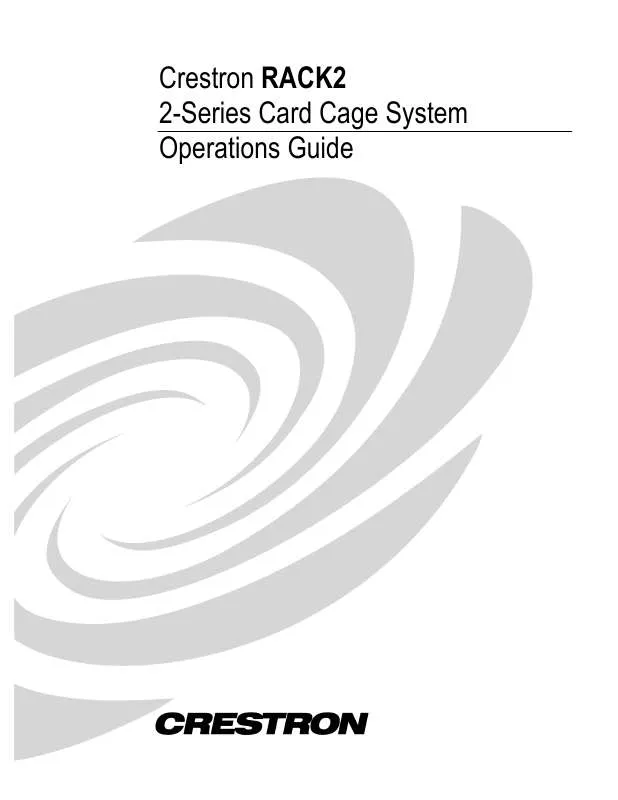User manual CRESTRON RACK2
Lastmanuals offers a socially driven service of sharing, storing and searching manuals related to use of hardware and software : user guide, owner's manual, quick start guide, technical datasheets... DON'T FORGET : ALWAYS READ THE USER GUIDE BEFORE BUYING !!!
If this document matches the user guide, instructions manual or user manual, feature sets, schematics you are looking for, download it now. Lastmanuals provides you a fast and easy access to the user manual CRESTRON RACK2. We hope that this CRESTRON RACK2 user guide will be useful to you.
Lastmanuals help download the user guide CRESTRON RACK2.
Manual abstract: user guide CRESTRON RACK2
Detailed instructions for use are in the User's Guide.
[. . . ] Crestron RACK2 2-Series Card Cage System Operations Guide
This document was prepared and written by the Technical Documentation department at:
Crestron Electronics, Inc. 15 Volvo Drive Rockleigh, NJ 07647 1-888-CRESTRON
All brand names, product names and trademarks are the property of their respective owners. ©2003 Crestron Electronics, Inc
Crestron RACK2
2-Series Card Cage System
Contents
2-Series Card Cage System: RACK2 1
Introduction . . . . . . . . . . . . . . . . . . . . . . . . . . . . . . . . . . . . . . . . . . . . . . . . . . . . . . . . . . . . . . . . . . . . . . . . . . . . . . . . . . . . . . . . . . . . . . . . . . . . . . . . . . . . . . . . . . . . . . . . . . . . . . . 1 Features and Functions . . . . . . . . . . . . . . . . . . . . . . . . . . . . . . . . . . . . . . . . . . . . . . . . . . . . . . . . . . . . . . . . . . . . . . . . . . . . . . . . . . . . . . . . . . . . . . . . [. . . ] The Retrieve Program command copies the current program from either internal or Compact Flash to disk. If the Viewport detects a program in Compact Flash, the following window will be displayed:
Retrieve Program Window
As shown above, click Yes to retrieve the program from Compact Flash, or No to retrieve the program from internal memory. Click Cancel to cancel the operation.
Operation Guide DOC. 5958
2-Series Card Cage System: RACK2 · 25
2-Series Card Cage System
Crestron RACK2
When a program is uploaded, that program's filename is added to the New Program drop-down list. This makes it convenient to reload frequently used programs, as they can be selected from the list without need to browse to a directory. To delete the list, click Clear History. You can also click Check Program to display the header information of the currently loaded program.
"Send Program" Window
Another way to verify that the program has been transferred successfully is to select Report Program Information on the Viewport Diagnostics menu. Program information is also displayed in the Viewport console whenever power is removed and re-applied to the RACK2.
Uploading Web Pages to the RACK2
NOTE: The Crestron default web host port is 80. Port 80 requires port 41794 to communicate to the SIMPL program. The RACK2 provides a built-in Web server for e-Control applications. The RACK2 allots 2. 5 MB of memory for "user files" such as web pages, mailbox, and the compiled SPZ file. For detailed information, refer to "Uploading Web Pages" in the Crestron e-Control Reference Guide (Doc. The latest version is available as a PDF on the Crestron website (www. crestron. com). NOTE: If you have a Compact Flash reader/writer drive on your PC, you can load HTML pages to a Compact Flash card using Windows Explorer or any other file transfer method. When the card is inserted into the Memory Expansion slot of the control system, the web pages will be recognized as valid for e-Control so long as they are located in a directory called HTML. (The HTML directory must also include a configuration file called _config_ini_, which identifies the default page-- contact Crestron for further information. ) NOTE: For IP setup information, refer to the Operation & Installation Guide for the 2-Series Ethernet Interface Expansion Cards: C2ENET-1 & C2ENET-2 (Doc. The latest version is available as a PDF on the Crestron website (www. crestron. com).
26 · 2-Series Card Cage System: RACK2
Operations Guide DOC. 5958
Crestron RACK2
2-Series Card Cage System Uploading Touchpanel Projects via the RACK2
You can use a connection to the RACK2 to upload Crestron VisionTools® Pro-e (VT Pro-e) projects to any Cresnet touchpanel. Compiled projects for TPS panels are contained in VTZ files; projects for all other touchpanels are contained in HEX files. Before uploading, open Viewport and click Diagnostics | Report Network Devices to verify that the touchpanel is being detected by the control system. (As with any network device, touchpanels must be identified by unique hexadecimal network IDs. These IDs are set in the SIMPL Windows program. ) To upload a project: 1. [. . . ] Products may be returned for credit, exchange, or service with a CRESTRON Return Merchandise Authorization (RMA) number. Authorized returns must be shipped freight prepaid to CRESTRON, Cresskill, N. J. , or its authorized subsidiaries, with RMA number clearly marked on the outside of all cartons. Shipments arriving freight collect or without an RMA number shall be subject to refusal. CRESTRON reserves the right in its sole and absolute discretion to charge a 15% restocking fee, plus shipping costs, on any products returned with an RMA. [. . . ]
DISCLAIMER TO DOWNLOAD THE USER GUIDE CRESTRON RACK2 Lastmanuals offers a socially driven service of sharing, storing and searching manuals related to use of hardware and software : user guide, owner's manual, quick start guide, technical datasheets...manual CRESTRON RACK2