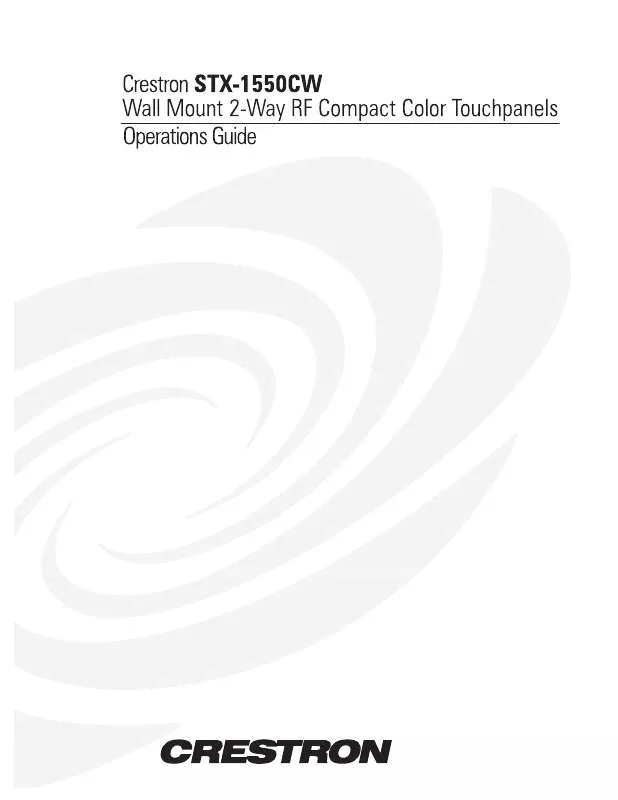User manual CRESTRON STX-1550CW
Lastmanuals offers a socially driven service of sharing, storing and searching manuals related to use of hardware and software : user guide, owner's manual, quick start guide, technical datasheets... DON'T FORGET : ALWAYS READ THE USER GUIDE BEFORE BUYING !!!
If this document matches the user guide, instructions manual or user manual, feature sets, schematics you are looking for, download it now. Lastmanuals provides you a fast and easy access to the user manual CRESTRON STX-1550CW. We hope that this CRESTRON STX-1550CW user guide will be useful to you.
Lastmanuals help download the user guide CRESTRON STX-1550CW.
Manual abstract: user guide CRESTRON STX-1550CW
Detailed instructions for use are in the User's Guide.
[. . . ] This document was prepared and written by the Technical Documentation department at:
Crestron Electronics, Inc. 15 Volvo Drive Rockleigh, NJ 07647 1-888-CRESTRON
Crestron STX-1550CW
Wall Mount 2-Way RF Compact Color Touchpanel
Contents
Wall Mount 2-Way RF Compact Color Touchpanel: STX-1550CW 1
Description. . . . . . . . . . . . . . . . . . . . . . . . . . . . . . . . . . . . . . . . . . . . . . . . . . . . . . . . . . . . . . . . . . . . . . . . . . . . . . . . . . . . . . . . . . . . . . . . . . . . . . . . . . . . . . . . . . . . . . . . . . . . . . . . . 1 Functional Description. . . . . . . . . . . . . . . . . . . . . . . . . . . . . . . . . . . . . . . . . . . . . . . . . . . . . . . . . . . . . . . . . . . . . . . . . . . . . . . . . . . . . . . . . . . . . . . . . 1 Physical Description . . . . . . . . . . . . . . . . . . . . . . . . . . . . . . . . . . . . . . . . . . . . . . . . . . . . . . . . . . . . . . . . . . . . . . . . . . . . . . . . . . . . . . . . . . . . . . . . . . . . 2 Software. . . . . . . . . . . . . . . . . . . . . . . . . . . . . . . . . . . . . . . . . . . . . . . . . . . . . . . . . . . . . . . . . . . . . . . . . . . . . . . . . . . . . . . . . . . . . . . . . . . . . . . . . . . . . . . . . . . . . . . 2 Leading Specifications. . . . . . . . . . . . . . . . . . . . . . . . . . . . . . . . . . . . . . . . . . . . . . . . . . . . . . . . . . . . . . . . . . . . . . . . . . . . . . . . . . . . . . . . . . . . . . . . . . . . . . . . . . . . . . . 3 General Use and Safety. . . . . . . . . . . . . . . . . . . . . . . . . . . . . . . . . . . . . . . . . . . . . . . . . . . . . . . . . . . . . . . . . . . . . . . . . . . . . . . . . . . . . . . . . . . . . . . . . . . . . . . . . . . . . . 4 Recommended Touchpanel Cleaning . . . . . . . . . . . . . . . . . . . . . . . . . . . . . . . . . . . . . . . . . . . . . . . . . . . . . . . . . . . . . . . . . . . . . . . . . . 4 Applying Power. . . . . . . . . . . . . . . . . . . . . . . . . . . . . . . . . . . . . . . . . . . . . . . . . . . . . . . . . . . . . . . . . . . . . . . . . . . . . . . . . . . . . . . . . . . . . . . . . . . . . . . . . . . 4 Identity Codes. . . . . . . . . . . . . . . . . . . . . . . . . . . . . . . . . . . . . . . . . . . . . . . . . . . . . . . . . . . . . . . . . . . . . . . . . . . . . . . . . . . . . . . . . . . . . . . . . . . . . . . . . . . . . . 5 Configuring the Touchpanel . . . . . . . . . . . . . . . . . . . . . . . . . . . . . . . . . . . . . . . . . . . . . . . . . . . . . . . . . . . . . . . . . . . . . . . . . . . . . . . . . . . . . . . . . . . . . . . . . . . . . . 5 Touchscreen Calibration Menu. . . . . . . . . . . . . . . . . . . . . . . . . . . . . . . . . . . . . . . . . . . . . . . . . . . . . . . . . . . . . . . . . . . . . . . . . . . . . . . . . . . . 6 Diagnostics Menu . . . . . . . . . . . . . . . . . . . . . . . . . . . . . . . . . . . . . . . . . . . . . . . . . . . . . . . . . . . . . . . . . . . . . . . . . . . . . . . . . . . . . . . . . . . . . . . . . . . . . . . . 6 Setup Menu. . . . . . . . . . . . . . . . . . . . . . . . . . . . . . . . . . . . . . . . . . . . . . . . . . . . . . . . . . . . . . . . . . . . . . . . . . . . . . . . . . . . . . . . . . . . . . . . . . . . . . . . . . . . . . . . . . 6 Programming . . . . . . . . . . . . . . . . . . . . . . . . . . . . . . . . . . . . . . . . . . . . . . . . . . . . . . . . . . . . . . . . . . . . . . . . . . . . . . . . . . . . . . . . . . . . . . . . . . . . . . . . . . . . . . . . . . . . . . . . . . . . . 9 Uploading a VT Pro-e Project . . . . . . . . . . . . . . . . . . . . . . . . . . . . . . . . . . . . . . . . . . . . . . . . . . . . . . . . . . . . . . . . . . . . . . . . . . . . . . . . . . . . . 9 SIMPL Windows . . . . . . . . . . . . . . . . . . . . . . . . . . . . . . . . . . . . . . . . . . . . . . . . . . . . . . . . . . . . . . . . . . . . . . . . . . . . . . . . . . . . . . . . . . . . . . . . . . . . . . . 11 Problem Solving . . . . . . . . . . . . . . . . . . . . . . . . . . . . . . . . . . . . . . . . . . . . . . . . . . . . . . . . . . . . . . . . . . . . . . . . . . . . . . . . . . . . . . . . . . . . . . . . . . . . . . . . . . . . . . . . . . . . . . 12 Troubleshooting. . . . . . . . . . . . . . . . . . . . . . . . . . . . . . . . . . . . . . . . . . . . . . . . . . . . . . . . . . . . . . . . . . . . . . . . . . . . . . . . . . . . . . . . . . . . . . . . . . . . . . . . . 12 Further Inquiries . . . . . . . . . . . . . . . . . . . . . . . . . . . . . . . . . . . . . . . . . . . . . . . . . . . . . . . . . . . . . . . . . . . . . . . . . . . . . . . . . . . . . . . . . . . . . . . . . . . . . . . . 14 Future Updates. . . . . . . . . . . . . . . . . . . . . . . . . . . . . . . . . . . . . . . . . . . . . . . . . . . . . . . . . . . . . . . . . . . . . . . . . . . . . . . . . . . . . . . . . . . . . . . . . . . . . . . . . . . 14 Appendix. . . . . . . . . . . . . . . . . . . . . . . . . . . . . . . . . . . . . . . . . . . . . . . . . . . . . . . . . . . . . . . . . . . . . . . . . . . . . . . . . . . . . . . . . . . . . . . . . . . . . . . . . . . . . . . . . . . . . . . . . . . . . . . . . . 15 Overview . . . . . . . . . . . . . . . . . . . . . . . . . . . . . . . . . . . . . . . . . . . . . . . . . . . . . . . . . . . . . . . . . . . . . . . . . . . . . . . . . . . . . . . . . . . . . . . . . . . . . . . . . . . . . . . . . . . 15 VT Pro-e Project. . . . . . . . . . . . . . . . . . . . . . . . . . . . . . . . . . . . . . . . . . . . . . . . . . . . . . . . . . . . . . . . . . . . . . . . . . . . . . . . . . . . . . . . . . . . . . . . . . . . . . . . 15 SIMPL Program. . . . . . . . . . . . . . . . . . . . . . . . . . . . . . . . . . . . . . . . . . . . . . . . . . . . . . . . . . . . . . . . . . . . . . . . . . . . . . . . . . . . . . . . . . . . . . . . . . . . . . . . . 16 Conclusion: How the Example Works. . . . . . . . . . . . . . . . . . . . . . . . . . . . . . . . . . . . . . . . . . . . . . . . . . . . . . . . . . . . . . . . . . . . . . . 17 Return and Warranty Policies . . . . . . . . . . . . . . . . . . . . . . . . . . . . . . . . . . . . . . . . . . . . . . . . . . . . . . . . . . . . . . . . . . . . . . . . . . . . . . . . . . . . . . . . . . . . . . . . . . 18 Merchandise Returns / Repair Service. . . . . . . . . . . . . . . . . . . . . . . . . . . . . . . . . . . . . . . . . . . . . . . . . . . . . . . . . . . . . . . . . . . . . . . 18 Crestron Limited Warranty. . . . . . . . . . . . . . . . . . . . . . . . . . . . . . . . . . . . . . . . . . . . . . . . . . . . . . . . . . . . . . . . . . . . . . . . . . . . . . . . . . . . . . . . 18
Operations Guide - DOC. 5849
Contents · i
Crestron STX-1550CW
Wall Mount 2-Way RF Compact Color Touchpanel
Wall Mount 2-Way RF Compact Color Touchpanel: STX-1550CW
Description
Functional Description
The STX-1550CW is a 2-way radio frequency (RF) compact color SmarTouchTM touchpanel that, when used with the BB-1550CW back box and DA-1550CW docking assembly, is wall mounted and provides a user interface to a Crestron remote control system (herein referred to as the Cresnet system). While the touchpanel is docked, the DA-1550CW provides operating power, hard-wire communications with standard Crestron remote control system (herein referred to as the Cresnet system), and recharges the Crestron High Performance Rechargeable Power Pack (ST-BTP) of the touchpanel. [. . . ] Confirmation of a button press on a touchpanel is acknowledged by an audible click assuming this feature is enabled. To enable this feature, verify that the KEYCLICK ON button is active (red). An active KEYCLICK OFF button disables the feature. Volume of the audible click is controlled with the VOLUME UP and VOLUME DOWN buttons. The unit is factory set with the sound on.
Contrast Buttons
Screen contrast may need to be altered because of ambient light conditions, panel temperature, or personal preference. Two contrast buttons, CONT << and CONT >>, on the Setup Menu may be held down for continuous adjustment of the screen.
Brightness Buttons
Screen brightness may need to be altered because of ambient light conditions or personal preference. Three brightness buttons, BRT LOW, BRT MED, and BRT HI, on the Setup Menu may be selected to assign the backlight setting.
8 · Wall Mount 2-Way RF Compact Color Touchpanel: STX-1550CW
Operations Guide - DOC. 5849
Crestron STX-1550CW
Wall Mount 2-Way RF Compact Color Touchpanel
Return Button
Select the RETURN button, located at the lower right corner of the Setup Menu, after setup parameters have been set.
Programming
Uploading a VT Pro-e Project
VT Pro-e is a Windows compatible software package for creating Crestron touchpanel screen designs. Refer to "Software" on page 2 for additional details. To upload a project, refer to the figures shown below and on the next page for typical connection diagrams. Complete the following steps provided to ensure proper connection to the system. NOTE: If the control system in use has a 4-pin network connector rather than a modular (RJ11-type) NET connector, use a ST-CBL (sold separately) or make a cable. Refer to the programming cable specifications diagram on the next page.
Typical Connection Diagram when Loading a Program from the CNMSX-AV/Pro or CNRACKX/-DP
TOUCHPANEL
NOTE: UNITS IN THIS ILLUSTRATION ARE NOT DRAWN TO SCALE.
CRESTRON
AC POWER PACK (CRESTRON MODEL OR EQUIVALENT)
ST-CBL (SOLD SEPARATELY)
SERIAL PORT
NET
24 Y Z G
PC
COMPUTER
CONTROL SYSTEM
Operations Guide - DOC. 5849
Wall Mount 2-Way RF Compact Color Touchpanel: STX-1550CW · 9
Wall Mount 2-Way RF Compact Color Touchpanel
Crestron STX-1550CW
NOTE: The cable components in the figure below are part of the SmarTouch Programming Kit (ST-PK). If available, use these components.
Typical Connection Diagram when Loading a Program from the ST-CP
TOUCHPANEL
NOTE: UNITS IN THIS ILLUSTRATION ARE NOT DRAWN TO SCALE.
CRESTRON
AC POWER PACK (CRESTRON MODEL OR EQUIVALENT)
15710 (PART OF ST-PK)
15717 (PART OF ST-PK)
SERIAL PORT, USE ADAPTER (PART OF ST-PK)
PC
12VDC . 5A
NET
PC
COMA
COMB A B
IR OUT C D
RF
CRESTRON ELECTRONICS INC. 07626
ST-CP
1.
Before making any connections to the touchpanel, verify that control system is properly connected to the PC (for ST-CP, use cable 15717 and adapter) and powered on. Refer to the programming cable specifications diagram on the next page for connection to the NET port. Attach the stereo connector end of the programming cable, (for ST-CP, use cable 15710) to the touchpanel. Attach the RJ11 connector end of the programming cable, (for ST-CP, use cable 15710) to the connector labeled NET on the control system. Attach the appropriate external AC power pack or equivalent to touchpanel and plug into outlet. Use Crestron VT Pro-e software to upload the panel design project to the touchpanel. Refer to the software help file for upload settings. [. . . ] Products may be returned for credit, exchange, or service with a Crestron Return Merchandise Authorization (RMA) number. Authorized returns must be shipped freight prepaid to Crestron, Cresskill, N. J. , or its authorized subsidiaries, with RMA number clearly marked on the outside of all cartons. Shipments arriving freight collect or without an RMA number shall be subject to refusal. Crestron reserves the right in its sole and absolute discretion to charge a 15% restocking fee, plus shipping costs, on any products returned with an RMA. [. . . ]
DISCLAIMER TO DOWNLOAD THE USER GUIDE CRESTRON STX-1550CW Lastmanuals offers a socially driven service of sharing, storing and searching manuals related to use of hardware and software : user guide, owner's manual, quick start guide, technical datasheets...manual CRESTRON STX-1550CW