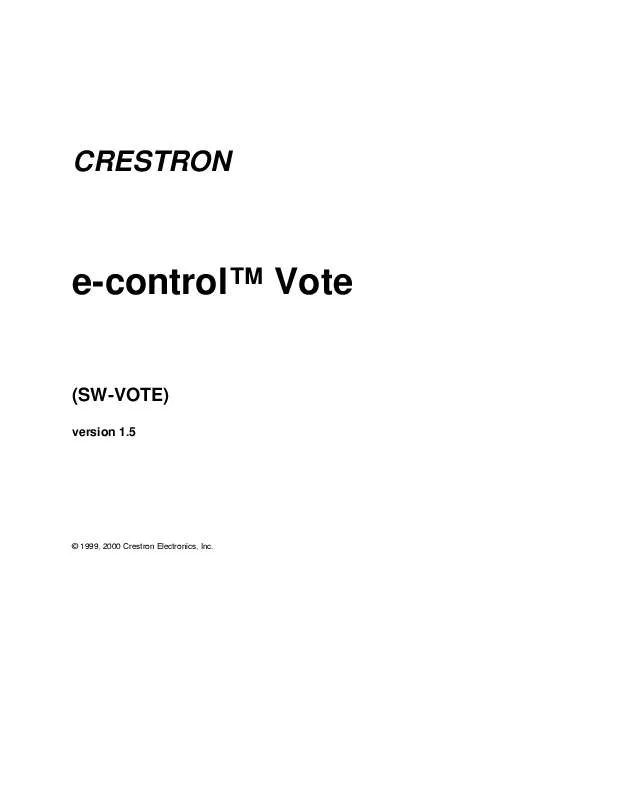User manual CRESTRON SW-VOTE
Lastmanuals offers a socially driven service of sharing, storing and searching manuals related to use of hardware and software : user guide, owner's manual, quick start guide, technical datasheets... DON'T FORGET : ALWAYS READ THE USER GUIDE BEFORE BUYING !!!
If this document matches the user guide, instructions manual or user manual, feature sets, schematics you are looking for, download it now. Lastmanuals provides you a fast and easy access to the user manual CRESTRON SW-VOTE. We hope that this CRESTRON SW-VOTE user guide will be useful to you.
Lastmanuals help download the user guide CRESTRON SW-VOTE.
Manual abstract: user guide CRESTRON SW-VOTE
Detailed instructions for use are in the User's Guide.
[. . . ] CRESTRON
e-controlTM Vote
(SW-VOTE)
version 1. 5
© 1999, 2000 Crestron Electronics, Inc.
Crestron e-control Vote
SW-VOTE
Contents
How to Use This Manual 4
A Note on Printing This Document . . . . . . . . . . . . . . . . . . . . . . . . . . . . . . . . . . . . . . . . . . . . . . . . . . . . . . . . . . . . . . . . . . . . . . . . . . . . . . . . . . . . . . . . . . . . . . . . . . . 4 Quick Start . . . . . . . . . . . . . . . . . . . . . . . . . . . . . . . . . . . . . . . . . . . . . . . . . . . . . . . . . . . . . . . . . . . . . . . . . . . . . . . . . . . . . . . . . . . . . . . . . . . . . . . . . . . . . . . . . . . . . . . . . . . . . . . . . . . . . . . . 4 A word on licensing . . . . . . . . . . . . . . . . . . . . . . . . . . . . . . . . . . . . . . . . . . . . . . . . . . . . . . . . . . . . . . . . . . . . . . . . . . . . . . . . . . . . . . . . . . . . . . . . . . . . . . . . . . . . . . . . . . . . . . . . . . 4
Quick Start Guide 1: Request-to-Speak (demo1) Quick Start Guide 2: Voting (demo2) Introduction
6 7 8
What is Crestron e-controlTM Vote? [. . . ] 5822
Crestron e-control Vote
SW-VOTE
Each RTS queue should be defined as either a Standard Scrollers or a Custom Scrollers, similar to the one pictured below:
A Standard Scroller Signal Block Definition window, showing the defintiion of the QUEUE1 scroller from demo1.
Set the (enabled) options as follows.
· Default query number This value needs to point to a query (i. e. , have the same value as the ID field of a record in the Queries table) which describes access to an RTS table. See the "Database" section below for the specifics on how to create these queue query records and their associated RTS tables.
NOTE: For your convenience, five (5) such records and tables are supplied in the sample database file. There are also nine (9) "save files" (tables, actually) for each. The ID numbers of these supplied records are 1 through 5. (Note that demo2 uses the first two. )
· List rows (r) [In Use] Enter here the number of rows to be displayed on the touchpanel. Value must not exceed the value of List rows (r) [Defined]. · List columns (c) [n Use] RTS queue scrollers require a minimum of 2 columns. The first column is used for the seat's screenname; the second for the seat's state mark. You are free to define additional columns if you like. For example, you might want to display seat number, district, and/or party affiliation along with the other information. · Sort This option should be by ID field for scrollers to be used as RTS queues. This makes the names in each queue display in chronological order (in the order they entered the queue).
NOTE: It is not critical to set this yourself. For RTS queue scrollers, this option is forced to by ID field when applying the settings (i. e. , when leaving the Configuration Settings window).
For more information on defining scrollers, see the SW-DBM manual, Doc. 5823.
44 · Server Configuration In Depth
Installation & Reference Guide -- DOC. 5822
Crestron e-control Vote Software Server Windows and Menus
SW-VOTE
This section contains descriptions of the server's two main windows, the Server Monitor window and the Signal Analyzer window.
The Server Monitor Window
While the server protocol is running, the Server | Start w/Signal Analyzer command from the Server Monitor window opens the Signal Analyzer window. (If the server is already running, toggling Server | Signal Analyzer does the same thing. )
The Server Monitor window. The server protocol has been started with a single system connected via RS-232. Note the name of the currently loaded configuration in the title bar.
The Message Log Frame When the server protocol is running, the Message Log frame shows status and error messages; for example, it lists each time the protocol is started and halted. The System Connection Status Frame This frame contains a colorful legend above a series of small numbered rectangles, representing each of the defined systems. The color of a control system's rectangle indicates its connection status, according to the legend. When the server protocol is not running, all systems show a status of "Not Connected" (gray). In figure above, the server protocol has been started. [. . . ] (Caveat: They must of course press the right button, that is, the button for the queue in which they are currently recognized. ) This signal causes the MicSelect signal to be reset (set to 0). This signal has no effect if there is no recognized seat.
See Also
131 · Appendices
Installation & Reference Guide -- DOC. 5822
Crestron e-control Vote
SW-VOTE
Appendix D: Error Conditions
When an error condition arises, the error number is sent via the ErrNumber analog signal through the signal block that raised the error to the control system. The error string is sent via the accompanying ErrString serial signal. [. . . ]
DISCLAIMER TO DOWNLOAD THE USER GUIDE CRESTRON SW-VOTE Lastmanuals offers a socially driven service of sharing, storing and searching manuals related to use of hardware and software : user guide, owner's manual, quick start guide, technical datasheets...manual CRESTRON SW-VOTE