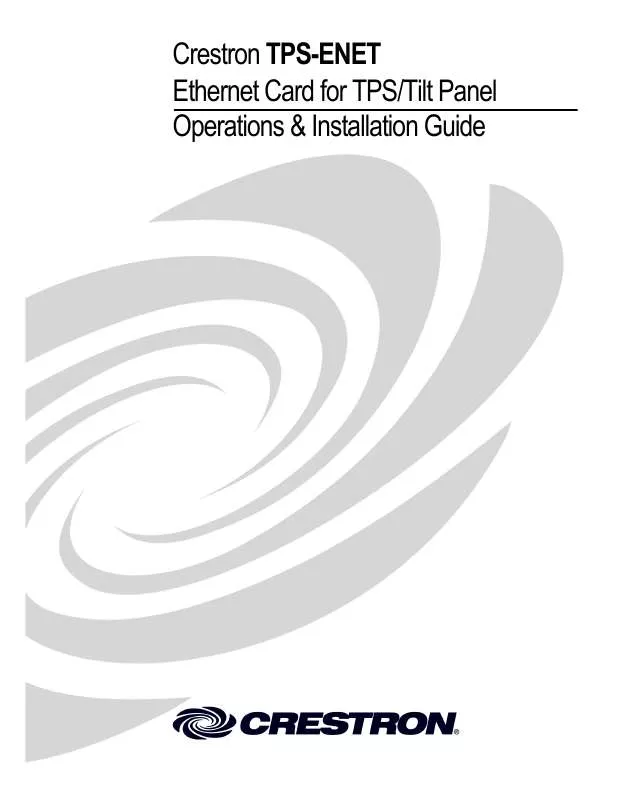User manual CRESTRON TPS-ENET
Lastmanuals offers a socially driven service of sharing, storing and searching manuals related to use of hardware and software : user guide, owner's manual, quick start guide, technical datasheets... DON'T FORGET : ALWAYS READ THE USER GUIDE BEFORE BUYING !!!
If this document matches the user guide, instructions manual or user manual, feature sets, schematics you are looking for, download it now. Lastmanuals provides you a fast and easy access to the user manual CRESTRON TPS-ENET. We hope that this CRESTRON TPS-ENET user guide will be useful to you.
Lastmanuals help download the user guide CRESTRON TPS-ENET.
Manual abstract: user guide CRESTRON TPS-ENET
Detailed instructions for use are in the User's Guide.
[. . . ] Crestron TPS-ENET Ethernet Card for TPS/Tilt Panel Operations & Installation Guide
This document was prepared and written by the Technical Documentation department at:
Crestron Electronics, Inc. 15 Volvo Drive Rockleigh, NJ 07647 1-888-CRESTRON
All brand names, product names and trademarks are the property of their respective owners. ©2002 Crestron Electronics, Inc.
Crestron TPS-ENET
Ethernet Card for TPS/Tilt Panel
Contents
Ethernet Card for TPS/Tilt Panel: TPS-ENET 1
Introduction. . . . . . . . . . . . . . . . . . . . . . . . . . . . . . . . . . . . . . . . . . . . . . . . . . . . . . . . . . . . . . . . . . . . . . . . . . . . . . . . . . . . . . 1 Features and Functions . . . . . . . . . . . . . . . . . . . . . . . . . . . . . . . . . . . . . . . . . . . . . . . . . . . . . . . . . . 1 Specifications. . . . . . . . . . . . . . . . . . . . . . . . . . . . . . . . . . . . . . . . . . . . . . . . . . . . . . . . . . . . . . . . . . . . . . . . . 2 Connector Specifications. . . . . . . . . . . . . . . . . . . . . . . . . . . . . . . . . . . . . . . . . . . . . . . . . . . . . . . 3 Physical Description . . . . . . . . . . . . . . . . . . . . . . . . . . . . . . . . . . . . . . . . . . . . . . . . . . . . . . . . . . . . . . 3 Industry Compliance. . . . . . . . . . . . . . . . . . . . . . . . . . . . . . . . . . . . . . . . . . . . . . . . . . . . . . . . . . . . . . 5 Setup. . . . . . . . . . . . . . . . . . . . . . . . . . . . . . . . . . . . . . . . . . . . . . . . . . . . . . . . . . . . . . . . . . . . . . . . . . . . . . . . . . . . . . . . . . . . . . . . . 5 Installation and Hookup. . . . . . . . . . . . . . . . . . . . . . . . . . . . . . . . . . . . . . . . . . . . . . . . . . . . . . . . . 5 Obtaining Communications. . . . . . . . . . . . . . . . . . . . . . . . . . . . . . . . . . . . . . . . . . . . . . . . . . . 9 Ethernet Setup. . . . . . . . . . . . . . . . . . . . . . . . . . . . . . . . . . . . . . . . . . . . . . . . . . . . . . . . . . . . . . . . . . . . . . 13 Communicating with the Touchpanel via Ethernet. . . . . . . . . . . . . 15 Programming. . . . . . . . . . . . . . . . . . . . . . . . . . . . . . . . . . . . . . . . . . . . . . . . . . . . . . . . . . . . . . . . . . . . . . . . . . . . . . . . . . 16 Programming with the Crestron AppBuilder . . . . . . . . . . . . . . . . . . . . . . 17 Programming with SIMPL Windows. . . . . . . . . . . . . . . . . . . . . . . . . . . . . . . . . . 18 Problem Solving. . . . . . . . . . . . . . . . . . . . . . . . . . . . . . . . . . . . . . . . . . . . . . . . . . . . . . . . . . . . . . . . . . . . . . . . . . . . . 21 Troubleshooting. . . . . . . . . . . . . . . . . . . . . . . . . . . . . . . . . . . . . . . . . . . . . . . . . . . . . . . . . . . . . . . . . . . 21 Further Inquiries . . . . . . . . . . . . . . . . . . . . . . . . . . . . . . . . . . . . . . . . . . . . . . . . . . . . . . . . . . . . . . . . . . 22 Firmware Upgrades . . . . . . . . . . . . . . . . . . . . . . . . . . . . . . . . . . . . . . . . . . . . . . . . . . . . . . . . . . . . . 22 Future Updates. . . . . . . . . . . . . . . . . . . . . . . . . . . . . . . . . . . . . . . . . . . . . . . . . . . . . . . . . . . . . . . . . . . . . 22 Return and Warranty Policies . . . . . . . . . . . . . . . . . . . . . . . . . . . . . . . . . . . . . . . . . . . . . . . . . . . . . . . . 23 Merchandise Returns / Repair Service . . . . . . . . . . . . . . . . . . . . . . . 23 CRESTRON Limited Warranty . . . . . . . . . . . . . . . . . . . . . . . . . . . . . . . . . . . 23
Operations & Installation Guide - DOC. 6016
Contents · i
Crestron TPS-ENET
Ethernet Card for TPS/Tilt Panel
Ethernet Card for TPS/Tilt Panel: TPS-ENET
Introduction
Features and Functions
The TPS-ENET Ethernet card is an optional feature designed for Crestron's Isys® TPS-5000 and TPS-6000 tilt touchpanels. [. . . ] For a complete listing and description of each, refer to the latest version of the 2-Series Console Commands Reference Guide (Doc. 6002) available from the Downloads | Product Manuals section of the Crestron website (www. crestron. com). Console Commands for Ethernet Setup
ADDMASTER DEFROUTER IPADDRESS IPMASK IPTABLE REMMASTER
As an example of an Ethernet setup, a TPS touchpanel is connected to a PRO 2 via Ethernet. The TPS panel is at IP Address 192. 168. 0. 2. The PRO 2 has the TPS panel defined on CIP ID 05. The IP Mask for the
14 · Ethernet Card for TPS/Tilt Panel: TPS-ENET
Operations & Installation Guide - DOC. 6016
Crestron TPS-ENET
Ethernet Card for TPS/Tilt Panel
network is 255. 255. 255. 0. The TPS panel would need the commands listed on the next page typed in at the console and then rebooted. NOTE: A TPS touchpanel can communicate with up to 252 masters (control systems).
ADDMASTER 05 DEFROUTER IPADDRESS IPMASK 192. 168. 0. 1 0. 0. 0. 0 192. 168. 0. 2 255. 255. 255. 0 Adds control system IP address to touchpanel IP table. Sets subnet mask for LAN to which the touchpanel is attached.
Communicating with the Touchpanel via Ethernet
After Ethernet parameters have been configured on the touchpanel, the Crestron Viewport may be used to communicate with the touchpanel. To connect the Viewport to the touchpanel, perform the following procedure. NOTE: Make sure the remote console is disconnected. In the Viewport, select Remote | TCP/IP | Connect as shown below. The "Crestron Viewport TCP/IP Connect" window appears (refer to graphic at top of next page).
Viewport Connect TCP/IP
Operations & Installation Guide - DOC. 6016
Ethernet Card for TPS/Tilt Panel: TPS-ENET · 15
Ethernet Card for TPS/Tilt Panel
2.
Crestron TPS-ENET
As shown on below, enter the IP address of the configured touchpanel and select the Connect button.
"Crestron Viewport TCP/IP Connect" Window
3.
If a password had been set for the touchpanel, an access password is required to connect.
NOTE: To set a password, use Functions | Set TCP/IP Console Password in Viewport. The "Enter New Password" window appears and prompts the user to enter and verify a password. You can also disable a password using Disable Password in the window. As shown below (left), enter the required password. (The correct password must be entered within three attempts or the password window shown below (right) displays a password invalid message. )
Password Windows
5.
Observe the Viewport connect to the touchpanel.
Programming
You can create a program that allows you to control the TPS-ENET equipped TPS touchpanel via Ethernet through a Crestron control system using the Crestron programming tools Crestron Application BuilderTM (AppBuilder) and SIMPL Windows. These tools are intended for users with different levels of programming knowledge. The flexibility of each
16 · Ethernet Card for TPS/Tilt Panel: TPS-ENET Operations & Installation Guide - DOC. 6016
Crestron TPS-ENET
Ethernet Card for TPS/Tilt Panel
tool is proportional to the degree of programming expertise (i. e. , the more flexible, the more a programmer needs to know and account for). [. . . ] Products may be returned for credit, exchange, or service with a CRESTRON Return Merchandise Authorization (RMA) number. Authorized returns must be shipped freight prepaid to CRESTRON, 6 Volvo Drive, Rockleigh, N. J. , or its authorized subsidiaries, with RMA number clearly marked on the outside of all cartons. Shipments arriving freight collect or without an RMA number shall be subject to refusal. CRESTRON reserves the right in its sole and absolute discretion to charge a 15% restocking fee, plus shipping costs, on any products returned with an RMA. [. . . ]
DISCLAIMER TO DOWNLOAD THE USER GUIDE CRESTRON TPS-ENET Lastmanuals offers a socially driven service of sharing, storing and searching manuals related to use of hardware and software : user guide, owner's manual, quick start guide, technical datasheets...manual CRESTRON TPS-ENET