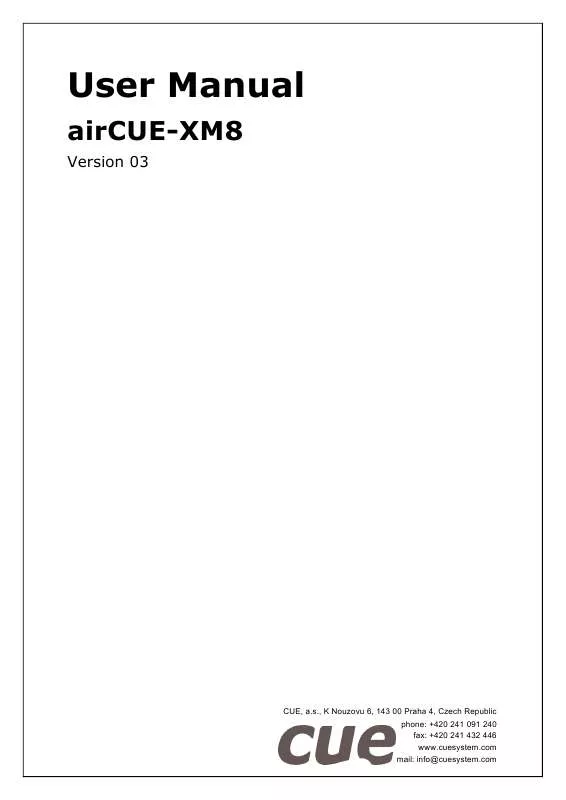User manual CUE AIRCUE-XM8
Lastmanuals offers a socially driven service of sharing, storing and searching manuals related to use of hardware and software : user guide, owner's manual, quick start guide, technical datasheets... DON'T FORGET : ALWAYS READ THE USER GUIDE BEFORE BUYING !!!
If this document matches the user guide, instructions manual or user manual, feature sets, schematics you are looking for, download it now. Lastmanuals provides you a fast and easy access to the user manual CUE AIRCUE-XM8. We hope that this CUE AIRCUE-XM8 user guide will be useful to you.
Lastmanuals help download the user guide CUE AIRCUE-XM8.
Manual abstract: user guide CUE AIRCUE-XM8
Detailed instructions for use are in the User's Guide.
[. . . ] User Manual
airCUE-XM8
Version 03
CUE, a. s. , K Nouzovu 6, 143 00 Praha 4, Czech Republic phone: +420 241 091 240 fax: +420 241 432 446 www. cuesystem. com mail: info@cuesystem. com
User Manual airCUE-XM8 UM027_03, 15. 11. 2006 Copyright © CUE, a. s. , Praha, Czech Republic 1990 - 2006. Specifications are subject to change without prior notice.
1.
1. 2.
Table of Contents
Table of Contents. . . . . . . . . . . . . . . . . . . . . . . . . . . . . . . . . . . . . . . . . . . . . . . . . . . . . . . . . . . . . . . . . . . . . . . . . . . . . . . . . . . . . . . . . . . . . . . . . . . . . . . . . . . . . . . . . . . . . . . . . . . 3 Introduction . . . . . . . . . . . . . . . . . . . . . . . . . . . . . . . . . . . . . . . . . . . . . . . . . . . . . . . . . . . . . . . . . . . . . . . . . . . . . . . . . . . . . . . . . . . . . . . . . . . . . . . . . . . . . . . . . . . . . . . . . . . . . . . . . . . . [. . . ] Likewise, a stopped application uploaded from a personal computer to the airCUE-XM8 by selecting the desired application program, and clicking the Upload button. Files are downloaded from the airCUE-XM8 to a personal computer by clicking the File name. Files are easily deleted with the Delete button. The button Total Stop stops a running application. This application will not be automatically started after reset or clicking the Remote Control. No application will be active and the "running flag" removed after the button Total Stop is pressed. or will be
User Manual airCUE-XM8 www. cuesystem. com Page 21 of 41
File storage page
The airCUE-XM8's generous memory can be used as an auxiliary file storage device. This is helpful in archiving electronic manuals, PDF and other support documentation. File storage is managed via the file storage page.
A list of existing files, folders, and their properties are shown. To delete a file or a folder, click the Delete button on the corresponding line. To delete all files and folders from the current folder, click the Delete All button. To create a new folder, enter a name for the new folder, and click the Create button. To upload a file, select the desired file, and click the Upload button.
User Manual airCUE-XM8 www. cuesystem. com Page 22 of 41
System page
Firmware This page is used for updating the airCUE-XM8 firmware. The Current version of firmware is shown. To upload new firmware, select the desired version, and click the Upload button.
User Manual airCUE-XM8 www. cuesystem. com Page 23 of 41
Information The page shows basic information about your airCUE-XM8's hardware. The CPU type, CPU frequency, and the Flash and RAM memory sizes, are shown.
User Manual airCUE-XM8 www. cuesystem. com Page 24 of 41
Password page
The page enables to change your login password. A case sensitive password is necessary to login to the web pages. Set a new password via the New password box. You must reenter the password in the Confirm new password box (an error message will generate if the confirmation does not match, in which case you should reenter your password again in both boxes). Finally, the new password is implemented by clicking the Apply button.
User Manual airCUE-XM8 www. cuesystem. com Page 25 of 41
Reset page
The page enables to restart the airCUE-XM8 by clicking the Reset button.
User Manual airCUE-XM8 www. cuesystem. com Page 26 of 41
License page
The page shows a software and firmware license.
User Manual airCUE-XM8 www. cuesystem. com Page 27 of 41
7. 8.
Factory Default Configuration
The airCUE-XM8 is configured as follows Address Type. . . . . . . . . . . . . . . . . . Static IP Address . . . . . . . . . . . . . . . . . . . . . . 192. 168. 1. 128 Mask . . . . . . . . . . . . . . . . . . . . . . . . . . . . . . . [. . . ] The warranty provided for rechargeable accumulators is 6 months from the day of purchase
Liability
CUE is not liable for any consequential damage caused by CUE products including any loss of profits, incidental or consequential damages or any claims made by a third parties.
General Warranty Terms
a) b) c) CUE warrants that its products are without defects in material and are fully functional for the duration of the warranty. The customer will send the damaged device to CUE at his cost. All warranty repairs and after warranty services are made at CUE premises. It is strictly prohibited to repair CUE products or to change any accessory parts, except those parts with limited service life. [. . . ]
DISCLAIMER TO DOWNLOAD THE USER GUIDE CUE AIRCUE-XM8 Lastmanuals offers a socially driven service of sharing, storing and searching manuals related to use of hardware and software : user guide, owner's manual, quick start guide, technical datasheets...manual CUE AIRCUE-XM8