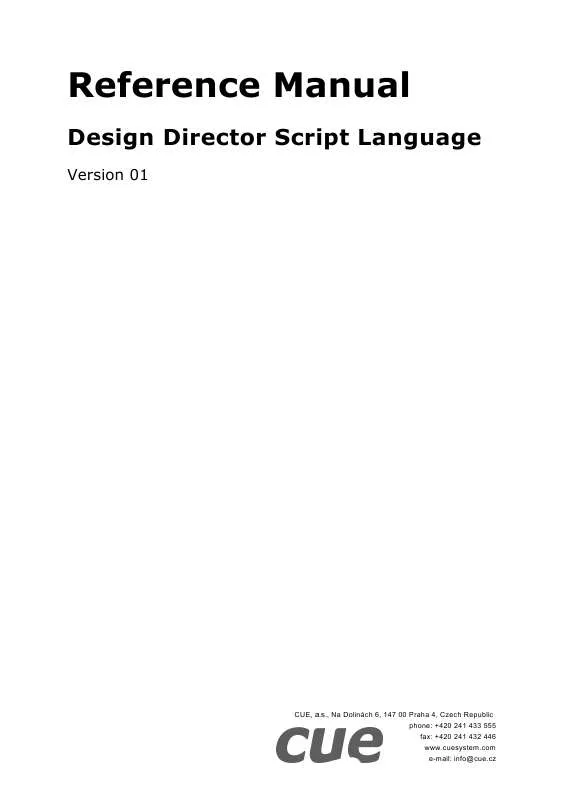User manual CUE DESIGN DIRECTOR SCRIPT LANGUAGE
Lastmanuals offers a socially driven service of sharing, storing and searching manuals related to use of hardware and software : user guide, owner's manual, quick start guide, technical datasheets... DON'T FORGET : ALWAYS READ THE USER GUIDE BEFORE BUYING !!!
If this document matches the user guide, instructions manual or user manual, feature sets, schematics you are looking for, download it now. Lastmanuals provides you a fast and easy access to the user manual CUE DESIGN DIRECTOR SCRIPT LANGUAGE. We hope that this CUE DESIGN DIRECTOR SCRIPT LANGUAGE user guide will be useful to you.
Lastmanuals help download the user guide CUE DESIGN DIRECTOR SCRIPT LANGUAGE.
Manual abstract: user guide CUE DESIGN DIRECTOR SCRIPT LANGUAGE
Detailed instructions for use are in the User's Guide.
[. . . ] Reference Manual
Design Director Script Language
Version 01
CUE, a. s. , Na Dolinách 6, 147 00 Praha 4, Czech Republic phone: +420 241 433 555 fax: +420 241 432 446 www. cuesystem. com e-mail: info@cue. cz
Reference Manual Design Director Script Language PM004_01, 01. 04. 2003 Copyright © CUE, a. s. , Praha, Czech Republic 1990 - 2003. Specifications are subject to change without prior notice.
Table of Contents
1. Introduction. . . . . . . . . . . . . . . . . . . . . . . . . . . . . . . . . . . . . . . . . . . . . . . . . . . . . . . . . . . . . . . . . . . . . . . . . . . . . . . . . . . . . . . . . . . . . . . . . . . . . . . . . . . . . . . . . . . . . . . . . . . . . . . . . . . . . . . Language Syntax. . . . . . . . . . . . . . . . . . . . . . . . . . . . . . . . . . . . . . . . . . . . . . . . . . . . . . . . . . . . . . . . . . . . . . . . . . . . . . . . . . . . . . . . . . . . . . . . . . . . . . . . . . . . . . . . . . . . . . . . . . . . . . [. . . ] The event parameter is the previous object value.
FeedAddr FeedType
uint uint
FeedValue
uint
Name Tag
string*50 uint
Top
IdentificationObjectA
Value
uint
Event OnFeedBack
Parameters ParamByVal Prev uint
Reference Manual Design Director Script Language www. cuesystem. com Page 53 of 94
Method PosMe2Parent
Parameters Param x uint Param y uint Param x uint Param y uint
PosParent2Me
PosParent2Top
Param x uint Param y uint
PosScreen2Top PosTop2Parent
Param x uint Param y uint Param x uint Param y uint
Description Converts the entered coordinates x, y relative to the object to coordinate relative to the parent object. If the father of the object is not defined (the value of the property Father is NoObject) then the coordinates remain the same. Converts the entered coordinates x, y relative to the parent object to relative coordinate to the top object (i. e. relative to the window or the page) If the father of the object is not defined (the value of the property Father is NoObject) then the coordinates relative to the top object remain the same as the coordinates relative to father of the object. Converts the entered coordinates x, y relative to the parent object to relative coordinate to the top object (i. e. relative to the window or the page) If the father of the object is not defined (the value of the property Father is NoObject) then the coordinates relative to the top object remain the same as the coordinates relative to father of the object. Converts the entered coordinates x, y relative to the entire screen to coordinate relative to the top object (i. e. Converts the entered coordinates x, y relative to the top object (i. e. relative to the window or the page) to coordinates relative to the parent of the object. If the father of the object is not defined (the value of the property Father is NoObject) then the coordinates relative to object remain the same as the coordinate relative to the father of the object. Converts the entered coordinates x, y relative to the top object (i. e. relative to a window or page) to coordinates relative to the entire screen.
PosTop2Screen
Param x uint Param y uint
Reference Manual Design Director Script Language www. cuesystem. com Page 54 of 94
3. 2. 8.
FontObject
The object inherits from IdentificationObjectA object. It contains:
Property Bold Father Type uint IdentificationObjectA Description It is zero if the font is not bold, or something none zero. For the button itself, for instance it is the board that it is lying on. For the window and the page (as well as for the "free" objects i. e. a picture, font or a color) the value is NoObject. It is zero if the font is not italic, or something none zero. Free space where anyone, while the program is running, can note something. For the virtual world itself it has no importance. For the design environment it is forbidden. At the beginning the value is zero here. This means an object that has no father that is a page or a window. [. . . ] Your license to use the Software is conditioned upon Your compliance with the terms of this License. A License is required for each end-user of the Software. A license is required for each installation of the Software. You may make one (1) copy of the Software for archival purposes only. [. . . ]
DISCLAIMER TO DOWNLOAD THE USER GUIDE CUE DESIGN DIRECTOR SCRIPT LANGUAGE Lastmanuals offers a socially driven service of sharing, storing and searching manuals related to use of hardware and software : user guide, owner's manual, quick start guide, technical datasheets...manual CUE DESIGN DIRECTOR SCRIPT LANGUAGE