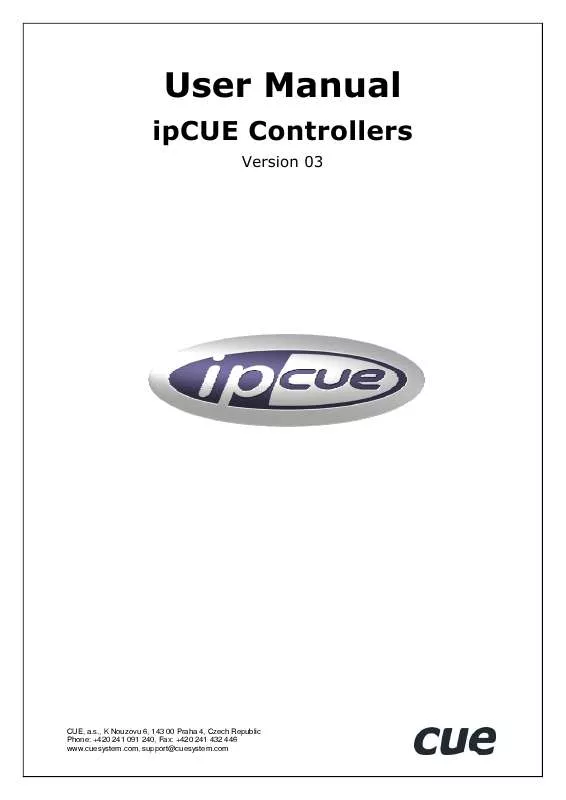User manual CUE IPCUE CONTROLLERS
Lastmanuals offers a socially driven service of sharing, storing and searching manuals related to use of hardware and software : user guide, owner's manual, quick start guide, technical datasheets... DON'T FORGET : ALWAYS READ THE USER GUIDE BEFORE BUYING !!!
If this document matches the user guide, instructions manual or user manual, feature sets, schematics you are looking for, download it now. Lastmanuals provides you a fast and easy access to the user manual CUE IPCUE CONTROLLERS. We hope that this CUE IPCUE CONTROLLERS user guide will be useful to you.
Lastmanuals help download the user guide CUE IPCUE CONTROLLERS.
Manual abstract: user guide CUE IPCUE CONTROLLERS
Detailed instructions for use are in the User's Guide.
[. . . ] User Manual
ipCUE Controllers
Version 03
CUE, a. s. , K Nouzovu 6, 143 00 Praha 4, Czech Republic Phone: +420 241 091 240, Fax: +420 241 432 446 www. cuesystem. com, support@cuesystem. com
User Manual ipCUE Controllers UM028_03, 4. 7. 2008 Copyright © CUE, a. s. , Praha, Czech Republic 1990 - 2008. Specifications are subject to change without prior notice.
1.
1. 2.
Table of Contents
Table of Contents. . . . . . . . . . . . . . . . . . . . . . . . . . . . . . . . . . . . . . . . . . . . . . . . . . . . . . . . . . . . . . . . . . . . . . . . . . . . . . . . . . . . . . . . . . . . . . . . . . . . . . . . . . . . . . . . . . . . . . . . . . . 3 Introduction . . . . . . . . . . . . . . . . . . . . . . . . . . . . . . . . . . . . . . . . . . . . . . . . . . . . . . . . . . . . . . . . . . . . . . . . . . . . . . . . . . . . . . . . . . . . . . . . . . . . . . . . . . . . . . . . . . . . . . . . . . . . . . . . . . . . [. . . ] Parameters of the analog output · Range of the output voltage · Max. output current (both source and sink) · Stepping regulation (LSB) · Min. set-up precision Connector pin out
0 - 10 V 10 mA 39 mV ± 0. 08 V (± 2 LSB)
2-pin 3. 5 mm
Analog Output Pin Description S Analog Output Signal 0 - 10V Ground
SG
G
Note: All pins labeled G are connected together.
User Manual ipCUE Controllers www. cuesystem. com Page 23 of 46
10. CUEwire
CUEwire Installation
On the picture you can see a typical connection of CUEwire.
External power supply + 24 VDC Controller CUEwire 4-pin Connector
GND
1 + 24 VDC 120 ohm GND A+ B-
2
3
4
4-pin Control Panel n
4-pin Control Panel 2
4-pin Control Panel 1
The cable consists of 4 wires. The second pair of wires serves for power distribution. The signal conductors can have minimum 0. 25 mm2, maximum capacity 100 pF/m. The power distribution cable design depends on the number of control panels to be connected and on the required length of the cable. The maximum voltage loss on the whole power distribution conductors should not exceed 4 V on the ground wire and 4 V on the +24 V wire. To supply power distribution line the output OUT of the controller can be used. In this case the whole consumption should not exceed 2 A. In case of using more than 2 touchCUEs units or for longer distances it is necessary to use external power supply +24 V for remote panels (see example of the Panel n in the picture above). Approximate consumption of control panels is touchCUE . . . . . . . . . . . . . . . . . . . . . . . 0. 1 A For the power consumption you can calculate 1 touchCUE = 3 keyboardCUE = 10 keyboardCUE-S. Table of maximum cable lengths
Number of touchCUE 1 2 3 4 5 Cable 1 mm 200 m 100 m 60 m 50 m 40 m
2
Cable 2 mm 400 m 200 m 130 m 100 m 80 m
2
Cable 3 mm 600 m 300 m 200 m 150 m 120 m
2
Cable 4 mm 800 m 400 m 260 m 200 m 160 m
2
User Manual ipCUE Controllers www. cuesystem. com Page 24 of 46
Simple control panel connection
SERIAL GENERAL I/O 4 5 6 AUX
3
4
5
6
1
2
3
7
8
1
2
CUEnet (LAN)
1 FACTORY DEFAULT
2
3
45
1
23
4
5
1
23
4
5
1
2
34
5
SG
SG
SG
SG
SG
SG
SG
SG IR/SERIAL 4 5
NC C NO NC C NO
PWR IN
CUEwire OUT 5 V 1
SERIAL
2
1
2
3
6
7
8
8
1
G
24 V DC
+24 G
A+
B-
+
G
1
2
34
5
12
3
45
SG
SG
SG
SG
SG
SG
SG
SG
1
2
1
2
3
4
CUEadapter
Power supply 90 - 264 VAC
Control Panel
User Manual ipCUE Controllers www. cuesystem. com Page 25 of 46
Multiple control panels connected to a CUEwire Splitter
ipCUE-alpha
3 4 SERIAL 5 6 1 2 3 GENERAL I/O 4 5 6 7 8 1 AUX 2
CUEnet (LAN)
1 FACTORY DEFAULT
2
3
4
5
1
2
3
4
5
1
2
34
5
1
23
4
5
SG
SG
SG
SG
SG
SG
SG
SG IR/SERIAL 4 5
NC C NO NC C NO
PWR IN
CUEwire OUT 5 V 1
SERIAL
2
1
2
3
6
7
8
8
1
G
24 V DC
+24 G
A+
B-
+
G
12
3
45
12
3
4
5
SG
SG
SG
SG
SG
SG
SG
SG
1
2
1
2
3
4
CUEadapter 1
CUEwire Cable
CS0232 CUEwire Splitter
CS0232 CUEwire Splitter
POWER
POWER
CUE adapter
CUE adapter
1-4
1
2
1-4
1-4
1-4
1-4
CUEadapter 2
CUEwire Cable
Panel 2
Panel 1
User Manual ipCUE Controllers www. cuesystem. com Page 26 of 46
10. 2.
CUEring
The S1 serial channel is used as CUEring port for interfaces and power and lighting control units. If no interface or power and lighting control units are used in project, it is possible to use S1 serial channel as standard RS-232 control port.
ipCUE-alpha
3 4 SERIAL 5 6 1 2 3 GENERAL I/O 4 5 6 7 8 1 AUX 2
CUEnet (LAN)
1 FACTORY DEFAULT
2
3
4
5
1
2
3
4
5
1
2
34
5
1
2
34
5
SG
SG
SG
SG
SG
SG
SG
SG IR/SERIAL 4 5
NC C NO NC C NO
PWR IN
CUEwire OUT 5 V 1
SERIAL
2
1
2
3
6
7
8
8
1
G
24 V DC
+24 G
A+
B-
+
G
1
2
3
4
5
1
2
3
4
5
SG
SG
SG
SG
SG
SG
SG
SG
CUEring Cable /i
Interface 1
GND DC IN 24V FUSE 1A CHANNEL D CHANNEL C CHANNEL B CHANNEL A DATA OUT DATA IN
Control Cable 9-pin or O-ring Cable
Interface 2
MIC OUTPUTS INPUTS GND DC IN 24V 4 3 2 1 D C B A DATA OUT DATA IN
To other interfaces
User Manual ipCUE Controllers www. cuesystem. com Page 27 of 46
11. Shelf Placement or Stacking
Rubber feet are provided for shelf placement or stacking. Stick the feet near the corner edges on the bottom side of the ipCUE Controller.
ipCUE-alpha Bottom Side
Four Rubber Feet
User Manual ipCUE Controllers www. cuesystem. com Page 28 of 46
11. 2.
Rack Mounting
User Manual ipCUE Controllers www. cuesystem. com Page 29 of 46
12. FACTORY DEFAULT Button
This button carries two functions: 1. When pressed shortly (< 2 seconds) the reset of the unit is performed followed by operating system boot taking approx. When pressed longer (until The CPU LED indicator will flash three times shortly to confirm), the factory default function is performed. The factory default is setup as follows: Identification Name. . . . . . . . . . . . . . . . Unchanged IP Connection Host name. . . . . . . . [. . . ] A license is required for each installation of the Software. You may make one (1) copy of the Software for archival purposes only. You may use this Software only in connection with CUE hardware. You must have acquired the Software directly in connection with the purchase of CUE hardware from CUE or from a CUE approved reseller for this license to be effective. [. . . ]
DISCLAIMER TO DOWNLOAD THE USER GUIDE CUE IPCUE CONTROLLERS Lastmanuals offers a socially driven service of sharing, storing and searching manuals related to use of hardware and software : user guide, owner's manual, quick start guide, technical datasheets...manual CUE IPCUE CONTROLLERS