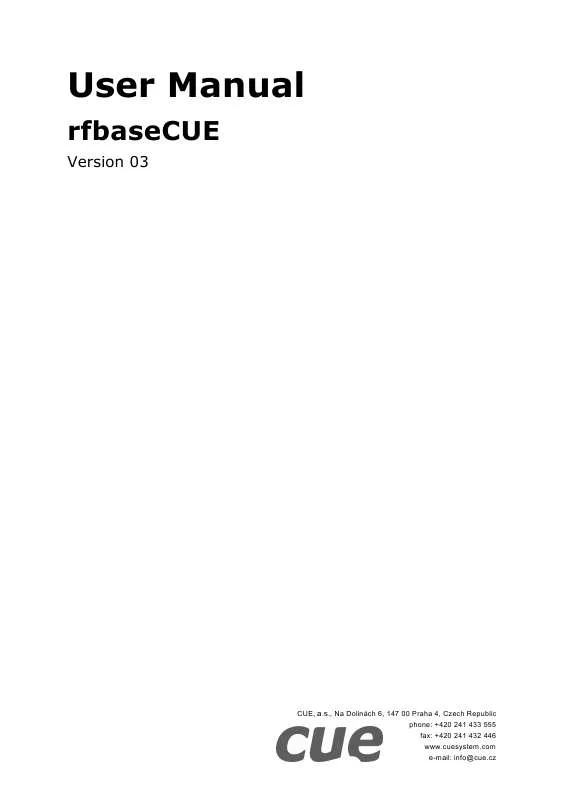User manual CUE RFBASECUE
Lastmanuals offers a socially driven service of sharing, storing and searching manuals related to use of hardware and software : user guide, owner's manual, quick start guide, technical datasheets... DON'T FORGET : ALWAYS READ THE USER GUIDE BEFORE BUYING !!!
If this document matches the user guide, instructions manual or user manual, feature sets, schematics you are looking for, download it now. Lastmanuals provides you a fast and easy access to the user manual CUE RFBASECUE. We hope that this CUE RFBASECUE user guide will be useful to you.
Lastmanuals help download the user guide CUE RFBASECUE.
Manual abstract: user guide CUE RFBASECUE
Detailed instructions for use are in the User's Guide.
[. . . ] User Manual
rfbaseCUE
Version 03
CUE, a. s. , Na Dolinách 6, 147 00 Praha 4, Czech Republic phone: +420 241 433 555 fax: +420 241 432 446 www. cuesystem. com e-mail: info@cue. cz
User Manual rfbaseCUE UM011_03, 01. 04. 2003 Copyright © CUE, a. s. Specifications are subject to change without prior notice.
Table of Contents
1. Introduction . . . . . . . . . . . . . . . . . . . . . . . . . . . . . . . . . . . . . . . . . . . . . . . . . . . . . . . . . . . . . . . . . . . . . . . . . . . . . . . . . . . . . . . . . . . . . . . . . . . . . . . . . . . . . . . . . . . . . . . . . . . . . . . . . . . . Overview. . . . . . . . . . . . . . . . . . . . . . . . . . . . . . . . . . . . . . . . . . . . . . . . . . . . . . . . . . . . . . . . . . . . . . . . . . . . . . . . . . . . . . . . . . . . . . . . . . . . . . . . . . . . . . . . . . . . . . . . . . . . . . . . . . . . . . . . . . . . . . . . . [. . . ] Starting Service Mode . . . . . . . . . . . . . . . . . . . . . . . . . . . . . . . . . . . . . . . . . . . . . . . .
Before starting, please check first if you have all the following items 1. Windows 95/98/NT/2000 with installed Terminal program or HyperTerminal in Windows 95/98/NT/2000. Communication cable between rfbaseCUE HOST connector and PC. Disconnect RS-485 signals A and B on the rear panel of rfbaseCUE.
User Manual rfbaseCUE www. cuesystem. com Page 9 of 18
There are two ways how to start the rfbaseCUE to operate in service mode. Standard entry of service mode Connect your PC to the rfbaseCUE HOST connector and run program SRVRFB. EXE. It switches the rfbaseCUE into service mode. Low level entry of service mode If the rfbaseCUE does not respond to you or you do not have program SRVRFB. EXE, you must remove upper cover of the rfbaseCUE. This way you get the access to buttons RESET an TEST on the printed board. The TEST button is situated near receiving RF module while RESET button is situated near microprocessor. Then do the following · Press both buttons on rfbaseCUE interface: RESET and TEST. · Release RESET button still holding TEST for several more sec. This will cause the rfbaseCUE to start in service mode. When the unit is in service mode, the DATA LED indicator starts to blink regularly. Start the terminal program on your PC and then set communication parameters to Baud Rate. . . . . . . . . . . . . . . . . . . . . . . . . . . . . . . . . . . . . . . . . . . . . . . . . . . . 19200 Data Bits . . . . . . . . . . . . . . . . . . . . . . . . . . . . . . . . . . . . . . . . . . . . . . . . . . . . . . 8 Stop Bits . . . . . . . . . . . . . . . . . . . . . . . . . . . . . . . . . . . . . . . . . . . . . . . . . . . . . . 1 Parity. . . . . . . . . . . . . . . . . . . . . . . . . . . . . . . . . . . . . . . . . . . . . . . . . . . . . . . . . . . . None Flow Control . . . . . . . . . . . . . . . . . . . . . . . . . . . . . . . . . . . . . . . . . . . . . . . . Xon/Xoff Connector . . . . . . . . . . . . . . . . . . . . . . . . . . . . . . . . . . . . . . . . . . . . . . . . . . . . COM1 or COM2 (depending on which channel is used). By pressing N button in terminal program the following message appears. CRAM not installed rfbaseCUE V0. 8 SERVICE mode: H, L, G, J, X, C, R, N, F, Z, P, S, M > Now the rfbaseCUE is waiting for commands from PC keyboard. Selecting H you will see a brief description of each service mode commands on your monitor.
5. 4. Upgrading the Firmware . . . . . . . . . . . . . . . . . . . . . . . . . . . . . . . . . . . . . . . . . . . .
Before starting, please check first if you have all the following items 1. File RFBxxx. ASX for the rfbaseCUE containing desired firmware version on your hard disc or floppy disc. The latest firmware version is published regularly on the Cue's web site www. cue. cz. Windows 95/98/NT/2000 with installed Terminal program or HyperTerminal in Windows 95/98/NT/2000. Communication cable between rfbaseCUE HOST connector and PC.
User Manual rfbaseCUE www. cuesystem. com Page 10 of 18
Steps are 1. [. . . ] The "License Agreement" is available at www. cuesystem. com. Trademark Notice CUE and the CUE logo are trademarks of CUE spol. in the United States and in other countries.
User Manual rfbaseCUE www. cuesystem. com Page 14 of 18
9.
Warranty Conditions
Warranty Duration
CUE provides warranty for all CUE products for a period of 3 years from the day of purchase. The provided warranty for touch screens is 2 years from the day of purchase. [. . . ]
DISCLAIMER TO DOWNLOAD THE USER GUIDE CUE RFBASECUE Lastmanuals offers a socially driven service of sharing, storing and searching manuals related to use of hardware and software : user guide, owner's manual, quick start guide, technical datasheets...manual CUE RFBASECUE