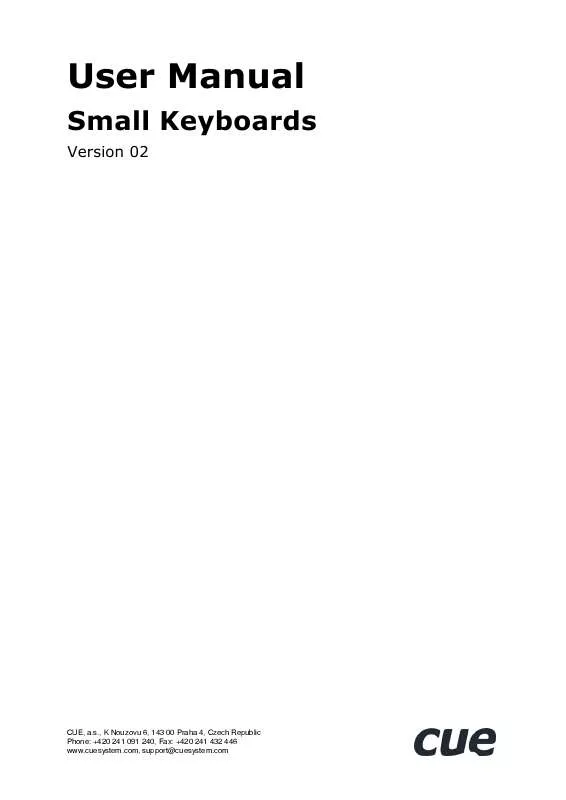Detailed instructions for use are in the User's Guide.
[. . . ] Troubleshooting . . . . . . . . . . . . . . . . . . . . . . . . . . . . . . . . . . . . . . . . . . . . . . . . . . . . . . . . . . . . . . . . . . . . . . . . . . . . . . . . . . . . . . . . . . . . . . . . . . . . . . . . . . . . . . . . . . . . . . . . . . . . . . . . . . . . . . . . . . . . . . . . . . . 9 4. 2. 3. Display ADDRESS. . . . . . . . . . . . . . . . . . . . . . . . . . . . . . . . . . . . . . . . . . . . . . . . . . . . . . . . . . . . . . . . . . . . . . . . . . . . . . . . . . . . . . . . . . . . . . . . . . . . . . . . . . . . . . . . . . . . . . . . . . . . . . . . . . . . . . . . . . . . . . . 9 4. 2. 4. Display Firmware version . . . . . . . . . . . . . . . . . . . . . . . . . . . . . . . . . . . . . . . . . . . . . . . . . . . . . . . . . . . . . . . . . . . . . . . . . . . . . . . . . . . . . . . . . . . . . . . . . . . . . . . . . . . . . . . . . . . . . . . . . . . . . . . . . . . . 9
5.
Mounting. . . . . . . . . . . . . . . . . . . . . . . . . . . . . . . . . . . . . . . . . . . . . . . . . . . . . . . . . . . . . . . . . . . . . . . . . . . . . . . . . . . . . . . . . . . . . . . . . . . . . . . . . . . . . . . . . . . . . . . . . . . . . . . . . . . . . . . keyboardCUE-S . . . . . . . . . . . . . . . . . . . . . . . . . . . . . . . . . . . . . . . . . . . . . . . . . . . . . . . . . . . . . . . . . . . . . . . . . . . . . . . . . . . . . . . . . . . . . . . . . . . . . . . . . . . . . . . . . . . . . . . . . . . . . . . . . . . . . . . . . . . . . . . . . . . . . . . . . . 10 5. 2. [. . . ] Both values are calculated according formulas BUTTON_ ID BUTTON_LED_ID Offset = Offset + Button Code = Offset + Button Code = 32 * ADDRESS
The lowest BUTTON_ID is generated by a button in the upper left corner the highest BUTTON_ID is generated by a button in the lower right corner - see example for ADDRESS = 0 on the picture below.
In the table below there is Button ID range for some addresses.
ADDRESS 0 1 2 . . . 9 BUTTON_ID range = BUTTON_LED_ID range 1 33 65 . . . 296
User Manual Small Keyboards www. cuesystem. com Page 8 of 18
4. 2. 1. Unscrew two screws on bottom side of the keyboard and remove bottom cover. Push switch SW9 on PCB bottom side; backlight LED's are switched Off to indicate Set Address Mode. Button LED's indicate ADDRESS in binary code Button 1 bit 0, Button 2 bit 1 etc. . . Push buttons to toggle address bits to requested value of ADDRESS (see examples on the picture below). Push switch SW9 to save ADDRESS to non-volatile memory and to enter keyboard Standard Mode - backlight LED's are switched On to indicate Standard Mode. Troubleshooting
Flashing backlight LED's means non-volatile memory ERROR. Try Power OFF Power ON sequence to restart device and set ADDRESS again.
4. 2. 3. Display ADDRESS
Press and hold Button 1 while powering On. Button LED's indicate ADDRESS in binary code Button 1 bit 0, Button 2 bit 1, . . . . After 10 sec keyboard continues normal operation.
4. 2. 4. Display Firmware version
Press and hold Button 2 while powering ON. All LED's flashes 5 times FW version 1. 05. After 10 sec keyboard continues normal operation.
User Manual Small Keyboards www. cuesystem. com Page 9 of 18
5. keyboardCUE-S. . . . . . . . . . . . . . . . . . . . . . . . . . . . . . . . . . . . . . . . . . . . . . . . . . . . . . . . . . .
The keyboardCUE-S is a tabletop model. There are no special mounting requests.
5. 2. keyboardCUE-S /w . . . . . . . . . . . . . . . . . . . . . . . . . . . . . . . . . . . . . . . . . . . . . . . . . . . . .
The keyboardCUE-S /w can be mounted to the table or to the wall box (not delivered).
User Manual Small Keyboards www. cuesystem. com Page 10 of 18
6. keyboardCUE-S. . . . . . . . . . . . . . . . . . . . . . . . . . . . . . . . . . . . . . . . . . . . . . . . . . . . . . . . . . .
This model of the keyboard is connected to the system by CUEwire. The keyboard is equipped with 3 m length or 10 m length cable with 4-pin connector. Pin connection of the CUEwire connector is described in the following table.
CUEwire, 4-pin connector Pin 1 +24 VDC
Pin 2
GND
1234
Pin 3 A+
Pin 4
B-
6. 2. [. . . ] CE Declaration of Conformity
CE Declaration of Conformity
We, the producer CUE, a. s. , K Nouzovu 6, Praha 4, Czech Republic acknowledge our sole responsibility, that the product including accessories Kind of equipment: Remote Control System Type designation (in alphabetical order) airCUE-XM8 airCUE-XM8 Docking Station analogCUE auxCUE Back box L Back box M Back box S CUEadapter /10W CUEadapter /20W CUEadapter /50W CUEadapter /80W CUEwire Converter 232/422/485 eCUE Elite-A-M Elite-A-XM8 Elite-B-S Elite-B-SRF Elite-D-LV Elite-D-M Elite-G-S /b Elite-G-SX /b inputCUE ipCUE-alpha ipCUE-beta ipCUE-delta ipCUE-epsilon ipCUE-gamma irCUE 99 irCUE Receiver 485 keyboardCUE 99 keyboardCUE-S keypadCUE-1G keypadCUE-2G keypadCUE-3G monitorCUE PEA208 PEC25 PED108
CS0254-W, CS0254-O, CS0254-M CS0260-W, CS0260-O, CS0260-M CS0004 CS0005 CS0238-MB CS0239-MB CS0241-MB CS0184-E, CS0184-U CS0226-E, CS0226-U CS0185-E, CS0185-U CS0186-E, CS0186-U CS0233 CS0173 ST0019 ST0018-W, ST0018-O, ST0018-M ST0020 ST0021-4, ST0021-8, ST0021-9 ST0025 ST0024 ST0022 ST0023 CS0191 CS0251 CS0252 CS0267 CS0268 CS0253 CS0149-WA, CS0149-OA, CS0149-MA CS0169-C CS0145-W, CS0145-O, CS0145-M CS0174-W, CS0174-O, CS0174-M CS0221 CS0222 CS0223 CS0203-W, CS0203-O, CS0203-M CS0225-1, CS0225-2 CS0163 CS0164-1, CS0164-2
PED202 PEF150 PEF200 PER610 PES03 PET102 PET105 powerAUX PowerPacket Rack mount panel L Rack mount panel M Rack mount panel S rfbaseCUE rfCUE 99 sbiCUE-DMX sensorCUE smartCUE soundCUE touchCUE-L touchCUE-L /b touchCUE-L 99 touchCUE-LV touchCUE-LV /b touchCUE-LV 99 touchCUE-M touchCUE-M /b touchCUE-M 99 touchCUE-MV touchCUE-MV /b touchCUE-MV 99 touchCUE-S touchCUE-S /b touchCUE-S 99 touchCUE-SRF touchCUE-SX /b touchCUE-V /i touchCUE-XL 99 touchCUE-XLV 99
CS0165-1, CS0165-2 CS0249-1, CS0249-2 CS0166-1, CS0166-2 CS0167-1, CS0167-2 CS0168 CS0244-1, CS0244-2 CS0245-1, CS0245-2 CS0016 ST0026-1, ST0026-2 CS0238-MR CS0239-MR CS0241-MR CS0171-4, CS0171-8, CS0171-9 CS0170-*4A, CS0170-*8A, CS0170-*9A CS0201 CS0265 CS0008-R, CS0008-M CS0009 CS0236 CS0238 CS0234-W, CS0234-O, CS0234-M CS0236-V CS0238-V CS0234-W-V, , S0234-O-V, CS0234-M-V CS0237 CS0239 CS0235-W, CS0235-O, CS0235-M CS0237-V CS0239-V CS0235-W-V, CS0235-O-V, CS0235-M-V CS0247 CS0241 CS0248-W, CS0248-O, CS0248-M CS0188-4, CS0188-8, CS0188-9 CS0266 CS0190 CS0261-W, CS0261-O, CS0261-M CS0261-W-V, CS0261-O-V, CS0261-M-V
in accordance with EMC Directive 89/336/EEC, is in compliance with the following norms or documents: EN50082-1 (IEC801-2), IEC65(CO)39, DIN VDE 0839 part 82-1, DIN VDE 0843 part 4, IEC801-4, EN50081-1, EN55022 class B, DIN VDE 0839 part 81-1, EN55014, EN55011.
1. 1. 2007 Jaroslav Dibitanzl
Member of Board of Directors
User Manual Small Keyboards www. cuesystem. com Page 16 of 18
11. FCC
Caution
Changes or modifications to this unit not expressly approved by the party responsible for compliance could void the user's authority to operate the equipment.
Note
This equipment has been tested and found to comply with the limits for a Class B digital device, pursuant to Part 15 of the FCC Rules. These limits are designed to provide reasonable protection against harmful interference in a residential installation. This equipment generates, uses and can radiate radio frequency energy and, if not installed and used in accordance with the instructions, may cause harmful interference to radio communications. [. . . ]