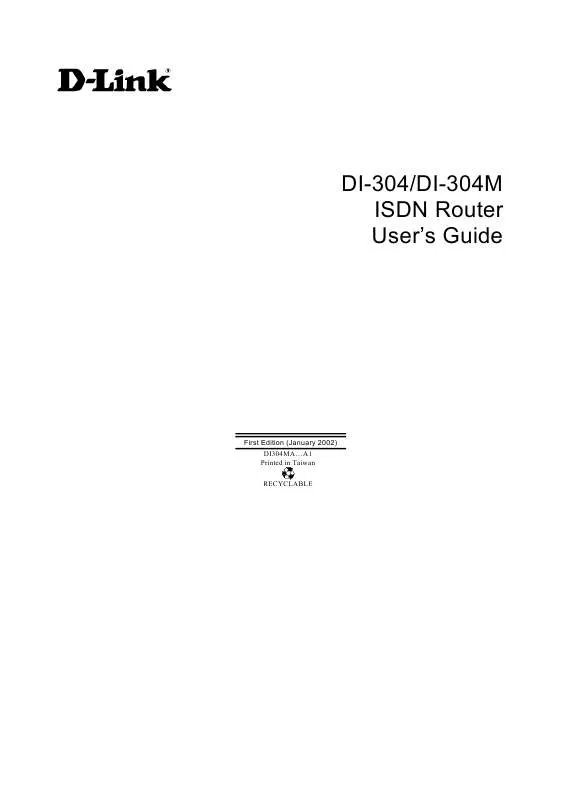Detailed instructions for use are in the User's Guide.
[. . . ] DI-304/DI-304M ISDN Router User's Guide
First Edition (January 2002) DI304MA. . . A1 Printed in Taiwan RECYCLABLE
Copyright Statement
Copyright ©2002 D-Link Corporation No part of this publication may be reproduced in any form or by any means or used to make any derivative such as translation, transformation, or adaptation without permission from D-Link Corporation/D-Link Systems Inc. , as stipulated by the United States Copyright Act of 1976.
Trademarks
D-Link is a registered trademark of D-Link Corporation/D-Link Systems, Inc. All other trademarks belong to their respective owners. FCC Warning
This equipment has been tested and found to comply with the limits for a Class B digital device, pursuant to Part 15 of the FCC Rules. These limits are designed to provide reasonable protection against harmful interference in a residential installation. [. . . ] Click OK.
34
DI-304/DI-304M ISDN Remote Router
Using PPTP with a DSL Modem
PPTP Setup PPTP Link Check Enable to enable a PPTP client to establish a tunnel to a DSL/Cable modem. PPTP Server IP Address Specify the IP address of the PPTP-enabled DSL/Cable modem. Refer to the user manual of the PPTP-enabled DSL/Cable modem. Click Internet Access Setup PPTP to enter the setup page. The following setup page is just for example. Your DSL/Cable service should provide the exact settings. ISP Access Setup ISP Name Enter the ISP name. Username Enter the ISP supplied username. Password Enter the ISP supplied password. Scheduler (1-15) Enter up to 4 index numbers for calls that have been previously configured on the Call Schedule Setup windows (under Advanced Setup). ISDN Dial Backup Setup Dial Backup Mode Select None to disable this feature or select Packet Trigger to activate this feature. PPP Setup PPP Authentication Select PAP or CHAP for widest compatibility.
35
DI-304/DI-304M ISDN Remote Router
Idle Timeout Idle timeout means the router will disconnect after being idle for a preset amount of time. If you set the time to 0, the PPP session will not terminate itself. Fixed IP Check No (Dynamic IP) unless your ISP has provided you with a static IP address. Fixed IP Address If your ISP has provided you with a static IP address enter it here.
Using a Static IP with a DSL/Cable Modem Select this access mode if you receive a fixed public IP address or a public subnet from your DSL or Cable ISP. In most cases, a Cable ISP will provide a fixed public IP, while a DSL ISP will provide a public subnet. You must enable IP Routing Usage, and enter the fixed public IP or choose one public IP from the public subnet for Ethernet TCP/IP Setup.
Click Internet Access Setup Static IP to enter the setup page.
36
DI-304/DI-304M ISDN Remote Router
Access Control Broadband Access Select Enable to turn on the broadband access capability. Gateway IP Address Enter the IP address from DSL service provider as Router IP address or the fixed IP gateway IP address. ISDN Dial Backup Setup Dial Backup Mode Select None to disable this feature or select Packet Trigger to activate this feature, or select always on to recover connection. Note: The router should be restarted to allow the settings to take effect. Configuring ISDN Dial Backup ISDN Dial Backup Setup There are three options: None - Disable the backup function. Packet Trigger - The backup line is disconnected until a packet from a local host triggers the router to establish a connection. [. . . ] Any bit an a subnet mask that is to correspond to a net ID bit in the IP address must be set to 1.
89
DI-304/DI-304M ISDN Remote Router
Appendix C IP Protocol and Port Numbers
Common Internet service protocols and IP port numbers.
IP Protocol Numbers
Protocol # 1 2 6 8 9 17 46 88 115 Protocol Name ICMP IGMP TCP EGP IGP UDP RSVP EIGRP L2TP Description Internet Control Message [RFC792] Internet Group Management [RFC1112] Transmission Control [RFC793] Exterior Gateway Protocol [RFC888, DLM1] any private interior gateway [IANA] (used by Cisco for their IGRP) User Datagram [RFC768, JBP] Reservation Protocol [Bob Braden] EIGRP [CISCO, GXS] Layer Two Tunneling Protocol [Aboba]
IP Port Numbers
Service FTP Telnet SMTP DNS Finger WWWHTTP POP3 TCP 21 23 25 53 79 80 110 137 138 139 UDP File Transfer Simple Mail Transfer Domain Name Server World Wide Web HTTP Post Office Protocol Version 3 NetBios Name Service NetBios Datagram Service NetBios Session Service Notes
53
SNMP SNMP Trap
137 138 139 161 162
90
DI-304/DI-304M ISDN Remote Router
Appendix D - Technical Specifications
General
Ports
Number of Ports: 4 LAN ports 1 Uplink port 1 WAN port 2 Analog phone ports RJ-45 RJ-11 ISDN BRI S/T
LED Readout
Power Status ISDN LAN Phone Link, B1, B2 Link/Act, 10/100M, 1, 2, 3, 4 1, 2
LAN
Standard LAN Protocol Data Transfer Rates Network Cables 10BASE-T: 2-pair UTP Cat. 3, 4, 5 (100m max. length) IEEE 802. 3/802. 3u CSMA/CD 10/100Mbps auto-negotiation
EIA/TIA-568 100-ohm screened twisted-pair EIA/TIA-568 100-ohm screened twisted-pair
ISDN
Standard PPP/Multi-link PPP ISDN Protocols ISDN speeds ISDN BRI: up to 128, 000bps Standard BRI S/T 64Kbps B channel x 2 16Kbps D channel x 1 DSS1 Hi/fn LZS (Stac)
ISDN Interface
1 ISDN BRI port: ISDN network Compatibility ISDN switch type Data Compression
Routing
IP Packet Routing TCP/IP with RIP-1 and RIP-2, static routes UDP, TCP, NAT, DHCP, BAP/BACP, ICMP, IGMP
Other Protocols Management
SNMP
MIB-II PAP, CHAP, MS CHAP Administrative password through Telnet only Firewall filtering
Security
Physical & Environmental
DC Input: External DC power adapter Power Consumption 16-18VAC, 1. 0A 12W max.
91
DI-304/DI-304M ISDN Remote Router
Ventilation Operating Temperature Storage Temperature Humidity Dimensions Emissions (EMI) Telecom Safety
Fanless 0 - 50 C (32 - 122 F) -25 - 55 C (-13 - 131 F) 5% - 95% non-condensing 22. 4cm x 13. 2cm x 3. 5cm CE, C-Tick CTR-3 UL/CSA/TUV, C-Tick (for power adapter)
92
DI-304/DI-304M ISDN Remote Router
Index
A/B Adapter, 1 Bandwidth Allocation Control Protocol, 3 Bandwidth Allocation Protocol, 3 Bandwidth On Demand. See Bandwidth Allocation Protocol BOD, 2 Challenge Handshake Authentication Protocol. See CHAP CHAP, 3 Configuration, 27 Configuration File, 97 Configuration File Example, 97 Dial On Demand, 2 Dynamic Host Configuration Protocol, 3 Front panel LED's, 10 installation, 102 Internet, 5 IP Addresses, 90 IP Concepts, 90 IP Network Classes, 91 IP Port Numbers, 93 IP Protocol, 93 IP Protocol Numbers, 93 ISDN, 11 Lan, 2 LAN, 2, 5, 6, 7, 10 Local Area Network. [. . . ]