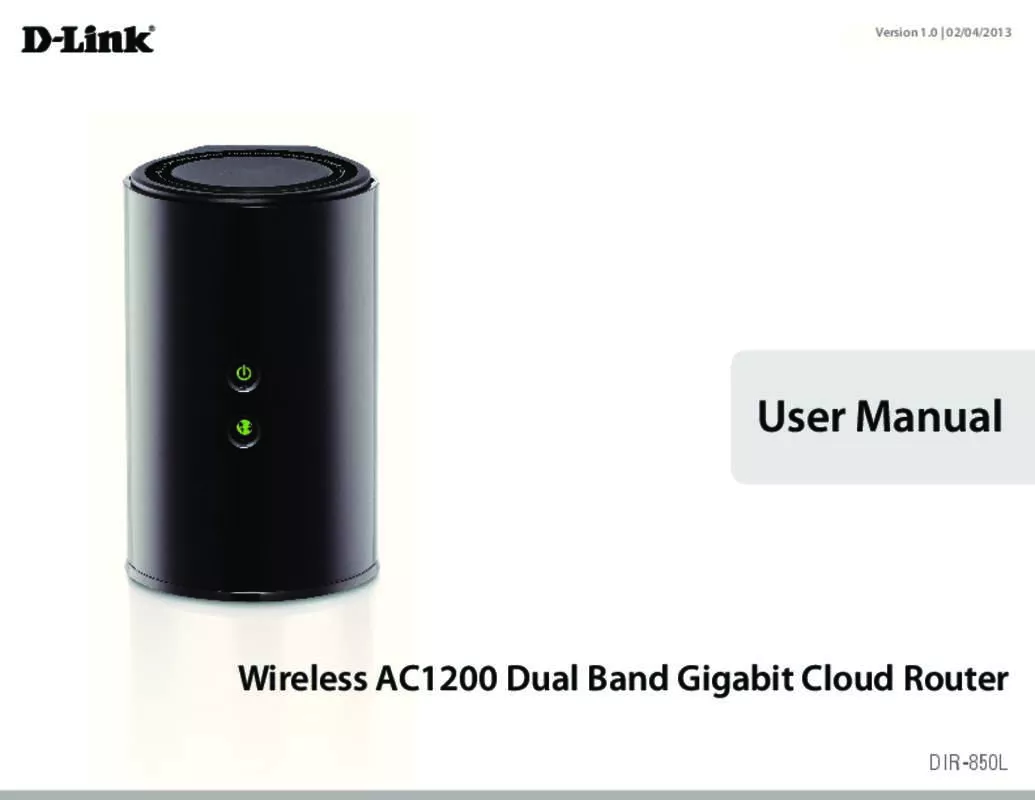User manual D-LINK DIR-850L
Lastmanuals offers a socially driven service of sharing, storing and searching manuals related to use of hardware and software : user guide, owner's manual, quick start guide, technical datasheets... DON'T FORGET : ALWAYS READ THE USER GUIDE BEFORE BUYING !!!
If this document matches the user guide, instructions manual or user manual, feature sets, schematics you are looking for, download it now. Lastmanuals provides you a fast and easy access to the user manual D-LINK DIR-850L. We hope that this D-LINK DIR-850L user guide will be useful to you.
Lastmanuals help download the user guide D-LINK DIR-850L.
Manual abstract: user guide D-LINK DIR-850L
Detailed instructions for use are in the User's Guide.
[. . . ] Version 1. 0 | 02/04/2013
User Manual
Wireless AC1200 Dual Band Gigabit Cloud Router
DIR-850L
Preface
D-Link reserves the right to revise this publication and to make changes in the content hereof without obligation to notify any person or organization of such revisions or changes.
Manual Revisions
Revision 1. 0 Date February 04, 2013 Description • Initial release for Revision A1
Trademarks
D-Link and the D-Link logo are trademarks or registered trademarks of D-Link Corporation or its subsidiaries in the United States or other countries. All other company or product names mentioned herein are trademarks or registered trademarks of their respective companies. Copyright © 2012 by D-Link Systems, Inc. This publication may not be reproduced, in whole or in part, without prior expressed written permission from D-Link Systems, Inc.
D-Link DIR-850L User Manual
i
Table of Contents
Preface. . . . . . . . . . . . . . . . . . . . . . . . . . . . . . . . . . . . . . . . . . . . . . . . . . . . . . . . . . . . . . . . . . . . . . . . . . . . . . . . . . [. . . ] Permission: Here the user can select the appropriate permission setting for this user account. Permissions available for selection, from the drop-down menu are Read Only and Read/Write. Read Only permission will only allow this account to read data stored on the USB storage device within the constrains of the access path specified. Read/Write permission will allow this account to read and write data to and from the USB storage device within the constrains of the access path specified. Click the Append button to add a blank account with the access path and permission specified. Click the OK button to accept the changes made for the existing account. Click the Cancel button to discard the changes made. D-Link DIR-850L User Manual 64
In the Number Devices section, the user can view information about the external USB storage devices inserted into the USB port of this router. The following parameters will be available in the display Number of Devices: This field will display the number of USB storage devices that are attached to the USB port of the router. Device: This field will display the USB storage device’s name. Total Space: This field will display the total space that is available on the USB storage device attached. Free Space: This field will display the free space that is available on the USB storage device attached. In the HTTP Storage Link section, the user can use this link to connect to the drive remotely after logging in with a user account. Notice the path of the link(s) provided will point the external interface of this router. If no DDNS account is specified on the Dynamic DNS page, the WAN IP address will be used. If, however, a DDNS account is specified, then the domain name will be used. Click on the Save Settings button to accept the changes made. Click on the Don’t Save Settings button to discard the changes made.
D-Link DIR-850L User Manual
65
Section 3 - Configuration
Media Server
This page will allow you to enable a DLNA Media Server. DLNA (Digital Living Network Alliance) is the standard for the interoperability of Network Media Devices (NMDs). The user can enjoy multimedia applications (music, pictures and videos) on your network connected PC or media devices. If you agree to share media with devices, any computer or device that connects to your network can play your shared music, pictures and videos. Note: The shared media may not be secure. [. . . ] The Secondary DNS is not needed or you may enter a DNS server from your ISP. Step 5 Click OK twice to save your settings.
D-Link DIR-850L User Manual 151
Appendix C - Technical Specifications
Technical Specifications
Hardware Specifications • LAN Interface: Four 10/100/1000Mbps LAN ports • WAN Interface: One 10/100/1000Mbps Internet port • Wireless Interface (2. 4Ghz): IEEE 802. 11b/g/n • Wireless Interface (5Ghz): IEEE 802. 11a/n/ac • USB Interface: Complaint USB 2. 0 Operating Voltage • Input: 100~240V (±20%), 50~60Hz • Output: DC12V, 2A Temperature • Operating: 32 ~ 104oF (0 ~ 40oC) • Non-Operating: -4 ~ 149oF (-20 ~ 65oC) Humidity • Operating: 10% - 90% non-condensing • Non-Operating: 5% - 95% non-condesing Wireless Frequency Range • IEEE 802. 11a: 5180 MHz~5240 MHz, 5745 MHz~5825 MHz • IEEE 802. 11b: 2400 MHz~2483 MHz • IEEE 802. 11g: 2400 MHz~2484 MHz • IEEE 802. 11n: 2400 MHz~2484 MHz, 5180 MHz~5240 MHz, 5745 MHz~5825 MHz • IEEE 802. 11ac: 5180 MHz~5240 MHz, 5745 MHz~5825 MHz Wireless Bandwidth Rate • IEEE 802. 11a: 54, 48, 36, 24, 18, 12, 9, and 6 Mbps • • • • IEEE 802. 11b: 11, 5. 5, 2, and 1 Mbps IEEE 802. 11g: 54, 48, 36, 24, 18, 12, 9, and 6 Mbps IEEE 802. 11n: 6. 5 to 300 Mbps IEEE 802. 11ac(Draft): 6. 5 to 1300 Mbps Antenna Type • Four Internal Antennas (Two 2. 4 GHz Antennas, Two 5 GHz Antennas) Wireless Security • 64/128bit WEP, WPA/WPA2-Personal, WPA/WPA2-Enterprise, WPS (PIN & PBC) Certifications • FCC, CE, C-Tick. • CSA internation • Wi-Fi / WPS • DLNA • IPv6 Ready • WIN 8 • CCC Dimensions & Weight • 93 x 116 x 145mm (3. 7 x 4. 6 x 5. 76 inch) • 330 grams (0. 73lbs) Warranty • 2 years
D-Link DIR-850L User Manual
152
Federal Communication Commission Interference Statement
This device complies with Part 15 of the FCC Rules. Operation is subject to the following two conditions: (1) This device may not cause harmful interference, and (2) this device must accept any interference received, including interference that may cause undesired operation. [. . . ]
DISCLAIMER TO DOWNLOAD THE USER GUIDE D-LINK DIR-850L Lastmanuals offers a socially driven service of sharing, storing and searching manuals related to use of hardware and software : user guide, owner's manual, quick start guide, technical datasheets...manual D-LINK DIR-850L