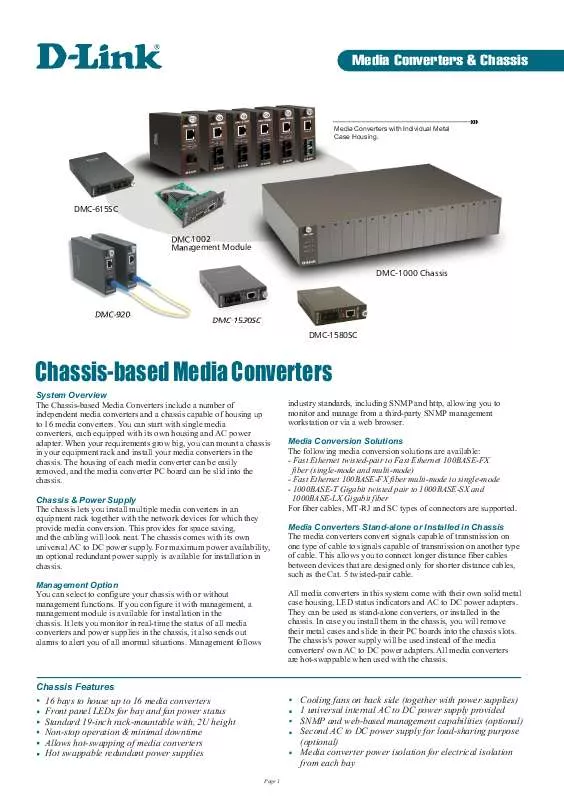User manual D-LINK DMC-920 BROCHURE
Lastmanuals offers a socially driven service of sharing, storing and searching manuals related to use of hardware and software : user guide, owner's manual, quick start guide, technical datasheets... DON'T FORGET : ALWAYS READ THE USER GUIDE BEFORE BUYING !!!
If this document matches the user guide, instructions manual or user manual, feature sets, schematics you are looking for, download it now. Lastmanuals provides you a fast and easy access to the user manual D-LINK DMC-920. We hope that this D-LINK DMC-920 user guide will be useful to you.
Lastmanuals help download the user guide D-LINK DMC-920.
Manual abstract: user guide D-LINK DMC-920BROCHURE
Detailed instructions for use are in the User's Guide.
[. . . ] Other trademarks and trade names may be used in this document to refer to either the entities claiming the marks and names or their products. D-Link Computer Corporation disclaims any proprietary interest in trademarks and trade names other than its own. January 2009 P/N 651ES3028025G
©Copyright 2009. All rights reserved.
DMC-920 DMC-920P DMC-920G DES-3052 DES-3052P Layer 2 Fast Ethernet Managed Switch
Table of Contents
Preface. . . . . . . . . . . . . . . . . . . . . . . . . . . . . . . . . . . . . . . . . . . . . . . . . . . . . . . . . . . . . . . . . . . . . . . . . . . . . . . . . . . . . . . . . . . . . . . . . . . . . . . . . . . . . . . . . . . . . . . . . . . . . . . . . . . . . . . . . . . . . . . . . . . . . . . . . . . [. . . ] Observe the following formulas when setting the above parameters: Max. Age 2 x (Forward Delay - 1 second) Max. Age 2 x (Hello Time + 1 second)
122
DMC-920 DMC-920P DMC-920G DES-3052 DES-3052P Layer 2 Fast Ethernet Managed Switch
STP Port Settings
STP can be set up on a port per port basis. To view the STP Port Settings window click L2 Features > Spanning Tree > STP Port Settings:
Figure 7- 37. STP Port Settings window In addition to setting Spanning Tree parameters for use on the switch level, the Switch allows for the configuration of groups of ports, each port-group of which will have its own spanning tree, and will require some of its own configuration settings. An STP Group will use the switch-level parameters entered above, with the addition of Port Priority and Port Cost. An STP Group spanning tree works in the same way as the switch-level spanning tree, but the root bridge concept is replaced with a root port concept. A root port is a port of the group that is elected based on port priority and port cost, to be the connection to the network for the group. Redundant links will be blocked, just as redundant links are blocked on the switch level. The STP on the switch level blocks redundant links between switches (and similar network devices). The port level STP will block redundant links within an STP Group. P2P ports are similar to edge ports, however they are restricted in that a P2P port must operate in fullduplex. Like edge ports, P2P ports transition to a forwarding state rapidly thus benefiting from RSTP. A p2p value of false indicates that the port cannot have p2p status. Auto allows the port to have p2p status whenever possible and operate as if the p2p status were true. If the port cannot maintain this status, (for example if the port is forced to halfduplex operation) the p2p status changes to operate as if the p2p value were False. The default setting for this parameter is Auto. When Enabled, it allows the forwarding of STP BPDU packets from other network devices. Use the pull-down menu to enable or disable the loop-back detection function on the Switch for the ports configured above. For more information on this function, see the STP LoopBack Prevention section. Two options are available for this parameter: True and False. If TRUE causes the Port not to be selected as Root Port for the CIST or any MSTI, even it has the best spanning tree priority vector. [. . . ] THE SOLE REMEDY FOR A BREACH OF THE FOREGOING LIMITED WARRANTY IS REPAIR, REPLACEMENT OR REFUND OF THE DEFECTIVE OR NON-CONFORMING PRODUCT. GOVERNING LAW: This Limited Warranty shall be governed by the laws of the state of California. Some states do not allow exclusion or limitation of incidental or consequential damages, or limitations on how long an implied warranty lasts, so the foregoing limitations and exclusions may not apply. This limited warranty provides specific legal rights and the product owner may also have other rights which vary from state to state. [. . . ]
DISCLAIMER TO DOWNLOAD THE USER GUIDE D-LINK DMC-920 Lastmanuals offers a socially driven service of sharing, storing and searching manuals related to use of hardware and software : user guide, owner's manual, quick start guide, technical datasheets...manual D-LINK DMC-920