User manual D-LINK DNS-726-4
Lastmanuals offers a socially driven service of sharing, storing and searching manuals related to use of hardware and software : user guide, owner's manual, quick start guide, technical datasheets... DON'T FORGET : ALWAYS READ THE USER GUIDE BEFORE BUYING !!!
If this document matches the user guide, instructions manual or user manual, feature sets, schematics you are looking for, download it now. Lastmanuals provides you a fast and easy access to the user manual D-LINK DNS-726-4. We hope that this D-LINK DNS-726-4 user guide will be useful to you.
Lastmanuals help download the user guide D-LINK DNS-726-4.
You may also download the following manuals related to this product:
Manual abstract: user guide D-LINK DNS-726-4
Detailed instructions for use are in the User's Guide.
[. . . ] Table of Contents
Preface
D-Link reserves the right to revise this publication and to make changes in the content hereof without obligation to notify any person or organization of such revisions or changes.
Manual Revisions
Revision 1. 0 Date November 21, 2008 Description DNS-722-4/DNS-726-4 revision A1
Trademarks
D-Link and the D-Link logo are trademarks or registered trademarks of D-Link Corporation or its subsidiaries in the United States or other countries. All other company or product names mentioned herein are trademarks or registered trademarks of their respective companies. Copyright © 2008 by D-Link Systems, Inc. This publication may not be reproduced, in whole or in part, without prior expressed written permission from D-Link Systems, Inc.
D-Link DNS-722-4/DNS-726-4 User Manual
i
Table of Contents
Table of Contents
Preface. . . . . . . . . . . . . . . . . . . . . . . . . . . . . . . . . . . . . . . . . . . . . . . . . . . . . . . . . . . . . . . . . . . . . . . . . . . [. . . ] Step 4: Repeat step 2 through 3 to add more actions. Step 5: Repeat step 1 through 3 to set more cameras.
Note: · Inaddition, youcanalsosettheeventnotificationforwhentheharddiskisfull. · Thescreenwilldisplaytheeventinformationafteryouhaveconfiguredthesettings. D-Link DNS-722-4/DNS-726-4 User Manual 37
Section 3 - Configuration
E-mail Setup
This section allows you to configure the sender's email account and the contact or receiver's list.
Server Address: SMTP (Simple Mail Transport Protocol) server IP address. SMTP Provide the user name and password to the Authentication: SMTP server for identification before sending E-mail. User Name: Input the SMTP server login user name. Password: Input the SMTP server login user password.
Add Contacts Step 1: Insert the name of a new contact. Step 2: Insert the E-mail address of this new contact. Step 4: Click the Save Settings button to save the new contact list.
D-Link DNS-722-4/DNS-726-4 User Manual
38
Section 3 - Configuration
Dynamic DNS
Enable this option only if you have purchased a domain name and registered with a dynamic DNS service provider. The following parameters are displayed when the option is enabled.
Server Select a dynamic DNS service provider from Address: the pull-down list. Username or Enter the username or key provided by your Key: service provider. If the Dynamic DNS provider supplies only a key, enter that key in all three fields. Password or Enter the password or key provided by your Key: service provider.
Verify Re-type the password or key provided by your Password or service provider. Key: Status: Displays the current status of connection to the DDNS server.
D-Link DNS-722-4/DNS-726-4 User Manual
39
Section 3 - Configuration
Time and Date Setup
Time Zone Settings: Select your time zone from the pull-down list. Click Set Time to apply the settings.
There are three choices for setting the time.
NTP Server: Select or enter an NTP Server here. An NTP Server is a server on the Internet that maintains time. The NVR will contact the server you entered and receive the correct time. Click Set Time after entering an NTP Server. Click Set Time to have the NVR set its own clock according to the time on your computer. Enter the complete time and date settings manually. Click Set Time to apply the settings.
From My Computer: Manually Set the Time and Date:
D-Link DNS-722-4/DNS-726-4 User Manual
40
Section 3 - Configuration
Maintenance
User Management
This option allows you to add users and modify or delete accounts. You may also configure the priviledge settings for the users. [. . . ] The following summarizes some advantages, disadvantages and applications for each choice. RAID 0 Advantage Implements a striped disk RAID Volume, the data is broken down into blocks and each block is written to a separate disk drive I/O performance is greatly improved by spreading the I/O load across many channels and drives No parity calculation overhead is involved Disadvantage Not a true RAID because it is not fault tolerant The failure of just one drive will result in all data in an RAID Volume being lost Should not be used in mission critical environments RAID 1 Advantage Simplest RAID storage subsystem design Can increase read performance by processing data requests in parallel since the same data resides on two different drives Disadvantage Very high disk overhead - uses only 50% of total capacity
Choose a RAID Level
D-Link DNS-722-4/DNS-726-4 User Manual
79
Appendix B - Replacing or Adding a new Hard Drive
Replacing or Adding a New Hard Drive
It is recommended that you backup your important files before replacing or adding a new hard drive to the NVR. Replacing a Hard Drive: Please make sure the power is off before replacing a hard drive. After you have installed the new drive, turn on the NVR and then connect to the Web UI. [. . . ]
DISCLAIMER TO DOWNLOAD THE USER GUIDE D-LINK DNS-726-4 Lastmanuals offers a socially driven service of sharing, storing and searching manuals related to use of hardware and software : user guide, owner's manual, quick start guide, technical datasheets...manual D-LINK DNS-726-4

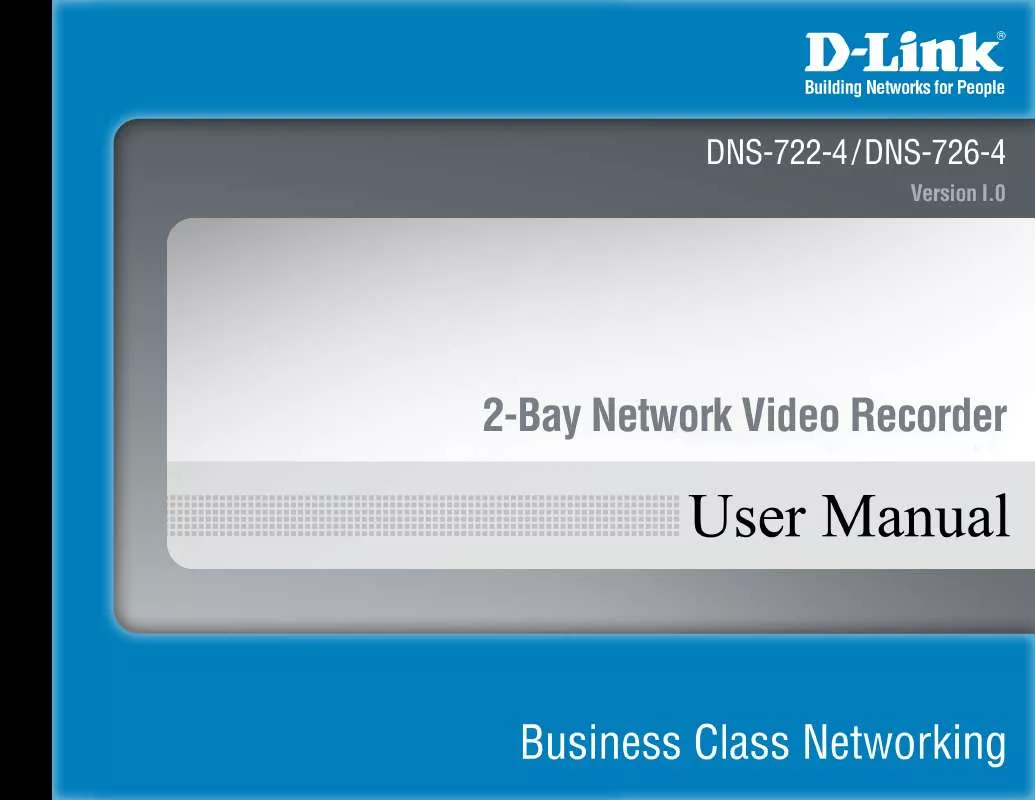
 D-LINK DNS-726-4 BROCHURE (1628 ko)
D-LINK DNS-726-4 BROCHURE (1628 ko)
 D-LINK DNS-726-4 QUICK GUIDE (3652 ko)
D-LINK DNS-726-4 QUICK GUIDE (3652 ko)
