User manual D-LINK DSS-24-
Lastmanuals offers a socially driven service of sharing, storing and searching manuals related to use of hardware and software : user guide, owner's manual, quick start guide, technical datasheets... DON'T FORGET : ALWAYS READ THE USER GUIDE BEFORE BUYING !!!
If this document matches the user guide, instructions manual or user manual, feature sets, schematics you are looking for, download it now. Lastmanuals provides you a fast and easy access to the user manual D-LINK DSS-24-. We hope that this D-LINK DSS-24- user guide will be useful to you.
Lastmanuals help download the user guide D-LINK DSS-24-.
You may also download the following manuals related to this product:
Manual abstract: user guide D-LINK DSS-24-
Detailed instructions for use are in the User's Guide.
[. . . ] DSS-24 Auto Negotiation Switch User's Guide
Rev. 02 (Oct, 2004) 651DS24. . K15
i
Copyright © 1999 by D-Link Systems, Inc. All rights reserved.
D-Link Limited Warranty Hardware:
D-Link warrants its hardware products to be free from defects in workmanship and materials, under normal use and service, for the following periods measured from date of purchase from D-Link or its authorized Reseller: Product Type Complete Products Spare parts and spare kits Warranty Period One year 90 days
Your dealer, or your nearest D-Link office, can advise whether a longer period of warranty applies to your purchase, and if so, can provide you a separate certificate of supplemental warranty. The one-year period of warranty on complete products (or such longer period of warranty as may be offered as to your purchase) applies on condition that the product's Registration Card is filled out and returned to a D-Link office within ninety (90) days of purchase. [. . . ] During installation, leave enough room to allow you to plug in the power cable and attach the RS-232 cable for Local Console Management. RS-232 Port Fan Power Connector
Figure 3: Rear View
Introduction
4
DSS-24 10/100 Auto Negotiation Switch User's Guide
Management
The DSS-24 is an unmanaged switch. The only management options are setting port speed and duplex mode, and enabling and disabling flow control. The only way of changing the default settings is through a physical connection with an RS232 cable. It can not be monitored using SNMP and RMON.
Introduction
5
DSS-24 10/100 Auto Negotiation Switch User's Guide
2 Installing the DSS-24
This chapter covers the following: · Unpacking the DSS-24 · Installation options and instructions · Powering on the DSS-24
Unpacking the DSS-24
Open the box and carefully unpack the DSS-24. You should have all the items on the following checklist: · DSS-24 10/100 Auto Negotiation Switch · RS-232 DCE serial cable · Two mounting brackets and six screws · Four rubber pads with adhesive backing · One 1. 82 m (6 foot) power cord · CD Manual with registration card If any items are missing, contact the retailer where you purchased the DSS-24 for assistance. Be sure to register the DSS-24 immediately. Failure to register may void the warranty.
Installing the DSS-16 and DSS-24
6
DSS-24 10/100 Auto Negotiation Switch User's Guide
Installation Options
There are two options for installing the DSS-24: desktop/shelf installation or rack installation. The procedures for each are explained in the following sections. The following tools and materials may be necessary to install the DSS-24: · Screwdriver to install the brackets as needed. · Wire cutters to cut cable as needed for network connections. · Crimpers to crimp cable as needed. · RJ-45 connectors as needed.
Desktop/Shelf Installation
The dimensions of the DSS-24 are: 441 mm (17. 44 inches) x 235 mm (9. 25 inches) 63 mm (2. 44 inches). The measurements include the 8 mm (. 31 inch) rubber feet. Follow these guidelines for desktop/shelf installation or rack installation: · The surface must support 3 kg (6. 6 lbs). · The power source must be within 1. 82 m (6 feet). · Power cord and cables should never be stretched. · Leave at least 5 cm (two inches) around the DSS-24 for ventilation. Follow these steps to install the DSS-24 on a desktop or shelf: 1. Place the four rubber feet at the corners of the DSS-24, see Figure 4. Place the DSS-24 on the desktop/shelf, see Figure 5.
Installing the DSS-16 and DSS-24
7
DSS-24 10/100 Auto Negotiation Switch User's Guide
Figure 4: Install Feet on Bottom
Figure 5: Attach Feet
Installing the DSS-16 and DSS-24
8
DSS-24 10/100 Auto Negotiation Switch User's Guide
Rack Installation
The DSS-24 can be mounted in an EIA standard size 19 inch rack. The dimensions are: 441 mm (17. 44 inches) x 235 mm (10. 03 inches) x 55 mm (2. 16 inches), 1. 25 U. [. . . ] Check the speed and duplex setting on both the port and the device you are connecting to. Power LED is Off Check the three pronged power plug and verify that you are getting power from the wall socket. If the DSS-24 is on and the power LED is not working properly, return the DSS-24. If the DSS-24 is not powering on while the power cord is plugged into wall socket, the power supply is not working. [. . . ]
DISCLAIMER TO DOWNLOAD THE USER GUIDE D-LINK DSS-24- Lastmanuals offers a socially driven service of sharing, storing and searching manuals related to use of hardware and software : user guide, owner's manual, quick start guide, technical datasheets...manual D-LINK DSS-24-

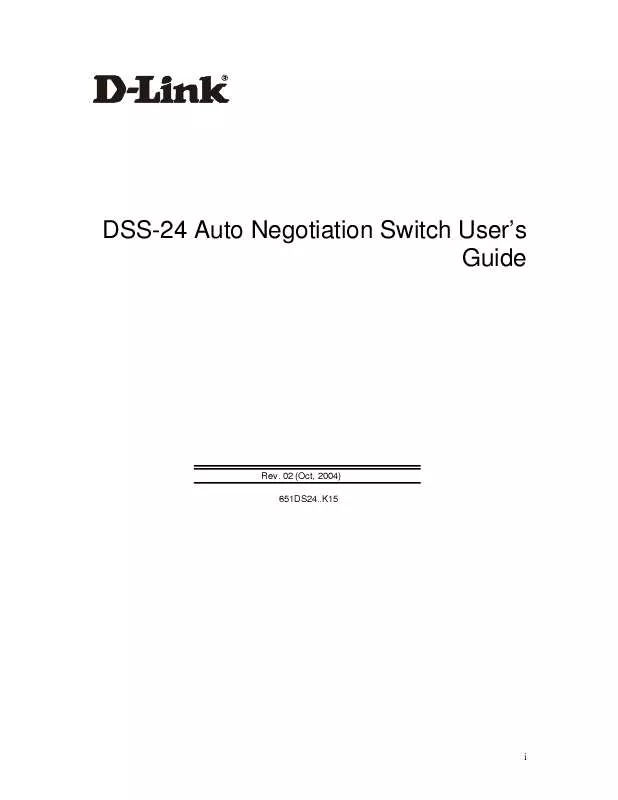
 D-LINK DSS-24- Reference Guide (60 ko)
D-LINK DSS-24- Reference Guide (60 ko)
