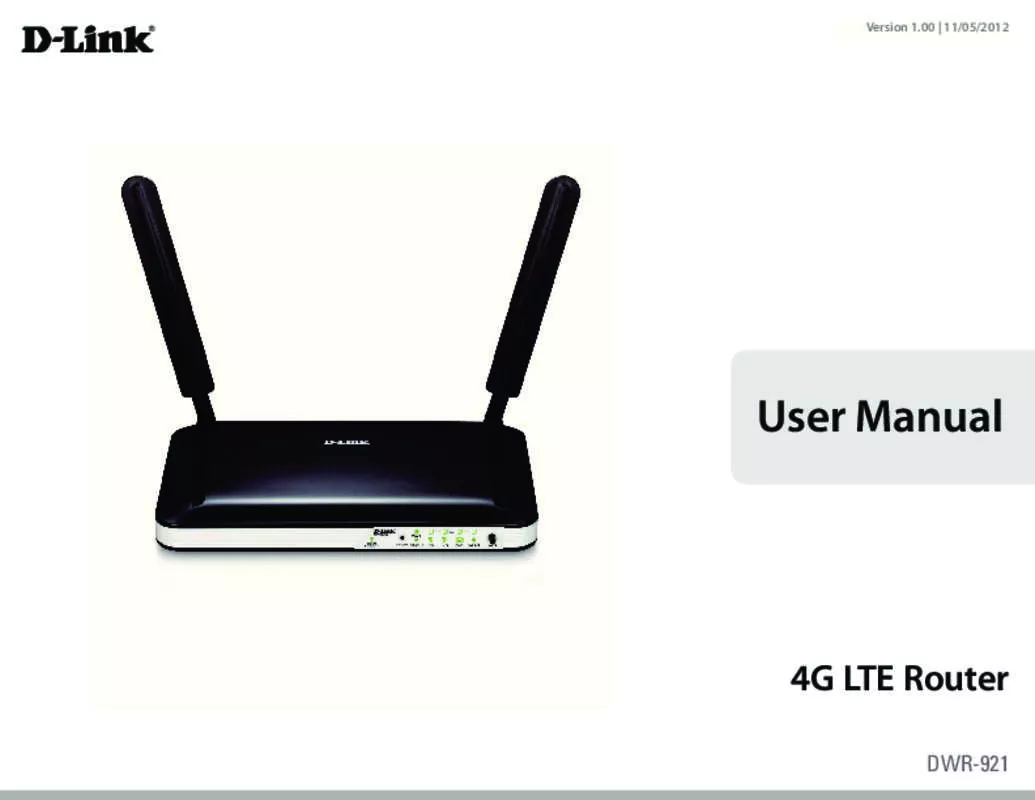User manual D-LINK DWR-921
Lastmanuals offers a socially driven service of sharing, storing and searching manuals related to use of hardware and software : user guide, owner's manual, quick start guide, technical datasheets... DON'T FORGET : ALWAYS READ THE USER GUIDE BEFORE BUYING !!!
If this document matches the user guide, instructions manual or user manual, feature sets, schematics you are looking for, download it now. Lastmanuals provides you a fast and easy access to the user manual D-LINK DWR-921. We hope that this D-LINK DWR-921 user guide will be useful to you.
Lastmanuals help download the user guide D-LINK DWR-921.
Manual abstract: user guide D-LINK DWR-921
Detailed instructions for use are in the User's Guide.
[. . . ] Version 1. 00 | 11/05/2012
User Manual
4G LTE Router
DWR-921
Preface
D-Link reserves the right to revise this publication and to make changes in the content hereof without obligation to notify any person or organization of such revisions or changes.
Trademarks
D-Link and the D-Link logo are trademarks or registered trademarks of D-Link Corporation or its subsidiaries in the United States or other countries. All other company or product names mentioned herein are trademarks or registered trademarks of their respective companies. Copyright © 2012 by D-Link Corporation, Inc. This publication may not be reproduced, in whole or in part, without prior expressed written permission from D-Link Corporation, Inc.
D-Link DWR-921 User Manual
i
FCC Regulations
This device complies with part 15 of the FCC Rules. [. . . ] After modifying any settings, click Save Settings to save your changes. Popular Applications: Select from a list of popular applications. You can select a service, select a rule ID, then click the Copy to button to copy the default settings for that service to the specified rule ID. ID: Specifies which rule to copy the selected Popular application settings to when you click the Copy to button. APPLICATION RULES ID: This identifies the rule. Trigger: Enter the port to listen to in order to trigger the rule. Incoming Ports: Specify the incoming port(s) to open when traffic comes over the Trigger port. Enable: Tick the checkbox to enable the specified rule.
D-Link DWR-921 User Manual
37
Section 3 - Configuration
QoS Engine
The QoS Engine improves your online gaming or streaming media experience by ensuring that your game or media traffic is prioritized over other network traffic, such as FTP or Web. For best performance, use the Automatic Classification option to automatically set the priority for your applications. After modifying any settings, click Save Settings to save your changes. QOS ENGINE SETUP Enable QOS Packet Filter: Select this box to enable the QoS feature. Upstream Bandwidth: Specify the maximum upstream bandwidth here (e. g. Use Schedule Rule: Select a schedule to use and copy to the specified rule ID when you click the Copy to button. You may select Always On or use a specific schedule that you have defined. To create and edit schedules, please refer to “Schedules” on page 55. Local IP : Ports: Specify the local IP address(es) and port(s) for the rule to affect. Remote IP : Ports: Specify the remote IP address(es) and port(s) for the rule to affect. QoS Priority: Select what priority level to use for traffic affected by the rule: Low, Normal, or High. Enable: Tick the checkbox to enable the specified rule. Use Rule #: Specify the schedule rule number. To create schedules, please refer to “Schedules” on page 55.
D-Link DWR-921 User Manual
38
Section 3 - Configuration
MAC Address Filter
The MAC (Media Access Controller) Address Filter option is used to control network access based on the MAC Address of the network adapter. A MAC address is a unique ID assigned by the manufacturer of the network adapter. [. . . ] Security Don’t let you next-door neighbors or intruders connect to your wireless network. Secure your wireless network by turning on the WPA or WEP security feature on the router. Refer to product manual for detail information on how to set it up.
D-Link DWR-921 User Manual
79
Appendix A - Wireless Basics
Wireless Modes
There are basically two modes of networking:
• • Infrastructure – All wireless clients will connect to an access point or wireless router. • • Ad-Hoc – Directly connecting to another computer, for peer-to-peer communication, using wireless network adapters on each computer.
An Infrastructure network contains an Access Point or wireless router. [. . . ]
DISCLAIMER TO DOWNLOAD THE USER GUIDE D-LINK DWR-921 Lastmanuals offers a socially driven service of sharing, storing and searching manuals related to use of hardware and software : user guide, owner's manual, quick start guide, technical datasheets...manual D-LINK DWR-921