User manual DANE-ELEC SO SMART
Lastmanuals offers a socially driven service of sharing, storing and searching manuals related to use of hardware and software : user guide, owner's manual, quick start guide, technical datasheets... DON'T FORGET : ALWAYS READ THE USER GUIDE BEFORE BUYING !!!
If this document matches the user guide, instructions manual or user manual, feature sets, schematics you are looking for, download it now. Lastmanuals provides you a fast and easy access to the user manual DANE-ELEC SO SMART. We hope that this DANE-ELEC SO SMART user guide will be useful to you.
Lastmanuals help download the user guide DANE-ELEC SO SMART.
You may also download the following manuals related to this product:
Manual abstract: user guide DANE-ELEC SO SMART
Detailed instructions for use are in the User's Guide.
[. . . ] User Manual
Wifi 802. 11 b/g or MIMO
1
High Definition Multimedia Hard Disk Drive
User Manual
www. danedigital. com www. dane-elec. com © 2008 Dane-Elec Copyright
2
CONGRATULATIONS
On your purchase of So Smart HDMI, Wifi Hi-Definition Multimedia Player and Welcome to the So Smart HDMI Family !The So Smart HDMI HD Multimedia Player is a player that allows vivid and crisp playback of dozens of multimedia files. You can now enjoy your favorite movies, home videos, digital music and digital photos on TV or Home-theater System. The So Smart HDMI Player brings all digital content to your living room so that you can enjoy movies, music and photos with your near and dear ones. [. . . ] This function assigns a loop/ repeat video segment. Video between these two points will play indefinitely. · While the list of video files is displayed on the main panel, use the LeFT or RIGHT arrow key or the FF / FR buttons on the Remote to search for a video file by name (max 32 characters).
Synchronizing Subtitle Playback
42
Changing Subtitle Display Position
Choosing Subtitle Language
Choosing Subtitle File
INFO bUTTON: Display basic File Information
GOTO bUTTON: Jump to desired time stamp.
43
Chapter 6 : Media Playback
6. 2 Audio Playback So smart provides playback of audio files residing on your PC(via network streaming), external storage device (via USb-Host) or local HDD (installed inside the So Smart player) A list of available devices is as depicted in this image. If the device or folder does not appear or cannot be located, navigate to the left menu (see screen), select ReFReSH and press eNTeR / SeLeCT. If you want to navigate to the previous screen, folder or device, press ReTURN on the So Smart Remote Control If you press the AUDIO button on the So Smart remote, a list of all available audio files will be displayed. Once the audio files are visible on the display screen (e. g. TV), navigate (using the Remote) to the desired file and press PLAY (Sequential playback) or eNTeR/SeLeCT (play selected file only). For example if you have 10 files in a folder, navigate to the first file and press PLAY. All files from File1 through File10 are played sequentially. If you navigate to File4 and press PLAY, then all files from File4 through File10 are played sequentially. However, if you navigate to FILe4 and press eNTeR/ SeLeCT, then only FILe4 is played. Playback stops after FILe4 playback is completed. You can sort (ascend/descend) your audio files by NAMe and TIMe. (Some audio files may not be playable due to incompatible codec. Please check the codec of your audio file to verify that it is compatible with the So Smart player).
Using the Music JUKEBOX Function:
JUKebOX function provides an excellent mechanism of playing and managing audio files. In order to use the JUKebOX function, first you have to select files to include in JUKebOX list. Suppose you have 10 audio files in a folder, navigate to the first file and press eNTeR. Within few seconds, use the arrow buttons on So Smart Remote to scroll to FILe2 and press eNTeR, move to FILe3 and press eNTeR. . . All the files that are selected in this fashion are automatically included in JUKebOX list. To playback JUKebOX files, simply, use the PReV / NeXT buttons.
44
Chapter 6 : Media Playback
Use the RND / SeQ button on the So Smart Remote Control to toggle between Random vs Sequential playback of Audio files in JUKebOX list. This feature can also be used for IMAGe playback.
Use the RePeAT button on the So Smart Remote Control to play an audio (music) file repeatedly. This is a easy way to play a audio/ image file in LOOP.
To adjust volume, click the VOLUMe button on the So Smart Remote Control. The vertical slider fades away after 3 seconds of inactivity. [. . . ] This enables maintaining the consistency across audio and video quality with optimal file size. A Microsoft product that is a compressed audio format developed to compete with the MP3 audio format.
broadcasting of television signals with Windows Media a significantly higher resolution than Audio (WMA) traditional formats, such as PAL or NTSC, would allow.
Dane-elec. MAKeS THIS DOCUMeNT AVAILAbLe ON AN «AS IS» bASIS AND MAKeS NO WARRANTY, eXPReSS OR IMPLIeD, AS TO THe ACCURACY, CAPAbILITY, eFFICIeNCY, MeRCHANTAbILITY, OR FUNCTIONING OF THIS DOCUMeNT. IN NO eVeNT WILL DANe-eLeC be LIAbLe FOR ANY GeNeRAL, CONSeQUeNTIAL, INDIReCT, INCIDeNTAL, eXeMPLARY, OR SPeCIAL DAMAGeS, eVeN IF DANe-eLeC HAS beeN ADVISeD OF THe POSSIbILITY OF SUCH DAMAGeS.
56
R&TTE Certification
Cesky [Czech] : Dane-Elec tímto prohlasuje, ze tento So Smart je ve shod se základními pozadavky a dalsími píslusnými ustanoveními smrnice 1999/5/ES. [. . . ]
DISCLAIMER TO DOWNLOAD THE USER GUIDE DANE-ELEC SO SMART Lastmanuals offers a socially driven service of sharing, storing and searching manuals related to use of hardware and software : user guide, owner's manual, quick start guide, technical datasheets...manual DANE-ELEC SO SMART

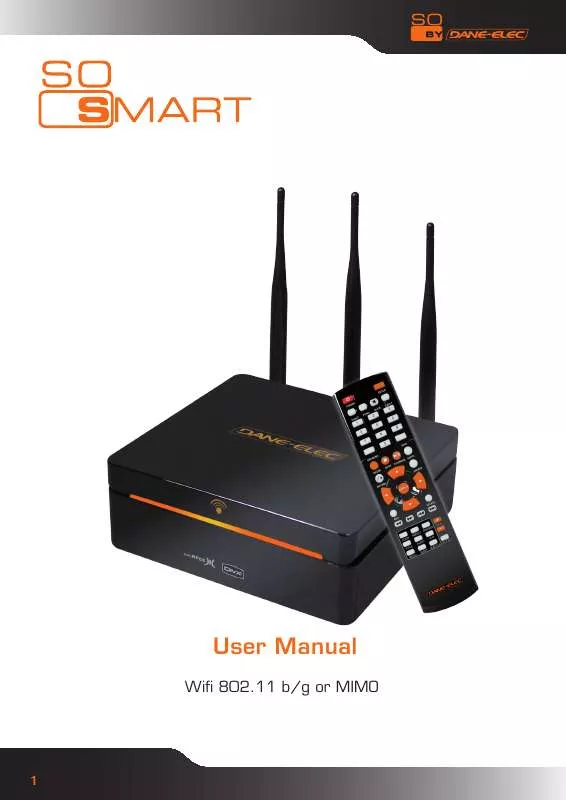
 DANE-ELEC SO SMART QUICK START (1253 ko)
DANE-ELEC SO SMART QUICK START (1253 ko)
 DANE-ELEC SO SMART QUICK START GUIDE (2897 ko)
DANE-ELEC SO SMART QUICK START GUIDE (2897 ko)
 DANE-ELEC SO SMART RECORD FROM A BOX (4094 ko)
DANE-ELEC SO SMART RECORD FROM A BOX (4094 ko)
