Detailed instructions for use are in the User's Guide.
[. . . ] Personal Video Recorder Full HD & DVB-T
User Manual
BRIEF INTRODUCTION Features SO WORlD TV DETAIlS Packing List Front View Back View REMOTE CONTROl BASIC OPERATION Power Connection Connection of TV audio and video outputs Connection Methods to Watch TV And General Use Connection for Recording And General Use Connection and Set-up of Network OPERATION OF SO WORlD TV Browser Tv/Av In Timer Internet Services File Copy Set-up Menu NETWORK FUNCTION Wired Lan Set-up Wireless Set-up INSTAllATION AND USE OF BT/SAMBA (FOR ADVANCED USERS) The First Installation IP Address Setting Neighbor Web Interface HOW TO UPGRADE THE FIRMWARE SO WORlD TV SPECIFICATIONS MAINTENANCE NOTICE FAQ OTHERS
3 3 3 3 3 4 4 5 5 6 7 7 10 19 20 27 28 30 32 33 35 35 36 39 39 40 40 41 43 43 44 46
2
BRIEF INTRODUCTION
Features
So World TV is a Full HD (1080p) personal digital video recorder with a HD TV tuner which is MKV (H264) compatible and has an HDMI 1. 3 input/output. It is easy to use thanks to its LCD screen and, the So World TV is accessible via the network (LAN) offering you access to all the data (music, photos, videos) stored in your computer and your memory card (SDHC flash card reader).
Basic performance
TV shows: Recording: Video decoding: Video format: Audio format: Image: Card reader: USB HOST: USB2. 0: HDMI: External DVD: Internet: comatible with the DVB-T (TNT) digital terrestrial television signal reception and output functions. Offers one-key rec, Time rec and Time shift recording. MPEG 1/2/4, Divx, Xvid, H. 264, VC-1, RM/RMVB WMV, MKV, MOV, AVI, MP4, MPG, TS/M2TS/TP/TRP, FLV, ISO, IFO, VOB, DAT, RM/RMVB MP3, WMA, WAV, AAC, OGG, FLAC, Dolby Digital, DTS Digital JPG/BMP/PNG/GIF 3 in 1 card(SD/MMC/MS). [. . . ] When you plan to schedule recording , it is advised that you allow 5 mins ahead of schedule. Steps of "Timer REC" set up: Enter "Timer " in the main menu 1/ Select "Edit" from menu and select "Add a New Schedule", then press "ENTER" key to enter. 2/ In "Recording schedule set up" menu, find the rest available recording time according to different recording quality level. Press the navigation keys to set up the recording time, length, quality level, place to save the recorded files and repeat recording time. 3/ After set-up is completed, press the "ENTER" key to confirm, you can select "confirm" or "cancel" to finish the recording schedule set up. 4/ You can set up one or more recording schedules and edit them.
29
STAND BY Once you have complete the "Timer REC" schedule, you can press STANDBY to make the So World TV enter standby mode. After finishing the recording for about 5 mins, the So World TV begins to enter the stand by mode again. Watching the recording All the recorded files are recorded in a file folder named "REC". Press press the "REC LIST" key on your remote control or enter the "Browser" in the main menu and select the "HDD", you will find the folder where recorded videos were saved named according to the system time. You can preview the recorded files and press the "ENTER" key to playback.
Internet Services
If the So World TV is connected corectly to the Internet (for details refer to the wired LAN set-up or wireless set-up), you can enjoy internet services. Internet Services include various kinds of services on line, by which you can browse Video, News, and Photos on the internet without using your PC. Select the Internet Services in the guide menu and press OK key to confirm. As a result, you can access to the interface of Internet services management, which includes YouTube, BBC, CNN, NPR, Flickr, and Picasa. Note: the firmware of So World TV may be updated at anytime, please refer to the instruction oo current delivery.
Video If you want to browse video, you just need to click the video website icon( Such as YouTube, Youku) on the main interface by pressing the navigation key on the remote control and pressing OK key to confirm. Select any one of the videos that you want to watch, you can now watch all kinds of wonderful video files on line. If you want to browse videos, the system will display a great many varieties of videos, thus you can choose your favorite video to playback. For example , after entering the YouTube interface, you can use the following functions: Recenttly Added, Recently Featured, Top Favorites and so on. Press the keys to select your favorite video and press OK key to confirm, Thus you are able to watch your favorite video to playback. Note: The content of Internet is provided by internet service providers. The So World TV just provides the click platform, and can not guarantee whether the service provider could provide the service of transmitting data continuously.
30
News If you want to browse news, you just need to click the news website icon ( Such as BBC News, CNN News, NPR News) on the main interface by pressing the navigation key on the remote control and pressing the OK key to confirm. Then you can enter the news management interface. For example, if you click the BBC News icon, you will find the interface which includes News Front Page, Business News, Asia-pacific, etc. Press the "Up" and "Down" key to select your favorite news and press OK key to confirm, then you are able to browse various kinds of news, such as sports, finance, entertainment and so on.
Photos If you want to browse photos, you just need to click the photos website icon (Flickr or Picasa) on the main interface by pressing the navigation key on the remote control and pressing the OK key to confirm. Then you can enter the photos management interface. [. . . ] Please select the correct digital output mode in the Set-up Menu. Go to the audio settings menu and select the menu entry "Digital-Audio -Out" and choose the option "HDMI LPCM/RAW" if your television set does not support real surround sound. You can also refer to the Audio Settings. Q: Why mustn't I disconnect the Player from the mains supply without having switched it off beforehand? [. . . ]

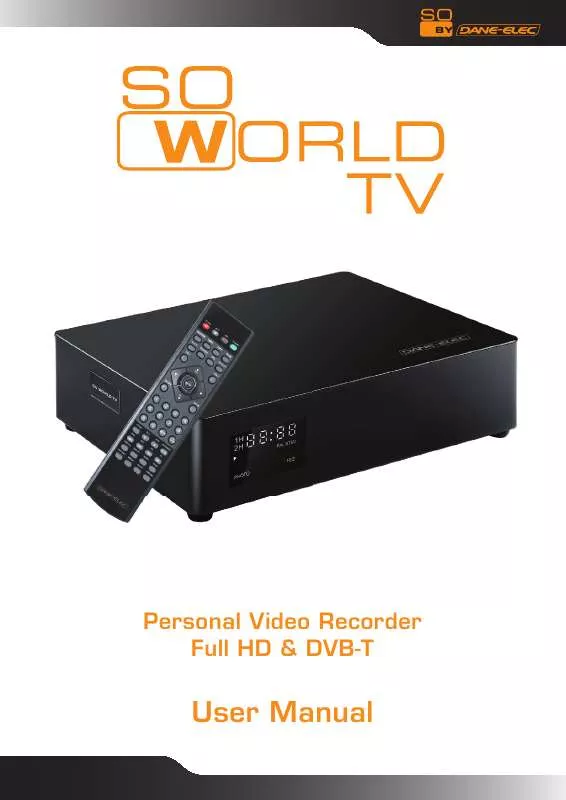
 DANE-ELEC SO WORLD TV DATASHEET (327 ko)
DANE-ELEC SO WORLD TV DATASHEET (327 ko)
 DANE-ELEC SO WORLD TV QUICK START GUIDE (2936 ko)
DANE-ELEC SO WORLD TV QUICK START GUIDE (2936 ko)
