Detailed instructions for use are in the User's Guide.
[. . . ] Ü·¹·¬¿´ Ê·¼»± Í©·¬½¸»®
ÍÛóëðð
Û®®±®ÿ
×ÒÍÌÎËÝÌ×ÑÒ ÓßÒËßÔ
ج¬°æññ©©©ò¼¿¬¿ª·¼»±ó¬»µò½±³
Rev 300606
Table of Contents
Warnings and Precautions Warnings and Precautions Radio and Television Interference Warranty Disposal Introduction Introduction Product overview Features Packing List Installation, Connections, Set Up Some General Notes on Installation Power Up State Connecting Video sources Connecting Audio sources Outputs and Monitoring Audio Mixer RS-232 control Tally Light output MIDI control Quick Start Front panel Rear panel Selecting video input formats and adjusting audio levels Selecting video output format Using Video and Audio Monitors Cutting between sources Dissolving between sources Other Transitions between sources Effects Controls and Operations Video Source Color Processor Menu Audio Inputs, Levels, and Meters Using Transitions Selecting a Transition: Fade, Wipe Playing a Transition Manually Playing a Transition Automatically List of Transitions Using Effects Effects: Quad Effects: Split Effects: Picture in Picture Freeze Border Background 3 3 3 4 4 4 4 5 5 5 6 6 6 7 7 7 8 8 8 8 9 9 13 16 16 16 16 17 17 17 19 19 20 20 22 23 23 23 23 24 26 27 27 27 27 28 28
1
Sample applications Four Camera Shoot: Live Stage Performance/Sporting Event Live Conference Live Event Mixing: Club VJ/Concert Using SE-500 with CG-100 for Titles/Graphics/Logos overlay Troubleshooting / FAQ No power No image at output / S-Video output is black and white Audio clipping Frozen image at output Image distortions etc How does RS 232 work in practice Appendix Glossary of terms Tech notes (Video Standards, Formats, and Quality; Monitor Calibration) Specifications Useful Accessories RS-232 Remote Control Commands MIDI Control Commands Tally Pinouts cross reference between the TLM-404 & the SE-500 Service and Support
29 30 31 32 33 34 34 34 34 34 34 34 35 35 37 40 42 45 50 52 54
2
Warnings and Precautions
1. Read all of these warnings and save them for later reference. Follow all warnings and instructions marked on this unit. Unplug this unit from the wall outlet before cleaning. [. . . ] But a picture is worth a thousand words, so. . . Select a main source and sub source, select Wipe, or Fade from the buttons above, press Preview button to see what it would like on program. Then, perform the actual transition manually by moving the T-bar up and down. See below for a list of transitions and variations.
Playing a transition
The T-Bar is the traditional switcher device for performing transitions; it can be either all the way up, all the way down, or anywhere in between. The up and down positions are relative, meaning one position is before and one position is after the transition. The T-Bar performs the selected transition between the selected sources as fast as you move the T-Bar. And it performs as much of the transition as you want. If no transition is selected, moving the T-Bar performs a fade between the selected sources.
Playing a transition automatically
The auto transition can be performed by RS-232 or MIDI control. In the auto-take, there are three different speeds you could select. For further detail see RS-232 Remote Control Command on °¿¹» ìë and MIDI Remote Control Command ±² °¿¹» ëðò
23
List of transitions and parameters (suitable for photocopying)
Wipe (works in conjunction with Border controls):
1:
Block wipe from center to full screen.
2:
Right angle wipe on, upper right to lower left
3:
Right angle reveal, lower right to upper left
4:
Right angle wipe on, upper left to lower right
5:
Right angle reveal, lower left to upper right
6:
Horizontal wipe, top to bottom
7:
Horizontal wipe, bottom to top
8:
Vertical wipe, left to right
9:
Vertical wipe, right to left
24
10:
Vertical wipe, middle to left and right
11:
Horizontal wipe, middle to top and bottom
25
Using Effects
The SE-500 is capable of producing a wide variety of digital effects. These falls into 2 categories: single channel and dual channel effects. Single channel effects are produced on the source selected in the Main Video Source bus and need no second video input. For example, select any input channel having a valid signal as the Main Video Input. Youll see, on the program monitor, that the source video stops instantly. Press the button again, and watch the source video return to full motion. With the Freeze effect, there are no parameters, just a single source stopping and starting. For more information on single channel effects, see the appropriate section (Freeze) below. Dual channel effects are produced on the source selected in the Main Video Source bus and require a second source, which is always selected in the Sub Video Source bus. Dual channel effects include Picture in Picture. For example, select Main and Sub Video Sources, and then press the PIP (Picture in Picture) button; immediately, on the program monitor, you will see the Sub Video Source in a small window. For more information on these dual channel effects, see the appropriate sections (Quad, Split, and Picture in Picture) below.
26
Effects: Quad
The Quad effect combines 4 input videos into 1 output. When this effect is activated, it shows 4 video sources on 1 single monitor. [. . . ] = 0 to 1 PIP effect No. :bit3 to bit0= x0h to x4h (position) Bit4=0=big size, bit4=1=small size Bit5=0=not shift, bit5=1=shift to close center. 5) The background color & border The bit4 to bit0 are the background color x0h=Black , x1h=Blue , x2h=Magenta , x3h=Red x4h=Green , x5h=Cyan , x6h=Yellow , x7h=White The bit5 are the border flag 0xh= border off 1xh= border on 6) LED data The bit = 1 = LED on, the bit = 0 = LED off Bit0 of LED1 = LED of key_main_a Bit1 of LED1 = LED of key_main_b Bit2 of LED1 = LED of key_main_c Bit3 of LED1 = LED of key_main_d Bit4 of LED1 = LED of key_main_bk Bit6 of LED1 = LED of key_take Bit0 of LED2 = LED of Bit1 of LED2 = LED of Bit2 of LED2 = LED of Bit3 of LED2 = LED of Bit4 of LED2 = LED of Bit6 of LED2 = LED of Bit0 of LED3 = LED of Bit1 of LED3 = LED of Bit2 of LED3 = LED of Bit3 of LED3 = LED of Bit4 of LED3 = LED of Bit5 of LED3 = LED of Bit6 of LED3 = LED of Bit0 of LED4 = LED of Bit1 of LED4 = LED of Bit2 of LED4 = LED of Bit3 of LED4 = LED of Bit4 of LED4 = LED of Bit5 of LED4 = LED of Bit6 of LED4 = LED of key_sub_a key_sub_b key_sub_c key_sub_d key_sub_bk key_preview key_FADE key_QUAD key_POP key_PIP key_freeze key_border key_MENU key_center_block key_right_top_block key_right_bottom_block key_left_top_block key_left_bottom_block key_top_block key_bottom_block
Bit0 of LED5 = LED of key_right_block Bit1 of LED5 = LED of key_left_block Bit2 of LED5 = LED of key_horizontal Bit3 of LED5 = LED of key_vertical Bit4 of LED5 = LED1 of speed Bit5 of LED5 = LED2 of speed Bit6 of LED5 = LED3 of speed
48
7. EXAMPLE 1) PC control SE500, key command = key_take= 0fh a. ) The command stream = F0h, 32h, 0eh, 05h, 01h, 0fh, , 30h, 34h, ffh Header=F0h ID=32h Length = 9 bytes=09h Command group=05h Command mode=normal control code=01h Control key code=key_take =0fh checksum= (f0h+32h+09h+05h+01h+0fh) = 40h checksum_low =00h+30h = 30h checksum_high=04h+30h = 34h END =ffh b. ) SE500 return data, The return data stream = Fch, 32h, 11h, 05h, 00h, 01h, 10h, 00h, 07h, 41h, 42h, 01h, 00h, 20h, 30h, 30h, ffh Header=fch ID=32h Length = 17 bytes=11h Command status=05h Error code =00h Busy flag=01h Effect mode & speed=fade +speed_2=00h+10h=10h Effect No. =00h Background color & border =white + border off =07h +00h=07h LED1=41h LED2=42h LED3=01h LED4=00h LED5=20h Checksum = (fch+32h+11h+05h+00h+01h+10h+00h+07h+41h+42h+01h+00h+20h) =x00h checksum_low =00h+30h = 30h checksum_high=00h+30h = 30h END=ffh
49
SE500 MIDI Remote Control Command VER: 1. 00a Release date: 2005/06/03
1. [. . . ]

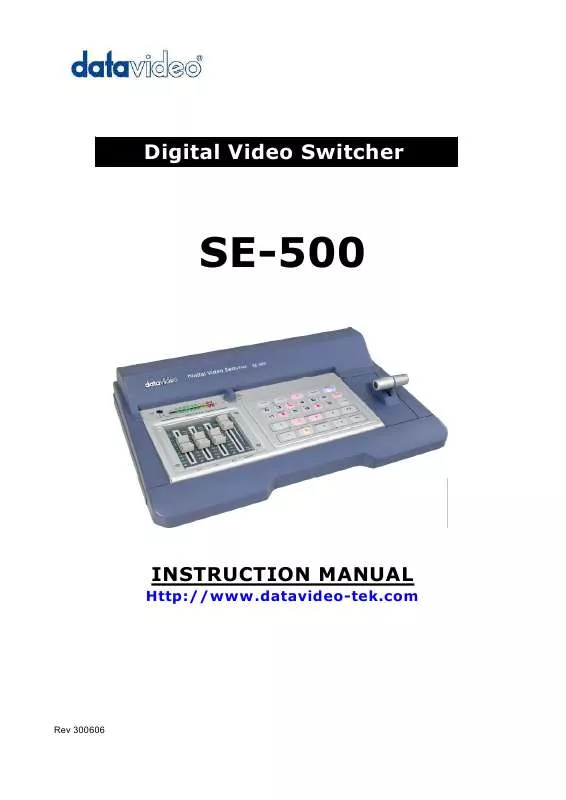
 DATAVIDEO SE-500 DATASHEET (1063 ko)
DATAVIDEO SE-500 DATASHEET (1063 ko)
