User manual DAXTEN LARA
Lastmanuals offers a socially driven service of sharing, storing and searching manuals related to use of hardware and software : user guide, owner's manual, quick start guide, technical datasheets... DON'T FORGET : ALWAYS READ THE USER GUIDE BEFORE BUYING !!!
If this document matches the user guide, instructions manual or user manual, feature sets, schematics you are looking for, download it now. Lastmanuals provides you a fast and easy access to the user manual DAXTEN LARA. We hope that this DAXTEN LARA user guide will be useful to you.
Lastmanuals help download the user guide DAXTEN LARA.
You may also download the following manuals related to this product:
Manual abstract: user guide DAXTEN LARA
Detailed instructions for use are in the User's Guide.
[. . . ] LARA Installation and User Guide
©Copyright 2002 Peppercon AG
All rights reserved Scheringerstr. 1 08056 Zwickau Germany This publication contains proprietary information, which is protected by copyright. No part of this publication can be reproduced, transcribed, stored in a retrieval system, translated into any language or computer language, or transmitted in any form whatsoever without the prior written consent of the publisher, Peppercon AG. Peppercon AG acknowledges the following trademarks:
Intel is a registered trademark of Intel Corporation. [. . . ] The default value should work in almost all cases, so you should keep it unchanged. However there are some systems, which specify other values. Please consult those system's manuals and change the settings accordingly. Additionally ATX distinguishes between two different durations. The shorter duration is meant for initiating a controlled operating system shutdown. The longer duration is an unconditional power off. These settings only apply to the internal LARA power option.
Figure 5. 16. : Power Control settings
5. 4. SERVER
35
5. 4. 3.
Keyboard/Mouse & Video Settings
LARA supports different keyboard and mouse models. The panel shown in Figure 5. 17 is used to adjust those settings as well as some other ones. Their meaning is listed in Table 5. 6:
Figure 5. 17. : Keyboard Mouse & Video settings Table 5. 6. : Keyboard Mouse & Video Settings description Control Keyboard Model Mouse Model Description Selects the keyboard model used on the remote host system. Selects the mouse model that is used on the remote system. A wrongly selected mouse model may result in strange mouse effects. If the mouse synchronization (see Section 5. 3. 4 on page 28) failed it is possible to force a direct translation of mouse movements between the local and the remote pointer, so you can still move the mouse even if its not entirely synchronous. To use the mouse synchronization process again, turn off this option. This options decides if the video output on the front panel of LARA is active and bypassing the incoming signal from the host system. This option will reset the LARA keyboard and mouse emulation for the host system. Use it if the keyboard or mouse seems to react irrationally. Its just like pulling out the keyboard and mouse connectors and plugging them in again.
Force emergency (direct) mouse mode
Enable local video port
Reset mouse/keyboard emulation
5. 4. 4.
KVM Settings
The LARA KVM settings (Figure 5. 18 on the next page) allow to control a KVM switch located between LARA and the hosts. Have a look at Section 3. 1 on page 9 for a connection example. It is possible to select the number of ports the connected KVM uses. In order to provide KVM port switching through LARA, key combinations have to be defined for the ports.
36
CHAPTER 5. USAGE
Figure 5. 18. : KVM Settings The syntax to define a new Button Key is as follows: < keycode > [+ < keycode >] For example: Ctrl+Ctrl+A+Enter Thereby keycode is the key to be sent. [. . . ] F9 F10 F11 F12 Prnt Scrl Brk - [ ' = ] \ Rshift
Left
Bsp CR
Ins Pos1Pgup Num / Del End Pgdn 7 4 Up
Down Right
* 9 6 3
- +
8 5 2 0
Caps a LShift
1
Lctrl Win Alt
Menu RCtrl
CR ,
Figure C. 1. : English (US) Keyboard Layout, used for key codes Table C. 1. : Key Names
Key (and aliases) 0-9 A-Z , TILDE -, MINUS =, EQUALS ; ' <, LESS , . /, SLASH BACK SPACE TAB [ ] ENTER CAPS LOCK \, BACK SLASH LSHIFT, SHIFT RCTRL RSHIFT LCTRL, CTRL LALT, ALT SPACE ATGR Continued on next page
70
APPENDIX C. KEY CODES
Table C. 1 continued from previous page Key (and aliases) ESCAPE, ESC F1 F2 F3 F4 F5 F6 F7 F8 F9 F10 F11 F12 PRINTSCREEN SCROLL LOCK BREAK INSERT HOME PAGE UP DELETE END PAGE DOWN UP LEFT DOWN RIGHT NUM LOCK NUMPAD0 NUMPAD1 NUMPAD2 NUMPAD3 NUMPAD4 NUMPAD5 NUMPAD6 NUMPAD7 NUMPAD8 NUMPAD9 NUMPAD+ NUMPAD/ NUMPAD* NUMPADNUMPADENTER WINDOWS MENU
D. Pin Assignments
D. 1.
VGA HD-15
5 4 10 9 3 8 2 7 1 6
15 14 13 12 11
Pin 1 2 3 4 5 6 7 8
Assignment Red Green Blue Not connected GND GND red GND green GND blue
Pin 9 10 11 12 13 14 15
Assignment 5V GND sync Not connected SDA, DCC, . . . [. . . ]
DISCLAIMER TO DOWNLOAD THE USER GUIDE DAXTEN LARA Lastmanuals offers a socially driven service of sharing, storing and searching manuals related to use of hardware and software : user guide, owner's manual, quick start guide, technical datasheets...manual DAXTEN LARA

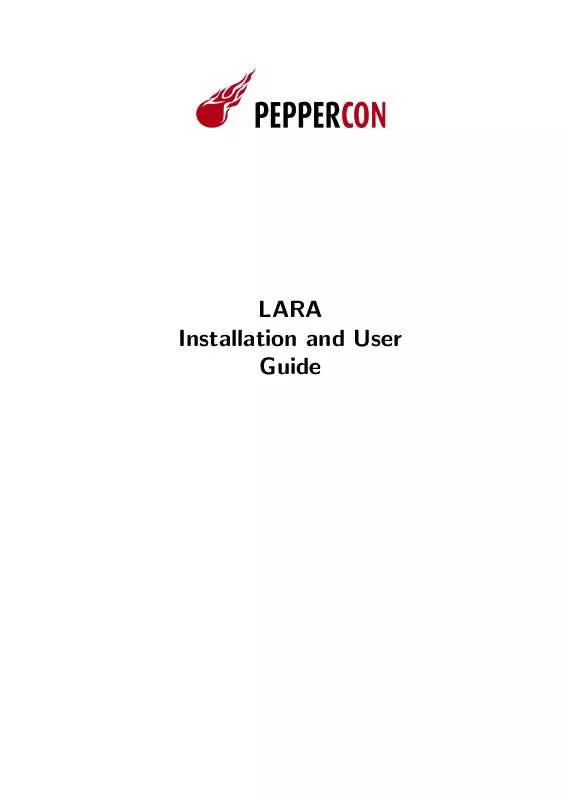
 DAXTEN LARA BROCHURE (1575 ko)
DAXTEN LARA BROCHURE (1575 ko)
