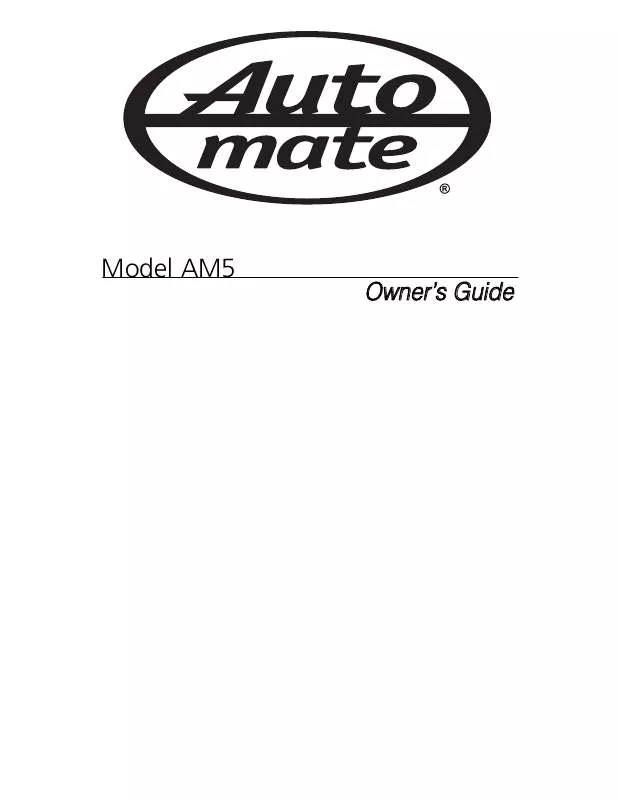User manual DEI AUTOMATE AM5 Owners Guide
Lastmanuals offers a socially driven service of sharing, storing and searching manuals related to use of hardware and software : user guide, owner's manual, quick start guide, technical datasheets... DON'T FORGET : ALWAYS READ THE USER GUIDE BEFORE BUYING !!!
If this document matches the user guide, instructions manual or user manual, feature sets, schematics you are looking for, download it now. Lastmanuals provides you a fast and easy access to the user manual DEI AUTOMATE AM5. We hope that this DEI AUTOMATE AM5 user guide will be useful to you.
Lastmanuals help download the user guide DEI AUTOMATE AM5.
Manual abstract: user guide DEI AUTOMATE AM5Owners Guide
Detailed instructions for use are in the User's Guide.
[. . . ] Model AM5
Owner's Guide
limited lifetime consumer warranty
Directed Electronics, Inc. promises to the original purchaser to repair or replace with a comparable reconditioned model any Directed Electronics, Inc. unit (hereafter the "unit"), excluding without limitation the siren, the remote transmitters, the associated sensors and accessories, which proves to be defective in workmanship or material under reasonable use during the lifetime of the vehicle provided the following conditions are met: the unit was professionally installed and serviced by an authorized Directed Electronics dealer; the unit will be professionally reinstalled in the vehicle in which it was originally installed by an authorized Directed Electronics dealer; and the unit is returned to Directed Electronics, Inc. , shipping prepaid with a legible copy of the bill of sale or other dated proof of purchase bearing the following information: consumer's name, telephone number and address; the authorized dealers name, telephone number and address; complete product description, including accessories; the year, make and model of the vehicle; vehicle license number and vehicle identification number. All components other than the unit, including without limitation the siren, the remote transmitters and the associated sensors and accessories, carry a one-year warranty from the date of purchase of the same. [. . . ] on the transmitter.
The status LED will stay on if you have entered Valet Mode, and it will go out if you exited Valet Mode.
© 2005 directed electronics, inc. all rights reserved
9
panic mode
If you are threatened in or near your vehicle, you can attract attention by triggering the system with your transmitter. Just press for two seconds to enter Panic Mode. In Panic Mode, the horn will honk and the parking lights will flash for 30 seconds. To stop Panic Mode at any time, press on the transmitter again.
note: In order for Panic Mode to be effective, the vehicle's horn (or optional siren) as well as the vehicle's parking lights must be connected.
auxiliary mode
The button on your transmitter, allows you to operate an auxiliary device, usually this is programmed to open the trunk.
multi-level security arming
The system allows you to select which of the inputs or sensors will be active or bypassed at the time the system is armed. Pressing the button on your transmitter more than once within 5-seconds of arming the system activates Multi-Level Security Arming. Each time the button is pressed (within 5-seconds) a different security level is selected. These security levels are listed below.
10
© 2005 directed electronics, inc. all rights reserved
Lock Button pressed X times Once Twice Three Four Five
Number of Horn chirps 1 chirp 2 chirps followed by long chirp 3 chirps followed by long chirp 4 chirps followed by
Armed State with Zone(s) Bypassed All zones active Zone 2 bypassed Zone 4 bypassed
Zone 2 & 4 bypassed long chirp 5 chirps followed by All zones bypassed, long chirp except zone 5 (ignition)
long term event history
The system stores the last two alarm triggers in memory and can be displayed by: With the ignition off, press and hold the integrated LED/Valet button.
DRW-35
While holding the integrated LED/Valet button, turn the ignition on.
Release the integrated LED/Valet button. Then press and release the integrated LED/Valet button within 5-seconds.
DRW-35
© 2005 directed electronics, inc. all rights reserved
11
The LED will flash in two groupings representing the last 2 zones triggered. For example, if zone 2 and 3 were the last two triggered, the LED would flash two times followed by a pause then it would flash three times followed by a pause. Turn off the ignition switch or wait one minute to exit the history display.
nuisance prevention® circuitry
Your system has Nuisance Prevention® Circuitry (NPC). This circuitry prevents annoying repetitive trigger sequences due to faulty door pin switches or environmental conditions such as thunder, jackhammers, airport noise, etc.
Here's how it works:
The alarm triggers three times. Each time, the same sensor or switch is triggering the alarm. The three triggers are within 60 minutes of each other. Your system will interpret this pattern of triggers as false alarms. After the third trigger, your system ignores, or bypasses, that sensor or switch (along with any other sensors or switches sharing the same zone) for 60 minutes. If the bypassed sensor tries to trigger the system while it is being bypassed, the 60-minute bypass period will start over. This ensures that a sensor that is continuously triggering will remain bypassed. Doors are covered differently: If the alarm is triggered by an open door for three full cycles (one-and-one-half minutes), the doors will be bypassed until the trigger ceases.
12
© 2005 directed electronics, inc. all rights reserved
note: Arming and disarming the system does not reset this function! [. . . ] It is also used to report triggers and faults in the system or sensors. This switch is also used to program optional features. Warn Away® Response: Light impacts to the vehicle generate the Warn Away® Response, which consists of several seconds of horn chirps and flashing parking lights. Zone: A zone is a separate input that the alarm can recognize as unique. [. . . ]
DISCLAIMER TO DOWNLOAD THE USER GUIDE DEI AUTOMATE AM5 Lastmanuals offers a socially driven service of sharing, storing and searching manuals related to use of hardware and software : user guide, owner's manual, quick start guide, technical datasheets...manual DEI AUTOMATE AM5