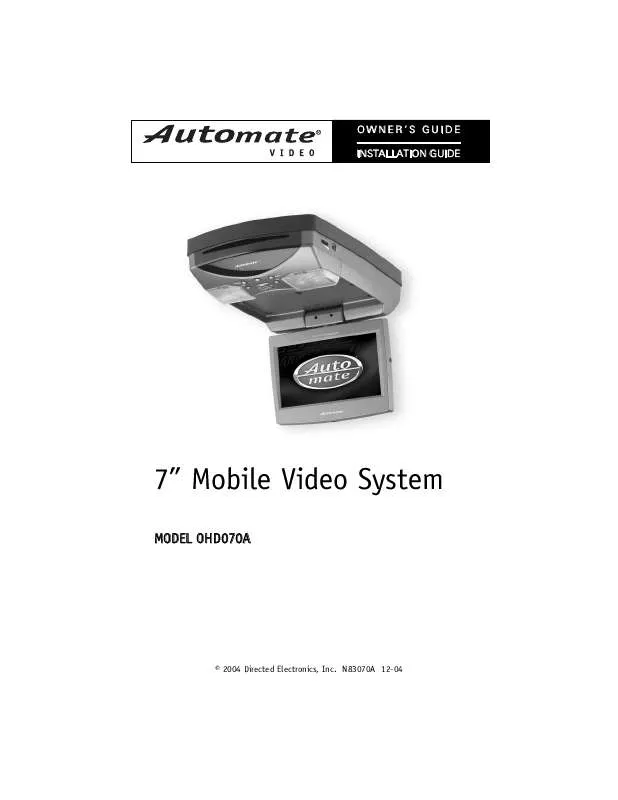User manual DEI AUTOMATE OHD070A Owners Guide
Lastmanuals offers a socially driven service of sharing, storing and searching manuals related to use of hardware and software : user guide, owner's manual, quick start guide, technical datasheets... DON'T FORGET : ALWAYS READ THE USER GUIDE BEFORE BUYING !!!
If this document matches the user guide, instructions manual or user manual, feature sets, schematics you are looking for, download it now. Lastmanuals provides you a fast and easy access to the user manual DEI AUTOMATE OHD070A. We hope that this DEI AUTOMATE OHD070A user guide will be useful to you.
Lastmanuals help download the user guide DEI AUTOMATE OHD070A.
Manual abstract: user guide DEI AUTOMATE OHD070AOwners Guide
Detailed instructions for use are in the User's Guide.
[. . . ] OWNER'S GUIDE INSTALLATION GUIDE
7" Mobile Video System
MODEL OHD 070A
© 2004 Directed Electronics, Inc. N83070A 12-04
NON-TRANSFERABLE LIMITED CONSUMER WARRANTY
Directed Electronics, Inc. (Directed) promises to the original purchaser that the automotive video monitor and/or source unit(s) (the Product), excluding accessories, purchased and installed from a Directed authorized dealer within ninety (90) days after purchase of the new vehicle, in which the Product is installed, will be free from defects in materials or workmanship under normal use and conditions for a period of three (3) years from date of purchase or the first 36, 000 miles as registered on the new vehicle's odometer reading at time of delivery of the Product for warranty service, whichever occurs first. Product purchased or installed more than ninety (90) days after the new vehicle is purchased are warranted for a period of one (1) year from date of purchase of the Product. [. . . ] When you unmute the audio (press MUTE again), audio will resume.
© 2004 Directed Electronics, Inc.
17
REPEAT
FOR DVD: Press the REPEAT button to cycle through the select repeat mode as follows: CHAPTER REPEAT ON--TITLE REPEAT ON--REPEAT OFF FOR VCD/CD: Press the REPEAT button to cycle through the select repeat mode as follows. REP ONE--Continuously repeat at the current chapter/track. REP-ALL--Continuously repeat all chapter/track on the current disc. When the player finishes playback of the current disc last chapter/track, it will stop and display the elapsed time. When REPEAT OFF mode is selected, REPONE &REP-ALL disappears from screen display. REPEAT feature does not support VCD2. 0 (with PBC ON).
A-B
A-B repeat allows a passage to be repeated continuously. Press A-B button at the start of the required passage, then press A-B button again at the end of the passage. To revert to normal playing, press A-B button again. Each time the button is pressed, the screen will display as follows: A TO B SET A A TO B SET B A TO B CANCELLED
DISC SEARCH (GOTO)
FOR DVD: Press GOTO button twice, the screen will display the following message:
TITLE 01/01 TIME -- : --: -00:00:25
You can select the item you want to watch through the TIME setting by using numeric buttons and then the ENTER key.
18
© 2004 Directed Electronics, Inc.
FOR CD/VCD (WITH PBC OFF): Press GOTO button once, the screen will display the following message:
GO TO -- : -00:00:25
Use numeric buttons to input the time directly.
ZOOM
Allows the picture to be increased in size. Press ZOOM to toggle among 1. 5 scale, 2. 0 scale and 3. 0 scale.
RANDOM
Press RANDOM button, track selection will be made in random order. The display screen will show "SHUFFLE ON" on the screen. Press RANDOM button again, "SHUFFLE OFF" appears and the mode is released.
PROGRAM
In stop mode, press PROGRAM button, the screen will display "PROGRAM P00:00". For example: press numeric button 4 and PLAY button, "PROGRAM P01:04" appears. It means track 4 will be played first.
MODE SELECTION
Press MOD button on the front panel of the unit or MODE button on the remote control to select among DVD, or AV mode. When the mode is selected, the corresponding mode indicator on the front panel will be illuminated.
VOLUME LEVEL ADJUSTMENT
Press VOL +/VOL- on the front panel or VOLUME +/- on the remote control to increase or decrease the volume level.
© 2004 Directed Electronics, Inc.
19
LIGHT SWITCH
The two car dome lamps on the unit will be illuminated depending on the lamp operation setting. There are three settings for the car dome lamp operation: OFF, AUTO, and ON. AUTO: To make the lamp turn on only when car doors are opened. ON: To turn on the lamp.
JACK FOR EARPHONE
There are two jacks for earphones, one on each side of the DVD unit. You can connect an earphone to anyone of the jacks to receive audio.
EARPHONE VOLUME ADJUSTMENT
Slide the control on the side of the DVD unit to increase or decrease the volume level of the earphone.
REMOTE SENSOR (IR)
This IR sensor receives it's signal from the remote control.
TURNING THE UNIT ON/OFF
Press the POWER button on the front panel or on the remote control to turn the unit on or off.
MONITOR RELEASE
Press the button on the unit to deploy the screen display from the base of the uni. . Then the display can easily be adjusted for the best viewing.
INFRARED TRANSMITTING WINDOW
There are six infrared transmitting lights inside the window on the unit, the user can put on the infrared wireless headphones supplied with the unit and hear the audio signal without the use of wires or cables from the unit to the headphones.
20
© 2004 Directed Electronics, Inc.
LCD Menu Operations
MENU
Press the MENU button on the unit or on the remote control during DVD or AV mode to display a menu of the adjustment items on the screen. MENU BRIGHT CONTRAST COLOR TINT TRANSMIT SCREEN SEARCH. . . ---------- ---------Press MENU button repeatedly to select among BRIGHT, CONTRAST, COLOR and TINT (For the unit with NTSC system) items and etc. [. . . ] Check that all cables are connected and the LED is illuminated on the control panel above the LCD screen. Be sure you have selected the correct source mode (AV, DVD). Check disc for contamination and clean with soft cloth, wiping from center to edge. Sometimes a small amount of picture distortion may appear, this is not a malfunction of the player. [. . . ]
DISCLAIMER TO DOWNLOAD THE USER GUIDE DEI AUTOMATE OHD070A Lastmanuals offers a socially driven service of sharing, storing and searching manuals related to use of hardware and software : user guide, owner's manual, quick start guide, technical datasheets...manual DEI AUTOMATE OHD070A