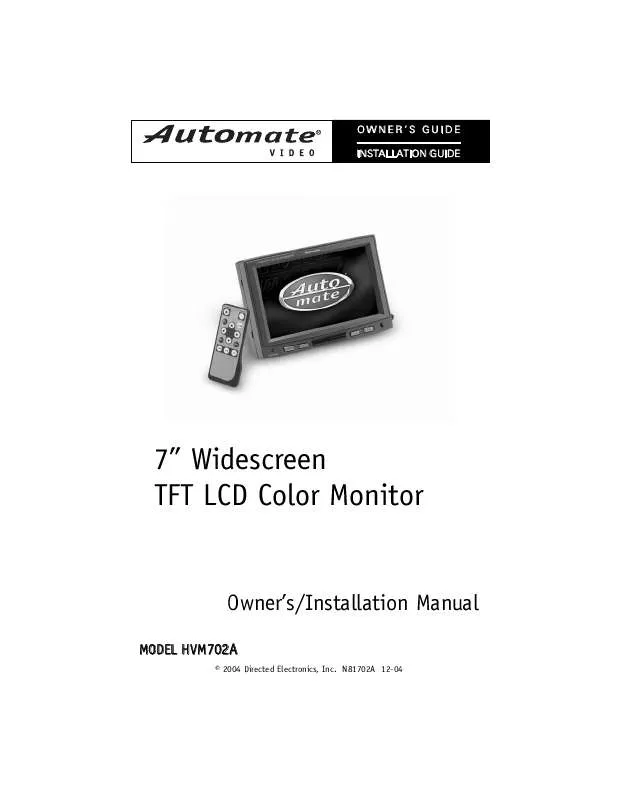Detailed instructions for use are in the User's Guide.
[. . . ] This warranty does not cover the elimination of externally generated static or noise, or the correction of antenna problems or weak television reception, damage to tapes, video games, software, camcorders, discs, speakers, accessories or vehicle electrical systems, cosmetic damage or damage due to negligence, misuse, abuse, failure to follow operating instructions, accidental spills or customer applied cleaners, damage due to environmental causes such as floods, airborne fallout, chemicals, salt, hail, windstorms, lightning or extreme temperatures, damage due to accidents, road hazards, fire, theft, loss or vandalism, damage due to improper connection to equipment of another manufacturer, modification of existing equipment, use of a faulty tape cartridge or cleaning of the VCR head, or Product which has been opened or tampered with for any reason or which has been damaged due to alteration or service performed by anyone other than Directed Electronics, Inc. ALL WARRANTIES INCLUDING BUT NOT LIMITED TO EXPRESS WARRANTY, IMPLIED WARRANTY, WARRANTY OF MERCHANTABILITY, FITNESS FOR PARTICULAR PURPOSE, AND WARRANTY OF NON-INFRINGEMENT OF INTELLECTUAL PROPERTY ARE EXPRESSLY EXCLUDED TO THE MAXIMUM EXTENT ALLOWED BY LAW, AND DIRECTED NEITHER ASSUMES NOR AUTHORIZES ANY PERSON TO ASSUME FOR IT ANY LIABILITY IN CONNECTION WITH THE SALE OF THE PRODUCT. DIRECTED HAS ABSOLUTELY NO LIABILITY FOR ANY AND ALL ACTS OF THIRD PARTIES INCLUDING ITS LICENSED DEALERS OR INSTALLERS. IN NO EVENT WILL DIRECTED ELECTRONICS, INC. [. . . ] Adjust the brightness control and/or the angle of the screen to achieve the optimum visual quality.
5. 18.
4
© 2004 Directed Electronics, Inc.
Introduction
Congratulations on your purchase of the world's finest video entertainment system. At Directed we are committed to bringing you the most technologically advanced products available. We are pleased that you chose a Automate Video product. Through years of critical testing and hand craftsmanship, we have created a wide range of video entertainment products for your viewing pleasure. This system incorporates the use of on screen display menu controls that allows you to configure the system to suit your own personal preferences. For your listening flexibility, audio can be heard by optional infrared (wireless) headphones. To view other great products from Directed Electronics, please visit Automate at www. automatecarsecurity. com.
Features
High definition, low reflection TFT LCD screen 1440 (W) X 234 (H) 16:9 wide screen ratio (full, 4:3, or wide selectable) All functions can be operated from the remote control (power, volume, source select, etc. ) Picture noise eliminated by implementation of Blue screen OSD (On Screen Display) of all functions Brightness, color, and tint controls provided Invert image control (Up/Down, Left/Right) One-touch dimmer control Low power consumption (750 mA at 12VDC) Input voltage tolerance (9VDC16VDC) External A/V input 2-ch IR wireless transmitter Front headphone stereo output PAL/NTSC manual select
© 2004 Directed Electronics, Inc.
5
What is Included
7" TFT LCD Color Monitor Headrest housing Headrest bezel Remote Control Unit/battery Mounting hardware package EV sponge DIN to RCA cable (for A/V input)
System Description
MONITOR REMOTE CONTROL
19 8 9 10 11 12 18 17 16 15 14 13
1
MONITOR
2
3
4
5
6
7
1. 7.
Headphone jack Volume up/down buttons Wireless headphone IR transmitter Menu--changes the viewing aspect ratio (Full, 4:3, or Wide) Power On/Off button Remote control IR sensor receiver DIN jack for external audio/video input
REMOTE CONTROL
8. SEL MUTE button--selects item on menu and serves as the mute On/Off button
6
© 2004 Directed Electronics, Inc.
10. Volume control--if the OSD is active, these allow scrolling through menu options 11. Menu On/Off--press the menu button to go back to the previous selection 12. Scan--used in conjunction with a TV tuner 13. A/M--used in conjunction with a TV tuner 14. MODE--changes the viewing aspect ratio (Full, 4:3, or Wide) 18. SOURCE--used in conjunction with a TV tuner 19. Remote IR LED--IR LED used to transmit commands to the monitor
Remote Control
1. ( / )--use these buttons to adjust the selected setting on the MENU screen. SOURCE--press this button to select the video source (AV1/AV2). MENU--press this button to display the MENU screen. Continue to press this button additional times to scroll through the MENU selections. POWER--press this button to turn power on or off to the unit.
© 2004 Directed Electronics, Inc.
7
Battery Replacement
1. [. . . ] Replace the battery in the remote control. Power supply voltage is too low.
Power will not turn on
No picture or sound
Have picture, but no sound
Remote control does not work
Intermittent audio
TV picture appear to shakes while Bad reception. Check antenna and driving try reception in a better area. Ensure the Power is switched on at the headphone. [. . . ]