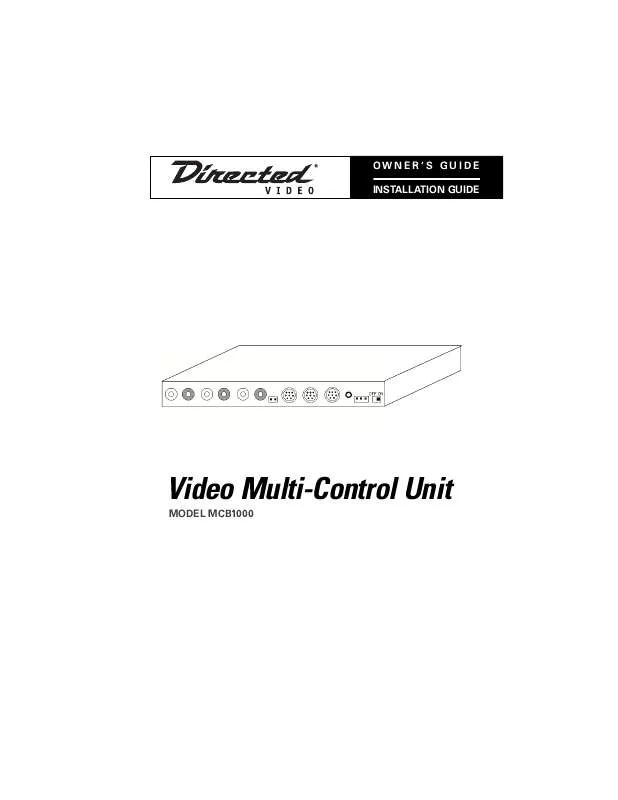User manual DEI MCB1000 Installation Guide
Lastmanuals offers a socially driven service of sharing, storing and searching manuals related to use of hardware and software : user guide, owner's manual, quick start guide, technical datasheets... DON'T FORGET : ALWAYS READ THE USER GUIDE BEFORE BUYING !!!
If this document matches the user guide, instructions manual or user manual, feature sets, schematics you are looking for, download it now. Lastmanuals provides you a fast and easy access to the user manual DEI MCB1000. We hope that this DEI MCB1000 user guide will be useful to you.
Lastmanuals help download the user guide DEI MCB1000.
Manual abstract: user guide DEI MCB1000Installation Guide
Detailed instructions for use are in the User's Guide.
[. . . ] OWNER 'S GUIDE INSTALLATION GUIDE
Video Multi-Control Unit
MODEL MCB1000
Table of Contents
Warranty . Remote Control Battery Install/Replace Basic Operation . . 3 . 4 . 5 . 5 . 5 . 5 . 6 . 6 . 6 . 7 . 7 . 7 . 8 . 8 . 8 . 8 . 8 . 8 . 8 . 9 . 9 . 9 . 10 . 10 . 10 . 11 . 12 . 13 . 14 . 15
2
© 2001 Directed Electronics, Inc.
Limited One-Year Warranty
For a period of ONE YEAR from the date of purchase, Directed Electronics, Inc. ("DIRECTED") promises to the original purchaser to repair or replace, free of cost, with a comparable reconditioned model any VIDEO MULTI-CONTROL UNIT (hereafter the "UNIT"), which proves to be defective in workmanship or material defect under normal use, provided the following conditions are met: the unit was purchased and installed by an authorized DIRECTED dealer; the unit remains in the vehicle in which the unit was originally installed; and the unit is returned to DIRECTED. [. . . ] CHDN/CHUP - Changes channels if the TVM300 TV tuner is connected. AUTO MEM - Activates the auto channel learn of the TVM300 TV tuner. VCR CONTROL - Controls the basic functions of the VCR.
REMOTE CONTROL BATTERY INSTALL/REPLACE
1. Refer to the programming menu to change from Antenna to CATV.
© 2001 Directed Electronics, Inc.
8
VCR CONTROLS BUTTONS
The VCR control buttons (9) will operate Directed video's VC2010 and VC2050 Video Cassette Recorders
I I
I
I
I
PWR button - Turns the VCR power on/off RR button Press in stop mode to fast rewind the tape. Play button - Press to begin tape playback
I
Press again to resume normal tape playback Press repeatedly when tape is paused to advance one frame at a time. Press and hold when tape is paused for three seconds to activate slow motion playback
ON-SCREEN PROGRAMMING
The MCB1000 hardware functions and on-screen display can be customized at the time of installation. On-screen programming is only available when integrating with Directeds HVM500, RVM560, RVM680 and RVM700 video monitors. For a complete guide to On-screen Programming see the Owner/Installation guide for your Directed Video Monitor. The Expanded Menu switch on the MCB1000 module must be on for the Setup Menu to appear on screen. Please use the Hardware Options Menu below for more information.
I I
FF button Press to fast-forward the tape when in stop mode. I Press to forward search the tape in play mode. CN/TRK buttons
I
I
I I
Press to manually adjusts tape tracking when in play mode. Only available of the VCR has a built in TV tuner. Stop button - Press to stop tape playback.
I
Pause button
I
Press to pause tape playback.
HARDWARE OPTIONS MENU
SELECTION
POWER AUTO OFF
DESCRIPTION AND OPERATION
I I
I
Select to choose POWER AUTO OFF or POWER LAST STATE. POWER AUTO OFF - When the key is turned on the system power will remain off, regardless of the system on/off state when the key was turned off. POWER LAST STATE - When the key is turned on the system will automatically return to the power on/off state it was in when the key was turned off. Select to let the MCB1000 know an FM modulator is connected. FM MODULATOR - allows the universal remote to turn 9
FM MODULATOR
I
I
© 2001 Directed Electronics, Inc.
I I
the FM modulator on/off. NO FM MODULATOR - FM modulator control is defeated. This FM Modulator function only applies when the RFM100 is connected. Select to choose Antenna or Cable input to TVM300. Select ANTENNA TV when the TVA10 antenna is connected to the TVM300. [. . . ] User-programmable features of the ESP/ESP2 systems can be changed using on screen menus. Security system violations can be reported on screen with the name of the violated zone or sensor displayed. FM Modulator control - This plug is used for controlling power to the RFM100 FM modulator. The MCB1000 will turn the RFM
100 power on/off by the ignition switch or the system operator can turn the FM modulator on/off by remote control. [. . . ]
DISCLAIMER TO DOWNLOAD THE USER GUIDE DEI MCB1000 Lastmanuals offers a socially driven service of sharing, storing and searching manuals related to use of hardware and software : user guide, owner's manual, quick start guide, technical datasheets...manual DEI MCB1000