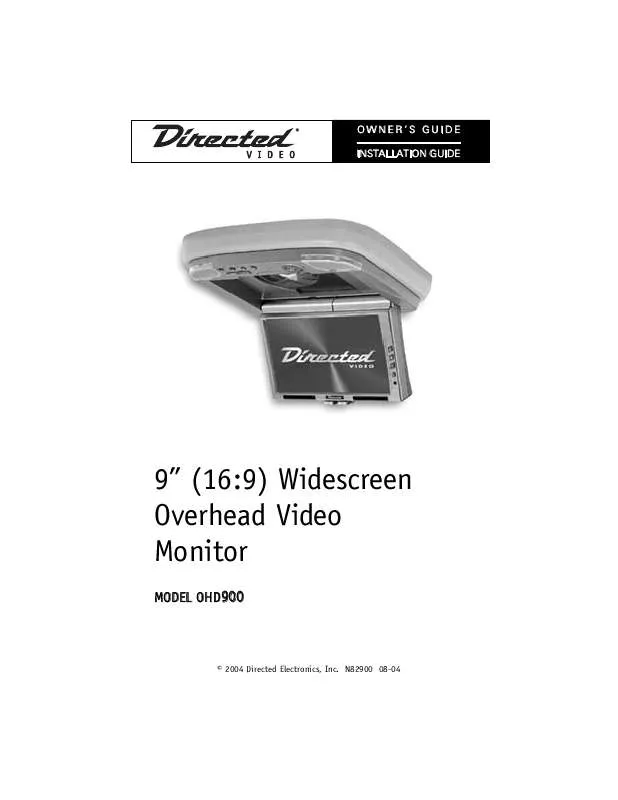User manual DEI OHD900 Owners Guide
Lastmanuals offers a socially driven service of sharing, storing and searching manuals related to use of hardware and software : user guide, owner's manual, quick start guide, technical datasheets... DON'T FORGET : ALWAYS READ THE USER GUIDE BEFORE BUYING !!!
If this document matches the user guide, instructions manual or user manual, feature sets, schematics you are looking for, download it now. Lastmanuals provides you a fast and easy access to the user manual DEI OHD900. We hope that this DEI OHD900 user guide will be useful to you.
Lastmanuals help download the user guide DEI OHD900.
Manual abstract: user guide DEI OHD900Owners Guide
Detailed instructions for use are in the User's Guide.
[. . . ] OWNER'S GUIDE INSTALLATION GUIDE
9" (16:9) Widescreen Overhead Video Monitor
MODEL OHD 900
© 2004 Directed Electronics, Inc. N82900 08-04
NON-TRANSFERABLE LIMITED CONSUMER WARRANTY
Directed Electronics, Inc. (Directed) promises to the original purchaser that the automotive video monitor and/or source unit(s) (the Product), excluding accessories, purchased and installed from a Directed authorized dealer within the ninety (90) days after purchase of the new vehicle, in which the Product is installed, is free from defects in materials or workmanship under normal use and conditions for a period of three (3) years from date of purchase or the first 36, 000 miles as registered on the new vehicle's odometer reading at time of delivery of the Product for warranty service, whichever occurs first. Product purchased or installed more than ninety (90) days after the new vehicle is purchased are warranted for a period of one (1) year from date of purchase of the Product. [. . . ] --- If the message "WRONG REGION" is display on the screen, it means the player does not support the regional code for that DVD.
© 2004 Directed Electronics, Inc.
15
AUDIO CD PLAYBACK
1. Press the on/off power button on the front control panel, or press the button on the remote control to switch on the unit 2. Momentarily press the on/off power button on the front control panel, or press the button on the remote control repeatedly until DVD mode is displayed. Insert the disc into the unit as described earlier. Press the PLAY/PAUSE button ( ) on either the panel above the LCD screen or on the remote to start playing.
FAST-FORWARD (DVD/MP3/CD)
1. During play, press the F. FWD button on the remote control. For DVDs and MP3s, the LCD screen will display FF XX (FastForward Speed), and will increment up to a maximum of 8X fast forward (2X, 4X, 6X, 8X) and then to normal play speed. For CDs, the LCD screen will display FF XX (Fast-Forward Speed), and will increment up to a maximum of 4X fast forward (1X, 2X, 3X, 4X) and then to normal play speed. For DVDs, MP3s and CDs press play/pause ( / ) from any fast forward speed to resume normal play speed.
POWER
MONITOR MODE SETUP DISPLAY VIDEO MENU
LEFT
UP
RIGHT
TITLE
ENTER
PREV
DOWN
NEXT
MENU
F. REV
PLAY/ PAUSE
F. FWD
STOP
F. Fwd
SUBTITLE AUDIO MUTE REPEAT
1/ALL
1
2
3
4
5
6
7
GOTO
8
ANGLE
9
0
FAST-REVERSE (DVD/MP3/CD)
1. For DVDs and MP3s, the LCD screen will display FR XX (FastForward Speed), and will increment up to a maximum of 8X fast backward (2X, 4X, 6X, 8X) and then to normal play speed. For CDs, the LCD screen will display FR XX (Fast-Forward Speed), and will increment up to a maximum of 4X fast backward (1X, 2X, 3X, 4X) and then to normal play speed. For DVDs, MP3s and CDs press play/pause ( / ) from any fast backward speed to resume normal play speed.
POWER
MONITOR MODE SETUP DISPLAY VIDEO MENU
LEFT
UP
RIGHT
TITLE
ENTER
PREV
DOWN
NEXT
MENU
F. Rev
F. REV
PLAY/ PAUSE
F. FWD
STOP
SUBTITLE
AUDIO
MUTE
REPEAT
1/ALL
1
2
3
4
5
6
7
GOTO
8
ANGLE
9
0
DVD/MP3/CD NEXT TRACK
1. During play, press the next NEXT track button on the remote control. DVDs will jump to the the next track or chapter. The Title and Chapter being played will display at the top of the LCD screen. The present track playing and the total number of tracks on the CD is displayed at the top of the LCD screen.
POWER
MONITOR MODE SETUP DISPLAY VIDEO MENU
LEFT
UP
RIGHT
TITLE
ENTER
PREV
DOWN
NEXT
MENU
Next
F. REV
PLAY/ PAUSE
F. FWD
STOP
SUBTITLE
AUDIO
MUTE
REPEAT
1/ALL
1
2
3
4
5
6
7
GOTO
8
ANGLE
9
0
16
© 2004 Directed Electronics, Inc.
DVD/MP3/CD PREVIOUS TRACK
1. During play, press the previous PREV button on the remote control. DVDs will jump to the the previous track or chapter. The Title and Chapter being played will display at the top of the LCD screen. MP3s will jump to the the previous track. The present track playing and the total number of tracks on the CD is displayed at the top of the LCD screen.
POWER
MONITOR MODE SETUP DISPLAY VIDEO MENU
LEFT
UP
RIGHT
TITLE
ENTER
Prev
PREV
DOWN
NEXT
MENU
F. REV
PLAY/ PAUSE
F. FWD
STOP
SUBTITLE
AUDIO
MUTE
REPEAT
1/ALL
1
2
3
4
5
6
7
GOTO
8
ANGLE
9
0
DVD/MP3/CD PLAY/PAUSE
1. During play, press the PLAY/PAUSE / button on the remote control to temporarily stop playback. [. . . ] Use a soft, clean & dry cloth to gently wipe off the dust on the LCD screen. Use a clean cloth dampened with water to wipe off the dirt. Do not exert excessive force when cleaning the LCD screen.
CLEANING THE ENCLOSURE:
1. Use a soft, clean & dry cloth to gently wipe off the dust on the enclosure. [. . . ]
DISCLAIMER TO DOWNLOAD THE USER GUIDE DEI OHD900 Lastmanuals offers a socially driven service of sharing, storing and searching manuals related to use of hardware and software : user guide, owner's manual, quick start guide, technical datasheets...manual DEI OHD900