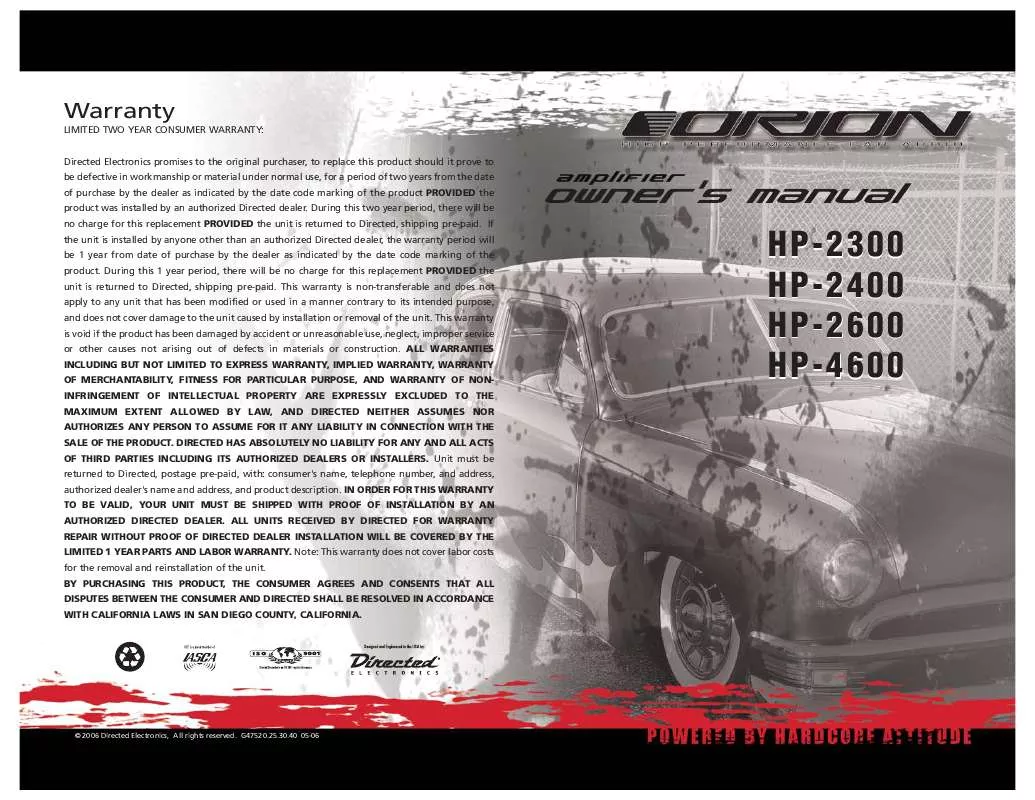User manual DEI ORION HP2400
Lastmanuals offers a socially driven service of sharing, storing and searching manuals related to use of hardware and software : user guide, owner's manual, quick start guide, technical datasheets... DON'T FORGET : ALWAYS READ THE USER GUIDE BEFORE BUYING !!!
If this document matches the user guide, instructions manual or user manual, feature sets, schematics you are looking for, download it now. Lastmanuals provides you a fast and easy access to the user manual DEI ORION HP2400. We hope that this DEI ORION HP2400 user guide will be useful to you.
Lastmanuals help download the user guide DEI ORION HP2400.
Manual abstract: user guide DEI ORION HP2400
Detailed instructions for use are in the User's Guide.
[. . . ] Warranty
LIMITED TWO YEAR CONSUMER WARRANTY: Directed Electronics promises to the original purchaser, to replace this product should it prove to be defective in workmanship or material under normal use, for a period of two years from the date of purchase by the dealer as indicated by the date code marking of the product PROVIDED the product was installed by an authorized Directed dealer. During this two year period, there will be no charge for this replacement PROVIDED the unit is returned to Directed, shipping pre-paid. If the unit is installed by anyone other than an authorized Directed dealer, the warranty period will be 1 year from date of purchase by the dealer as indicated by the date code marking of the product. During this 1 year period, there will be no charge for this replacement PROVIDED the unit is returned to Directed, shipping pre-paid. [. . . ] The optional HP-RB1 plugs into the amplifier via the 1/8" mini jack plug. The HP-RB1 can be installed in the front of the vehicle near the driver's position to control the amplifier bass level.
© 2006 Directed Electronics, all rights reserved
13
AMPLIFIER WIRING
NOTE: Power and speaker connections to the amplifier should be made prior to final positioning and mounting of the amplifier in the vehicle.
Power Connections
Orion HP-2300 Fuse Size: 1 x 20 AMP ATC. Orion HP-2400 Fuse Size: 1 x 30 AMP ATC. Orion HP-2600 Fuse Size: 2 x 20 AMP ATC. Orion HP-4600 Fuse Size: 2 x 20 AMP ATC. Power connections accept up to 4 AWG wire. 4 AWG power and ground wire recommended for optimal performance. Connect 12V+ to the battery through fuse holder. This connection provides +12V main power to the amplifier. Power wire must be fused no more than 12" from battery. Ground amplifier to a good chassis ground as close as possible to the amplifier. Connect REM terminal to remote turn-on lead from source unit. This connection provides +12V power to turn-on the amplifier. Add extra ground wire between the negative terminal of the battery and the chassis. The addition of a ground wire from the battery to the chassis of the vehicle improves the ability of the battery to supply power to the amplifier. This is recommended because the current delivery of the factory electrical system was designed only to accommodate electronics supplied by the auto manufacturer.
NOTE:
High Level Input Harness
The high level harness is connected to the speaker terminals of the vehicle. Make sure that the polarity is observed in connection to the right and left channel speakers. Signal ground must be connected to a chassis ground.
WHITE (+) Left Channel WHITE/BLACK (-) Left Channel BLACK (-) Signal Ground GRAY/BLACK (-) Right Channel GRAY (+) Right Channel
14
© 2006 Directed Electronics, all rights reserved
Speaker Connections HP-2300, HP-2400, and HP-2600 One Channel/Two Channel Configuration
The Orion HP-2300/2400/2600 amplifiers offer two positive and two negative output terminals for ease of connecting channel 1 and/or 2 outputs to the speakers. See diagrams below.
Lowest recommended impedance is 2W stereo. Outputs can be configured for high-pass, low-pass, or full range operation.
SPEAKER
1CH
SPEAKER
+
BRIDGE 1CH 2CH
-
+
2CH
-
1CH
+
1CH
-
BRIDGE 2CH
+
2CH
-
CHANNEL 1
CHANNEL 1
Bridge Configuration
Bridging allows one speaker to be driven at a higher power level from the amplifier.
SPEAKER
1CH
+
1CH
-
BRIDGE 2CH
+
2CH
-
BRIDGED
CHANNEL 2
© 2006 Directed Electronics, all rights reserved
15
Three Channel (Channel 1, Channel 2, Bridged)
Channels 1 and 2 are configured for two-channel stereo operation. Front channel lowest recommended impedance is 2W stereo. The third output is configured for a single channel bridged output. [. . . ] Enjoy your awesome Orion sound system.
Step 5
Step 6
Step 7
Step 8 Step 9 Step 10
Step 11
Step 12
© 2006 Directed Electronics, all rights reserved
23
Troubleshooting Tips
Symptom No output Low or no remote turn-on Check remote turn-on voltage at voltage amplifier and repair as needed. Check power wire's integrity and check for speaker shorts. Probable Cause Action To Take
Fuse blown
Power wires not connected Check power wire and ground connections and repair or replace as needed. Audio input not connected Check RCA connections and repair or replace as needed. [. . . ]
DISCLAIMER TO DOWNLOAD THE USER GUIDE DEI ORION HP2400 Lastmanuals offers a socially driven service of sharing, storing and searching manuals related to use of hardware and software : user guide, owner's manual, quick start guide, technical datasheets...manual DEI ORION HP2400