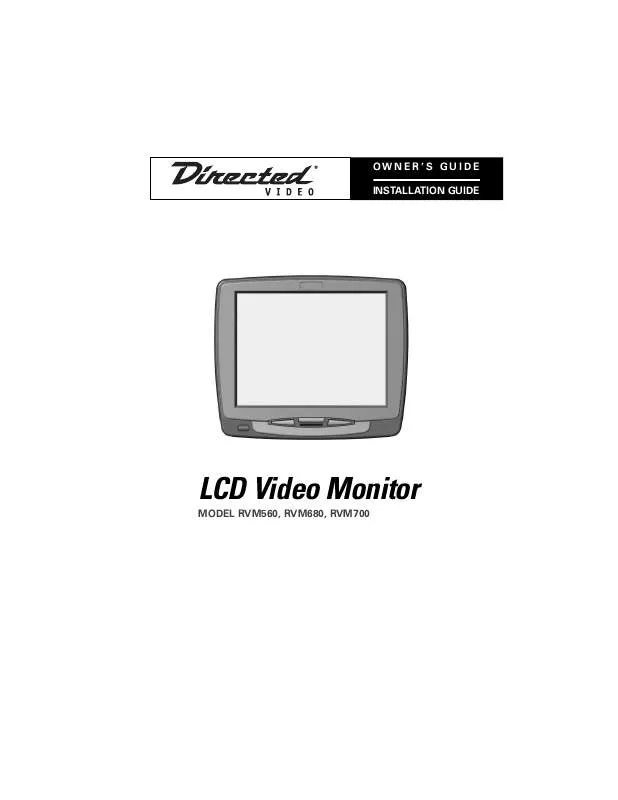User manual DEI RVM700 Installation Guide
Lastmanuals offers a socially driven service of sharing, storing and searching manuals related to use of hardware and software : user guide, owner's manual, quick start guide, technical datasheets... DON'T FORGET : ALWAYS READ THE USER GUIDE BEFORE BUYING !!!
If this document matches the user guide, instructions manual or user manual, feature sets, schematics you are looking for, download it now. Lastmanuals provides you a fast and easy access to the user manual DEI RVM700. We hope that this DEI RVM700 user guide will be useful to you.
Lastmanuals help download the user guide DEI RVM700.
Manual abstract: user guide DEI RVM700Installation Guide
Detailed instructions for use are in the User's Guide.
[. . . ] OWNER 'S GUIDE INSTALLATION GUIDE
LCD Video Monitor
MODEL RVM560, RVM680, RVM700
Table of Contents
Warranty . . 5
When Cleaning the Vehicle. . . . . . . . . . . . . . . . . . . . . . . . . . . . . . . . . . . . . . . . . . . . . . . . . . . . . . . . . . . . . . . . . . . . . . . . . . . . . . . . . . . . . . . . . . . . . . . . . . . . . . . . . . . 5 While Driving . . . . . . . . . . . . . . . . . . . . . . . . . . . . . . . . . . . . . . . . . . . . . . . . . . . . . . . . . . . . . . . . . . . . . . . . . . . . . . . . . . . . . . . . . . . . . . . . . . . . . . . . . . . . . . . . . . . . . . . . . . . . . 5 When Parked. . . . . . . . . . . . . . . . . . . . . . . . . . . . . . . . . . . . . . . . . . . . . . . . . . . . . . . . . . . . . . . . . . . . . . . . . . . . . . . . . . . . . . . . . . . . . . . . . . . . . . . . . . . . . . . . . . . . . . . . . . . . . . 5 Proper Use . . . . . . . . . . . . . . . . . . . . . . . . . . . . . . . . . . . . . . . . . . . . . . . . . . . . . . . . . . . . . . . . . . . . . . . . . . . . . . . . . . . . . . . . . . . . . . . . . . . . . . . . . . . . . . . . . . . . . . . . . . . . . . . 6 Repairs . . . . . . . . . . . . . . . . . . . . . . . . . . . . . . . . . . . . . . . . . . . . . . . . . . . . . . . . . . . . . . . . . . . . . . . . . . . . . . . . . . . . . . . . . . . . . . . . . . . . . . . . . . . . . . . . . . . . . . . . . . . . . . . . . . . . 6
Important Information . . 6
FCC Notice . . . . . . . . . . . . . . . . . . . . . . . . . . . . . . . . . . . . . . . . . . . . . . . . . . . . . . . . . . . . . . . . . . . . . . . . . . . . . . . . . . . . . . . . . . . . . . . . . . . . . . . . . . . . . . . . . . . . . . . . . . . . . . . . 6 Your Warranty . . . . . . . . . . . . . . . . . . . . . . . . . . . . . . . . . . . . . . . . . . . . . . . . . . . . . . . . . . . . . . . . . . . . . . . . . . . . . . . . . . . . . . . . . . . . . . . . . . . . . . . . . . . . . . . . . . . . . . . . . . . 6
Features . . 6
Features . . . . . . . . . . . . . . . . . . . . . . . . . . . . . . . . . . . . . . . . . . . . . . . . . . . . . . . . . . . . . . . . . . . . . . . . . . . . . . . . . . . . . . . . . . . . . . . . . . . . . . . . . . . . . . . . . . . . . . . . . . . . . . . . . . . . 6 Accessories. . . . . . . . . . . . . . . . . . . . . . . . . . . . . . . . . . . . . . . . . . . . . . . . . . . . . . . . . . . . . . . . . . . . . . . . . . . . . . . . . . . . . . . . . . . . . . . . . . . . . . . . . . . . . . . . . . . . . . . . . . . . . . . . 6
Basic Operation . [. . . ] Also adjusts TV/CATV channel up and down when TVM300 module is connected. Mode button - Changes up/down buttons functions. LED indicator light - When turned on the light is blue; when on standby the light is red.
5. 6.
© 2001 Directed Electronics, Inc.
7
On-Screen Menus
The Setup Menu is a list of programming selections that control system operation and screen settings. To change the settings described, follow the directions in the on-screen menus section or the special instructions in each menu.
SELECTION
CHANNEL (TVM300 ONLY) DIMMER
DESCRIPTION AND OPERATION
I I I I I I
Change TV channels. Use CHDN/CHUP buttons to change channels Change illumination for day or night viewing. HIGH - Sets illumination for viewing in daylight. MEDIUM - Sets illumination for viewing in twilight. LOW - Sets illumination for viewing at night. BRIGHTNESS - Adjusts picture brightness. WIDESCREEN (16:9) - Wide screen videos will appear undistorted and fit the full screen. Normal videos (4:3) will be stretched from the sides to fit the full screen and appear distorted. NORMAL (4:3) - Normal videos will appear undistorted in the center with bars at both sides. Wide screen videos (16:9) will shrink to fit into the same area and make the image appear taller. PROGRESSIVE - Normal videos (4:3) will fit the full screen. The center of the picture will appear normal with the edges stretched to fit the full screen and appearing slightly distorted. ZOOM - Normal videos (4:3) will fit the full screen. The picture will be zoomed in to fit the full screen from side to side. The picture will remain undistort ed, but a portion of the top and bottom will be cut off. Select to change the color of the on-screen display. BLUE - Changes the OSD to Blue.
PICTURE
Note: To adjust use the monitor's UP/DOWN buttons or the remotes (+)/(-) buttons.
I I I I I I
SCREEN (RVM700 ONLY)
I
I
I
OSD COLOR
I I I I
© 2001 Directed Electronics, Inc.
9
SECURITY (ESP/ESP2 ONLY)
NOTE: This menu contains selections that have additional settings.
I I
I
ESP/ESP2 programming and zone information. TRIGGER INFORMATION - Displays ESP/ESP2 zone information. [. . . ] Highlight WRITE TO SYSTEM, press the monitor's MODE button or the remotes MENU button to enter the system changes. WRITE SUCCESSFUL - Information entered successfully. WRITE FAILED - Information not entered successfully.
FM MODULATOR
I
I
I I
ANTENNA TV
I I
I
CATV STD WRITE TO SYSTEM
I I
I I I
© 2001 Directed Electronics, Inc.
11
ASSIGN SOURCE NAMES MENU
NOTE: In this menu use the monitor's MODE button or the remote's MENU button to toggle through the available choices for source names.
SELECTION
SOURCE 1: AV1 SOURCE 2: AV2 SOURCE 3: AV3 WRITE TO SYSTEM
DESCRIPTION AND OPERATION
Select to change the name of source 1 from the source names list at the end of this section. Select to change the name of source 2 from the source names list at the end of this section. [. . . ]
DISCLAIMER TO DOWNLOAD THE USER GUIDE DEI RVM700 Lastmanuals offers a socially driven service of sharing, storing and searching manuals related to use of hardware and software : user guide, owner's manual, quick start guide, technical datasheets...manual DEI RVM700