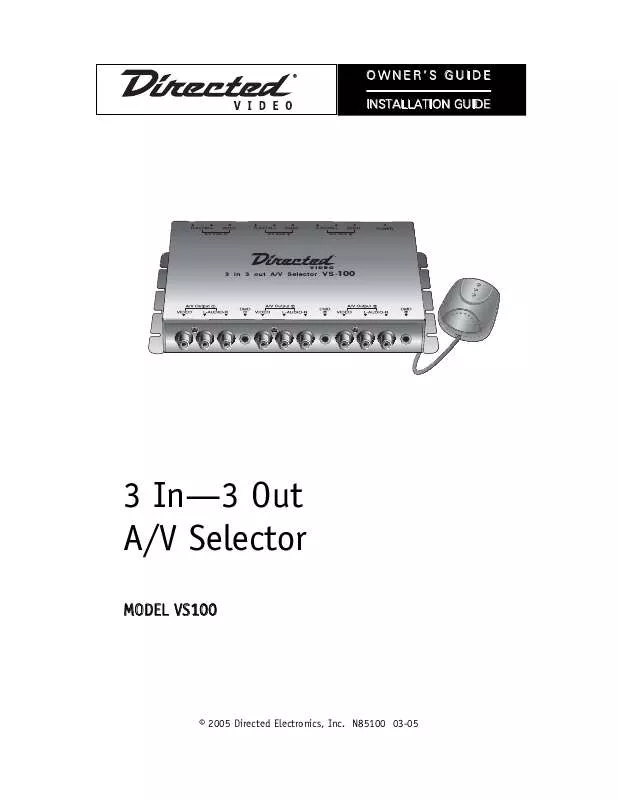User manual DEI VS100 Owners Guide
Lastmanuals offers a socially driven service of sharing, storing and searching manuals related to use of hardware and software : user guide, owner's manual, quick start guide, technical datasheets... DON'T FORGET : ALWAYS READ THE USER GUIDE BEFORE BUYING !!!
If this document matches the user guide, instructions manual or user manual, feature sets, schematics you are looking for, download it now. Lastmanuals provides you a fast and easy access to the user manual DEI VS100. We hope that this DEI VS100 user guide will be useful to you.
Lastmanuals help download the user guide DEI VS100.
Manual abstract: user guide DEI VS100Owners Guide
Detailed instructions for use are in the User's Guide.
[. . . ] (Directed) promises to the original purchaser that the automotive video monitor and/or source unit(s) (the Product), excluding accessories, purchased and installed from a Directed authorized dealer within the ninety (90) days after purchase of the new vehicle, in which the Product is installed, is free from defects in materials or workmanship under normal use and conditions for a period of three (3) years from date of purchase or the first 36, 000 miles as registered on the new vehicle's odometer reading at time of delivery of the Product for warranty service, whichever occurs first. Product purchased or installed more than ninety (90) days after the new vehicle is purchased are warranted for a period of one (1) year from date of purchase of the Product. Directed promises to the original purchaser that all video accessories will be free from defects in materials and workmanship under normal use and condition for a period of ninety (90) days after the date of purchase. A sales receipt and/or warranty registration card is required to provide proof of date of purchase of the Product or accessories. [. . . ] Some states do not allow limitation on how long an implied warranty lasts. In such states, the limitations or exclusions of this Limited Warranty may not apply. Some states do not allow the exclusion or limitation of incidental or consequential damages. In such states, the exclusion or limitation of this Limited Warranty may not apply to you. This Limited Warranty gives you specific legal rights, and you may have other rights which vary from state to state. Some states do not allow the exclusion or limitation of incidental or consequential damages. In such states, the exclusion or limitations of this Limited Warranty may not apply to you. This Limited Warranty gives you specific legal rights and you may have other rights which vary from state to state.
© 2005 Directed Electronics, Inc.
3
Important Notes
1. Before operating your A/V selector, please read these instructions carefully. Retain this manual for future reference. Do not remove any WARNING stickers on the unit. Ensure that A/V selector is mounted in an area where foreign objects or condensation can intrude into the selector. This unit is designed to operate off 12VDC (vehicle battery). Verify the battery voltage of the vehicle prior to installation. Ensure that all wiring is properly connected before operating the unit. The engine of the vehicle should be left running when operating the A/V selector, to preclude running the battery down. Mount the A/V selector switch in an area that does not interfere with the driver's operation of the car and in an area that will not injure the driver or passengers during an accident. There are no serviceable parts within the unit. [. . . ] The system is designed so that each monitor can independently control the video sources A/V Input (AV1, AV2, AV3) A/V Output (AV1, AV2, AV3) Low power consumption A/V Source Selector Switches Auto level control for audio input
Operation
Pressing the button on the remote source selector switch will scroll the LED down consecutively. Each LED represents the video input source to be displayed to the video monitors.
LED1 LED2 LED3
AV1
AV2
AV3
<A/V Source Select>
© 2005 Directed Electronics, Inc.
5
Wiring Reference Guide
VS100
NOTE: The BLUE wire of the Power Harness connects to the emergency brake. All A/V outputs are enabled only when this wire is grounded.
6
© 2005 Directed Electronics, Inc.
Specifications
Operating voltage Operating current Idle current Operation temperature range Audio input Audio output Video input Video output Signal-to-noise ratio Function separation Frequency response DC 12V (9V16V) 180mA max @ 12V 5mA max 0º to +70ºC 2. 0Vrms ±5mVrms (33K load) 750mVrms ±50mVrms (33K load) 1. 0 V p-p (75 load) 1. 0 V p-p (75 load) -60dB or greater -45dB or greater 20Hz ±0. 5dB 100Hz ±0. 5dB 1KHz 0dB (standard) 10Khz ±0. 5dB 20Khz ±3. 0dB -55dB or greater ±1dB or lower 7. 6(W) x 5. 4(H) x 1. 1(D) inches 192(W) x 136(H) x 29(D) mm 1. 3 lbs (570 grams) 6 oz (165 grams) (each)
Audio L/R separation Audio L/R balance Dimensions Weight (main unit) Weight (source selector)
NOTE: Specifications are subject to change without notice.
© 2005 Directed Electronics, Inc.
7
The company behind this system is Directed Electronics, Inc.
Since its inception, Directed has had one purpose, to provide consumers with the finest vehicle security, car stereo products, rear seat entertainment, and accessories available. The recipient of more than 20 patents in the field of advanced electronic technology, Directed is ISO 9001 registered. [. . . ]
DISCLAIMER TO DOWNLOAD THE USER GUIDE DEI VS100 Lastmanuals offers a socially driven service of sharing, storing and searching manuals related to use of hardware and software : user guide, owner's manual, quick start guide, technical datasheets...manual DEI VS100