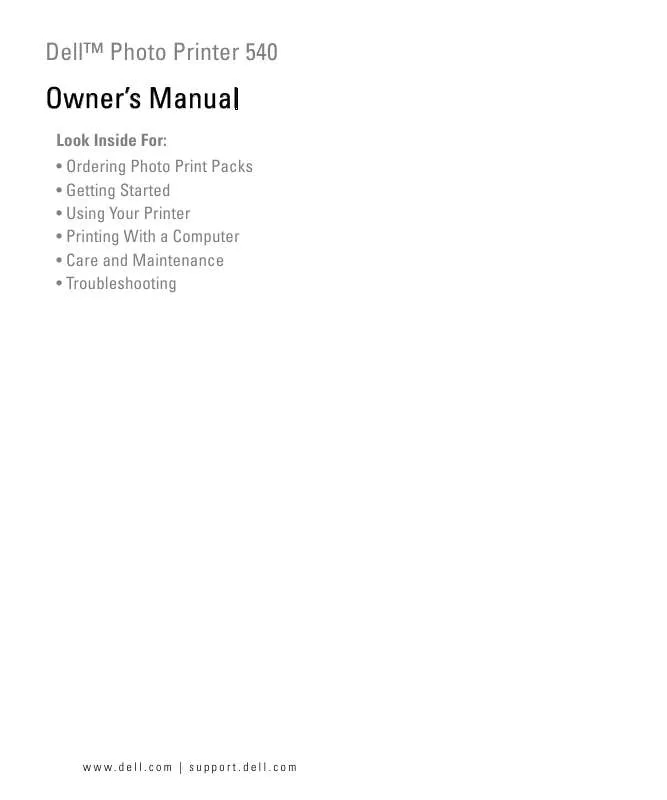Detailed instructions for use are in the User's Guide.
[. . . ] DellTM Photo Printer 540
Owner's Manual
Look Inside For: · Ordering Photo Print Packs · Getting Started · Using Your Printer · Printing With a Computer · Care and Maintenance · Troubleshooting
w w w. c o m
Ordering Photo Print Packs
You can order DellTM Photo Print Packs, which contain the photo cartridge and photo paper for your printer, and other supplies online at www. dell. com/supplies or by phone.
USA Austria Belgium Canada Caribbean Islands Columbia Denmark Finland France Germany Ireland Italy Luxembourg Mexico Netherlands Norway Paraguay Peru Portugal Puerto Rico Spain Sweden UK Uruguay Venezuela 877-465-2968 (877-Ink2You) 08 20 - 24 05 30 35 02. 713 1590 877-501-4803 Please contact your local distributor. 800-9-155676 3287 5215 09 2533 1411 0825387247 0800 2873355 1850 707 407 800602705 02. 713 1590 001-866-851-1754 020 - 674 4881 231622 64 Please contact your local distributor. 866-851-1760 902120385 08 587 705 81 0870 907 4574 Please contact your local distributor. [. . . ] · Make sure photo paper is not jammed. Clear the jam if necessary, then try again. PHOTO PAPER RUNS OUT BEFORE THE PHOTO CARTRIDGE (OR VICE VERSA) · Supply mismatch can result from several different situations, including: · Scrapping of photo paper as a result of jams or other errors · Gradual advancement of the print ribbon as a result of removing ribbon slack or clearing jams Supply mismatch is likely to occur as you continue to use your printer. If you wish to keep your photo cartridge and photo paper supply synchronized, discard unused photo cartridge or photo paper when one or the other is fully depleted.
NOTE: When printing a large number of prints, printing may slow down to prevent the print head from
NOTE: The photo cartridge may lock in place if there is a paper error. Do not attempt to remove the
36
Troubleshooting
Transfer/communication problems
NOTHING HAPPENS WHEN YOU TRY TO TRANSFER PHOTOS TO THE COMPUTER · Press the Save to PC button on the printer. · Check the power and USB connections from the printer to computer (page 26). · If you are trying to transfer photos from a PictBridge-enabled camera (page 24), check the USB connections between the printer and the camera. · Close unnecessary software applications, and minimize remaining application windows. Follow any messages on the screen that may have been hidden by other windows. · Disconnect then reconnect the USB cable from the printer to the computer (page 26). · Make sure Drivers and Utilities software is installed (page 26). · Uninstall, then reinstall Drivers and Utilities software (page 26). · Make sure your computer meets the minimum system requirements (page 25). ·
More Troubleshooting Options
Go to support. dell. com for help.
Troubleshooting
37
www. dell. com | support. dell. com
38
Troubleshooting
5
Contacting Dell
Technical Assistance
If you need help with a technical problem, Dell is ready to assist you.
1
Call technical support from a telephone near or at the printer so that technical support can assist you with any necessary procedures. When calling Dell, use your Express Service Code to help expedite the routing of your call to the proper support personnel. The Express Service Code is located on data plate on the bottom of the printer.
NOTE: Dell's Express Service Code system may not be available in all countries.
2
In the U. S. , Business customers should call 1-877-459-7298, and Consumer (Home and Home Office) customers should call 1-800-624-9896. If you are calling from a different country or are in a different Service area, see "Contacting Dell" for your local telephone number.
3
Follow the menu prompts in the automated telephone system to speak with a technical support representative.
Automated Order-Status Service
To check on the status of any DellTM products that you have ordered, you can go to support. dell. com, or you can call the automated order-status service. A recording prompts you for the information needed to locate and report on your order. See "Contacting Dell" for the telephone number to call for your region.
Contacting Dell
To contact Dell electronically, you can access the following websites: · · · www. dell. com support. dell. com (technical support) premiersupport. dell. com (technical support for educational, government, healthcare, and medium/large business customers, including Premier, Platinum, and Gold customers)
For specific web addresses for your country, find the appropriate country section in the table below. NOTE: Toll-free numbers are for use within the country for which they are listed.
Contacting Dell
39
www. dell. com | support. dell. com
When you need to contact Dell, use the electronic addresses, telephone numbers, and codes provided in the following table. If you need assistance in determining which codes to use, contact a local or an international operator.
Country (City) International Access Code Country Code City Code Anguilla Antigua and Barbuda Argentina (Buenos Aires) International Access Code: 00 Country Code: 54 City Code: 11 Department Name or Service Area, Website and E-Mail Address Area Codes, Local Numbers, and Toll-Free Numbers toll-free: 800-335-0031 1-800-805-5924
General Support General Support Website: www. dell. com. ar E-mail: us_latin_services@dell. com E-mail for desktop and portable computers: la-techsupport@dell. com E-mail for servers and EMC: la_enterprise@dell. com Customer Care Tech Support Tech Support Services Sales
toll-free: 0-800-444-0730 toll-free: 0-800-444-0733 toll-free: 0-800-444-0724 0-810-444-3355 toll-free: 800-1578
Aruba Australia (Sydney) Country Code: 61 City Code: 2
General Support E-mail (Australia): au_tech_support@dell. com Home and Small Business Government and Business Preferred Accounts Division (PAD) For servers and storage For desktop and portable computers Customer Care Corporate Sales Transaction Sales Fax
International Access Code: 0011 E-mail (New Zealand): nz_tech_support@dell. com 1-300-65-55-33 toll-free: 1-800-633-559 toll-free: 1-800-060-889 toll-free: 1-800-505-095 toll-free: 1-800-733-314 toll-free: 1-800-819-339 toll-free: 1-800-808-385 toll-free: 1-800-808-312 toll-free: 1-800-818-341
40
Contacting Dell
Country (City) International Access Code Country Code City Code Austria (Vienna) International Access Code: 900 Country Code: 43 City Code: 1
Department Name or Service Area, Website and E-Mail Address
Area Codes, Local Numbers, and Toll-Free Numbers
Website: support. euro. dell. com E-mail: tech_support_central_europe@dell. com Home/Small Business Sales Home/Small Business Fax Home/Small Business Customer Care Preferred Accounts/Corporate Customer Care Home/Small Business Technical Support Preferred Accounts/Corporate Technical Support Switchboard 0820 240 530 00 0820 240 530 49 0820 240 530 14 0820 240 530 16 0820 240 530 14 0660 8779 0820 240 530 00 toll-free: 1-866-278-6818 1-800-534-3066
Bahamas Barbados Belgium (Brussels) International Access Code: 00 Country Code: 32 City Code: 2
General Support General Support Website: support. euro. dell. com E-mail for French Speaking Customers: support. euro. dell. com/be/fr/emaildell/ Technical Support Technical Support Fax Customer Care Corporate Sales Fax Switchboard
02 481 92 88 02 481 92 95 02 713 15 . 65 02 481 91 00 02 481 92 99 02 481 91 00 1-800-342-0671 toll-free: 800-10-0238 0800 90 3355 51 481 5470 51 481 5480 0800 90 3390 toll-free: 1-866-278-6820 604 633 4966 604 633 4949 604 633 4955
Bermuda Bolivia Brazil International Access Code: 00 Country Code: 55 City Code: 51 British Virgin Islands Brunei Country Code: 673
General Support General Support Website: www. dell. com/br Customer Support, Technical Support Technical Support Fax Customer Care Fax Sales General Support Customer Technical Support (Penang, Malaysia) Customer Service (Penang, Malaysia) Transaction Sales (Penang, Malaysia)
Contacting Dell
41
www. dell. com | support. dell. com
Country (City) International Access Code Country Code City Code Canada (North York, Ontario) International Access Code: 011
Department Name or Service Area, Website and E-Mail Address
Area Codes, Local Numbers, and Toll-Free Numbers
Online Order Status: www. dell. ca/ostatus AutoTech (automated technical support) Customer Care (Home Sales/Small Business) Customer Care (med. /large business, government) Technical Support (Home Sales/Small Business) Technical Support (med. /large bus. , government) Sales (Home Sales/Small Business) Sales (med. /large bus. , government) Spare Parts Sales & Extended Service Sales toll-free: 1-800-247-9362 toll-free: 1-800-847-4096 toll-free: 1-800-326-9463 toll-free: 1-800-847-4096 toll-free: 1-800-387-5757 toll-free: 1-800-387-5752 toll-free: 1-800-387-5755 1 866 440 3355 1-800-805-7541 toll-free: 1230-020-4823
Cayman Islands Chile (Santiago) Country Code: 56 City Code: 2
General Support Sales, Customer Support, and Technical Support
42
Contacting Dell
Country (City) International Access Code Country Code City Code China (Xiamen) Country Code: 86 City Code: 592
Department Name or Service Area, Website and E-Mail Address
Area Codes, Local Numbers, and Toll-Free Numbers
Technical Support website: support. dell. com. cn Technical Support E-mail: cn_support@dell. com Technical Support Fax Technical Support (DimensionTM and InspironTM) Technical Support (OptiPlexTM, LatitudeTM, and Dell PrecisionTM) Technical Support (servers and storage) Technical Support (projectors, PDAs, printers, switches, routers, and so on) Customer Advocacy Customer Advocacy Fax Home and Small Business Preferred Accounts Division Large Corporate Accounts GCP Large Corporate Accounts Key Accounts Large Corporate Accounts North Large Corporate Accounts North Government and Education Large Corporate Accounts East Large Corporate Accounts East Government and Education Large Corporate Accounts Queue Team Large Corporate Accounts South Large Corporate Accounts West Large Corporate Accounts Spare Parts 818 1350 toll-free: 800 858 2969 toll-free: 800 858 0950 toll-free: 800 858 0960 toll-free: 800 858 2920 toll-free: 800 858 2060 592 818 1308 toll-free: 800 858 2222 toll-free: 800 858 2557 toll-free: 800 858 2055 toll-free: 800 858 2628 toll-free: 800 858 2999 toll-free: 800 858 2955 toll-free: 800 858 2020 toll-free: 800 858 2669 toll-free: 800 858 2572 toll-free: 800 858 2355 toll-free: 800 858 2811 toll-free: 800 858 2621 980-9-15-3978 0800-012-0435
Colombia Costa Rica
General Support General Support
Contacting Dell
43
www. dell. com | support. dell. com
Country (City) International Access Code Country Code City Code Czech Republic (Prague) International Access Code: 00 Country Code: 420 City Code: 2
Department Name or Service Area, Website and E-Mail Address
Area Codes, Local Numbers, and Toll-Free Numbers
Website: support. euro. dell. com E-mail: czech_dell@dell. com Technical Support Technical Support Fax Customer Care Customer Care Fax Switchboard 02 2186 27 27 02 2186 27 28 02 2186 27 11 02 2186 27 14 02 2186 27 11
Denmark (Copenhagen) International Access Code: 00 Country Code: 45
Website: support. euro. dell. com E-mail Support (portable computers): den_nbk_support@dell. com E-mail Support (desktop computers): den_support@dell. com E-mail Support (servers): Nordic_server_support@dell. com Technical Support Customer Care (Relational) Home/Small Business Customer Care Switchboard (Relational) Switchboard Fax (Relational) Switchboard (Home/Small Business) Switchboard Fax (Home/Small Business) 7023 0182 7023 0184 3287 5505 3287 1200 3287 1201 3287 5000 3287 5001 toll-free: 1-866-278-6821 1-800-148-0530 toll-free: 999-119 01-899-753-0777
Dominica Dominican Republic Ecuador El Salvador
General Support General Support General Support General Support
44
Contacting Dell
Country (City) International Access Code Country Code City Code Finland (Helsinki) International Access Code: 990 Country Code: 358 City Code: 9
Department Name or Service Area, Website and E-Mail Address
Area Codes, Local Numbers, and Toll-Free Numbers
Website: support. euro. dell. com E-mail: fin_support@dell. com E-mail Support (servers): Nordic_support@dell. com Technical Support Technical Support Fax Relational Customer Care Home/Small Business Customer Care Fax Switchboard 09 253 313 60 09 253 313 81 09 253 313 38 09 693 791 94 09 253 313 99 09 253 313 00
France (Paris) (Montpellier) International Access Code: 00 Country Code: 33 City Codes: (1) (4)
Website: support. euro. dell. com E-mail: support. euro. dell. com/fr/fr/emaildell/ Home and Small Business Technical Support Customer Care Switchboard Switchboard (calls from outside of France) Sales Fax Fax (calls from outside of France) Corporate Technical Support Customer Care Switchboard Sales Fax 0825 004 719 0825 338 339 01 55 94 71 00 01 55 94 71 00 01 55 94 71 01 0825 387 270 0825 823 833 0825 004 700 04 99 75 40 00 0825 004 700 0825 004 701 04 99 75 40 01
Contacting Dell
45
www. dell. com | support. dell. com
Country (City) International Access Code Country Code City Code Germany (Langen) International Access Code: 00 Country Code: 49 City Code: 6103
Department Name or Service Area, Website and E-Mail Address
Area Codes, Local Numbers, and Toll-Free Numbers
Website: support. euro. dell. com E-mail: tech_support_central_europe@dell. com Technical Support Home/Small Business Customer Care Global Segment Customer Care Preferred Accounts Customer Care Large Accounts Customer Care Public Accounts Customer Care Switchboard 06103 766-7200 0180-5-224400 06103 766-9570 06103 766-9420 06103 766-9560 06103 766-9555 06103 766-7000
Greece International Access Code: 00 Country Code: 30
Website: support. euro. dell. com E-mail: support. euro. dell. com/gr/en/emaildell/ Technical Support Gold Service Technical Support Switchboard Gold Service Switchboard Sales Fax 00800-44 14 95 18 00800-44 14 00 83 2108129810 2108129811 2108129800 2108129812 toll-free: 1-866-540-3355 1-800-999-0136 toll-free: 1-877-270-4609
Grenada Guatemala Guyana Hong Kong International Access Code: 001 Country Code: 852
General Support General Support General Support Website: support. ap. dell. com E-mail: apsupport@dell. com Technical Support (DimensionTM and InspironTM) Technical Support (OptiPlexTM, LatitudeTM, and Dell PrecisionTM) Technical Support (PowerAppTM, PowerEdgeTM, PowerConnectTM, and PowerVaultTM) Gold Queue EEC Hotline Customer Advocacy Large Corporate Accounts Global Customer Programs Medium Business Division
2969 3188 2969 3191 2969 3196 2969 3187 3416 0910 3416 0907 3416 0908 3416 0912
46
Contacting Dell
Country (City) International Access Code Country Code City Code India Ireland (Cherrywood) International Access Code: 16 Country Code: 353 City Code: 1
Department Name or Service Area, Website and E-Mail Address
Area Codes, Local Numbers, and Toll-Free Numbers 2969 3155 1600 33 8045 1600 33 8044
Home and Small Business Division Technical Support Sales Website: support. euro. dell. com E-mail: dell_direct_support@dell. com Technical Support U. K. only) Home User Customer Care Small Business Customer Care U. K. [. . . ] You assume responsibility for selecting the Software to achieve your intended results and for the use and results obtained from the Software. DELL, ON BEHALF OF ITSELF AND ITS SUPPLIERS, DISCLAIMS ALL OTHER WARRANTIES, EXPRESS OR IMPLIED, INCLUDING, BUT NOT LIMITED TO, IMPLIED WARRANTIES OF MERCHANTABILITY AND FITNESS FOR A PARTICULAR PURPOSE, FOR THE SOFTWARE AND ALL ACCOMPANYING WRITTEN MATERIALS. This limited warranty gives you specific legal rights; you may have others, which vary from jurisdiction to jurisdiction. IN NO EVENT SHALL DELL OR ITS SUPPLIERS BE LIABLE FOR ANY DAMAGES WHATSOEVER (INCLUDING, WITHOUT LIMITATION, DAMAGES FOR LOSS OF BUSINESS PROFITS, BUSINESS INTERRUPTION, LOSS OF BUSINESS INFORMATION, OR OTHER PECUNIARY LOSS) ARISING OUT OF USE OR INABILITY TO USE THE SOFTWARE, EVEN IF ADVISED OF THE POSSIBILITY OF SUCH DAMAGES. [. . . ]