Detailed instructions for use are in the User's Guide.
[. . . ] DellTM AximTM X3
User's Guide
Model HC02U
www. dell. com | support. dell. com
Notes, Notices, and Cautions
NOTE: A NOTE indicates important information that helps you make better use
of your computer.
NOTICE: A NOTICE indicates either potential damage to hardware or loss of
data and tells you how to avoid the problem.
CAUTION: A CAUTION indicates a potential for property damage, personal
injury, or death.
Abbreviations and Acronyms
For a complete list of abbreviations and acronyms, see the "Glossary" on page 171.
____________________
Information in this document is subject to change without notice. Reproduction in any manner whatsoever without the written permission of Dell Inc. Trademarks used in this text: Dell, the DELL logo, Axim, TrueMobile, Dimension, Inspiron, OptiPlex, Latitude, Dell Precision, PowerApp, PowerVault, and DellNet are trademarks of Dell Inc. ; Intel, Pentium, and Celeron are registered trademarks and XScale and StrataFlash are trademarks of Intel Corporation; Microsoft, Windows, and ActiveSync are registered trademarks and Mobile is a trademark of Microsoft Corporation; EMC is a trademark of EMC Corporation; Bluetooth is a trademark owned by Bluetooth SIG, Inc. Other trademarks and trade names may be used in this document to refer to either the entities claiming the marks and names or their products. [. . . ] Tap the System tab and tap Remove Programs. If the program does not appear in the list of installed programs, use File Explorer on your device to locate the program.
3
Tap and hold the name of the program, and tap Delete on the pop-up menu.
A dding and Removing Pr ograms
79
www. dell. com | support. dell. com
80
Adding and Removing Programs
Using Companion Programs
Microsoft Pocket Word Pocket Excel MSN Messenger Windows® Media Player for Pocket PC Microsoft Reader
81
www. dell. com | support. dell. com
The companion programs include Microsoft® Pocket Word, Microsoft Pocket Excel, Microsoft Money, Windows Media Player for Pocket PC, and Microsoft Reader. To switch to a companion program on your device, tap the Start button, tap Programs, and then tap the program name.
Microsoft Pocket Word
Pocket Word works with Microsoft Word on your computer to give you easy access to copies of your documents. You can create new documents on your device, or you can copy documents from your computer to your device. Synchronize documents between your computer and your device so that you have the most up-to-date content in both locations. Use Pocket Word to create documents, such as letters, meeting minutes, and travel reports. To create a new file:
1 2
Tap the Start button Programs Pocket Word. Or, if you selected a template for new documents in the Options dialog box, the template appears with appropriate text and formatting already provided.
82
Using Companion Programs
formatting toolbar
show/hide formatting toolbar
You can open only one document at a time. If you open a second document, you are asked to save the first one. You can create, save, or edit a document in a variety of formats, including Word (. doc), Pocket Word (. psw), Rich Text Format (. rtf), and Plain Text (. txt). Pocket Word contains a list of the files stored on your device. To delete, make copies of, or send files, tap and hold a file in the list. Then select the appropriate action in the pop-up menu. You can enter information in Pocket Word in one of four modes: typing, writing, drawing, or recording. These modes are displayed on the View menu. Each mode has its own toolbar, which you can show and hide by tapping the Show/Hide Toolbar icon on the command bar.
Using Companion Pr ograms
83
www. dell. com | support. dell. com
To change the zoom magnification, tap View, tap Zoom, and then select the percentage that you want. Select a higher percentage to enter text and a lower percentage to see more of your document. If you are opening a Word document created on a computer, select Wrap to Window on the View menu so that you can see the entire document.
Pocket Excel
Pocket Excel works with Microsoft Excel on your computer to give you easy access to copies of your workbooks. You can create new workbooks on your device, or you can copy workbooks from your computer to your device. Synchronize workbooks between your computer and your device so that you have the most up-to-date content in both locations. Use Pocket Excel to create workbooks, such as expense reports and mileage logs. To create a new file:
1 2
Tap the Start button Programs Pocket Excel. [. . . ] P I M -- personal information manager -- A program that stores and organizes your personal information, such as Calendar, Contacts, Inbox, and Tasks. P O P 3 -- post office protocol 3 -- A standard client/server protocol that allows you to access your e-mail from a server. Using POP3, you must download your e-mail to your local system to view and browse your messages. R A M -- random-access memory -- The primary temporary storage area for program instructions and data. [. . . ]

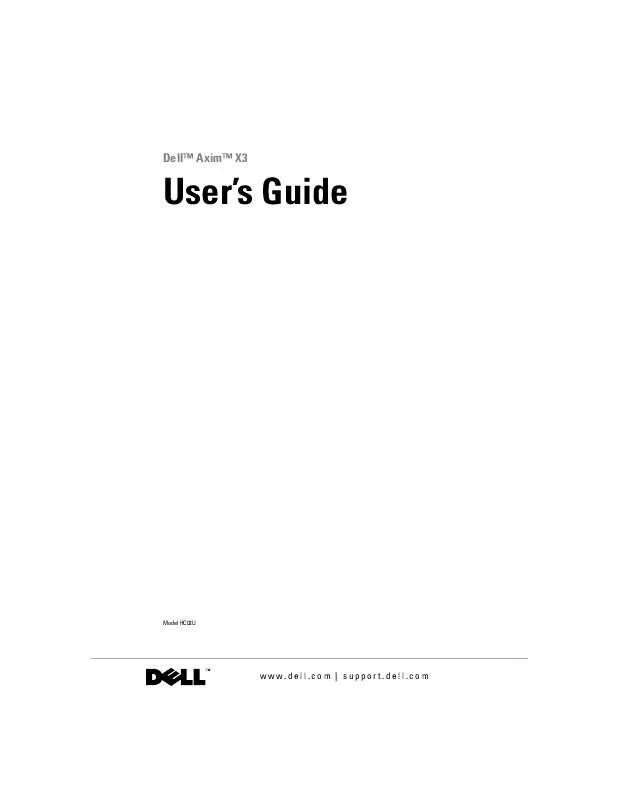
 DELL AXIM X3 Quick Start (194 ko)
DELL AXIM X3 Quick Start (194 ko)
