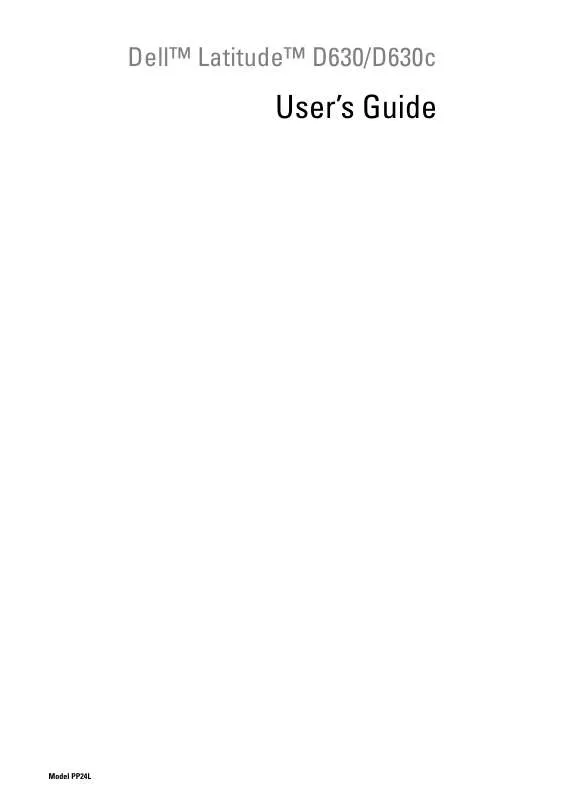Detailed instructions for use are in the User's Guide.
[. . . ] DellTM LatitudeTM D630/D630c
User's Guide
Model PP24L
Notes, Notices, and Cautions
NOTE: A NOTE indicates important information that helps you make better use of your computer. NOTICE: A NOTICE indicates either potential damage to hardware or loss of data and tells you how to avoid the problem.
or death.
CAUTION: A CAUTION indicates a potential for property damage, personal injury,
If you purchased a DellTM n Series computer, any references in this document to Microsoft® Windows® operating systems are not applicable.
____________________
Information in this document is subject to change without notice. Trademarks used in this text: Dell, the DELL logo, Latitude, ExpressCharge, TravelLite, Strike Zone, Wi-Fi Catcher, and Client Manager are trademarks of Dell Inc. ; Core, Active Management Technology, Centrino, and Intel are registered trademarks of Intel Corporation; Microsoft, Outlook, Windows, Windows Vista are either registered trademarks or trademarks of Microsoft Corporation in the United States and/or other countries; Bluetooth is a registered trademark owned by Bluetooth SIG, Inc. and is used by Dell under license; TouchStrip is a trademark of UPEK, Inc. ; EMC is a registered trademark of EMC Corporation; ENERGY STAR is a registered trademark of the U. S. [. . . ] If the problem persists, try another drive. Run the Hard-Disk Drive tests in the Dell Diagnostics (see "Dell Diagnostics" on page 101). Insert bootable media.
I N S E R T B O O T A B L E M E D I A -- The operating system is trying to boot to I N V A L I D C O N F I G U R A T I O N I N F O R M A T I O N - P L E A S E R U N S YS T E M SETUP P R O G R A M -- The system configuration information does not match the
hardware configuration. The message is most likely to occur after a memory module is installed. Correct the appropriate options in the system setup program (see "System Setup Program" on page 135).
K E Y B O A R D C L O C K L I N E F A I L U R E -- For external keyboards, check the cable
connection. Run the Keyboard Controller test in the Dell Diagnostics (see "Dell Diagnostics" on page 101). Restart the computer, and avoid touching the keyboard or the mouse during the boot routine. Run the Keyboard Controller test in the Dell Diagnostics (see "Dell Diagnostics" on page 101). Run the Keyboard Controller test in the Dell Diagnostics (see "Dell Diagnostics" on page 101).
K E Y B O A R D C O N T R O L L E R F A I L U R E -- For external keyboards, check the cable
K E Y B O A R D D A T A L I N E F A I L U R E -- For external keyboards, check the cable
K E Y B O A R D S T U C K K E Y F A I L U R E -- For external keyboards or keypads, check the
cable connection. Restart the computer, and avoid touching the keyboard or keys during the boot routine. Run the Stuck Key test in the Dell Diagnostics (see "Dell Diagnostics" on page 101).
MEMORY ADDRESS LINE FAILURE AT ADDRESS, READ VALUE EXPECTING VALUE --
A memory module may be faulty or improperly seated. Reinstall the memory modules and, if necessary, replace them (see "Memory Problems" on page 119.
112
Troubleshooting
ME M O R Y A L L O C A T I O N E R R O R -- The software you are attempting to run is
conflicting with the operating system, another program, or a utility. Shut down the computer, wait 30 seconds, and then restart it. If the error message still appears, see the software documentation.
ME M O R Y D A T A L I N E F A I L U R E A T A D D R E S S , R E A D V A L U E E X P E C T I N G V A L U E -- A
memory module may be faulty or improperly seated. Reinstall the memory modules (see "Memory Problems" on page 119) and, if necessary, replace them.
ME M O R Y D O U B L E W O R D L O G I C F A I L U R E A T A D D R E S S , R E A D V A L U E E X P E C T I N G V A L U E -- A memory module may be faulty or improperly seated. Reinstall the
memory modules (see "Memory Problems" on page 119) and, if necessary, replace them.
ME M O R Y O D D /E V E N L O G I C F A I L U R E A T A D D R E S S , R E A D V A L U E E X P E C T I N G V A L U E -- A memory module may be faulty or improperly seated. Reinstall the
memory modules (see "Memory Problems" on page 119) and, if necessary, replace them.
ME M O R Y W R I T E / R E A D F A I L U R E A T A D D R E S S , R E A D V A L U E E X P E C T I N G V A L U E -- A
memory module may be faulty or improperly seated. Reinstall the memory modules (see "Memory Problems" on page 119) and, if necessary, replace them.
NO B O O T D E V I C E A V A I L A B L E -- The computer cannot find the hard drive. If the
hard drive is your boot device, ensure that the drive is installed, properly seated, and partitioned as a boot device. Contact Dell (see "Obtaining Assistance" on page 193).
NO B O O T S E C T O R O N H A R D D R I V E -- The operating system may be corrupted. NO T I M E R T I C K I N T E R R U P T -- A chip on the system board may be malfunctioning. Run the System Set tests in the Dell Diagnostics (see "Dell Diagnostics" on page 101). [. . . ] When an infected program starts, its embedded virus also starts. A common type of virus is a boot virus, which is stored in the boot sectors of a floppy disk. If the floppy disk is left in the drive when the computer is shut down and then turned on, the computer is infected when it reads the boot sectors of the floppy disk expecting to find the operating system. If the computer is infected, the boot virus may replicate itself onto all the floppy disks that are read or written in that computer until the virus is eradicated. [. . . ]