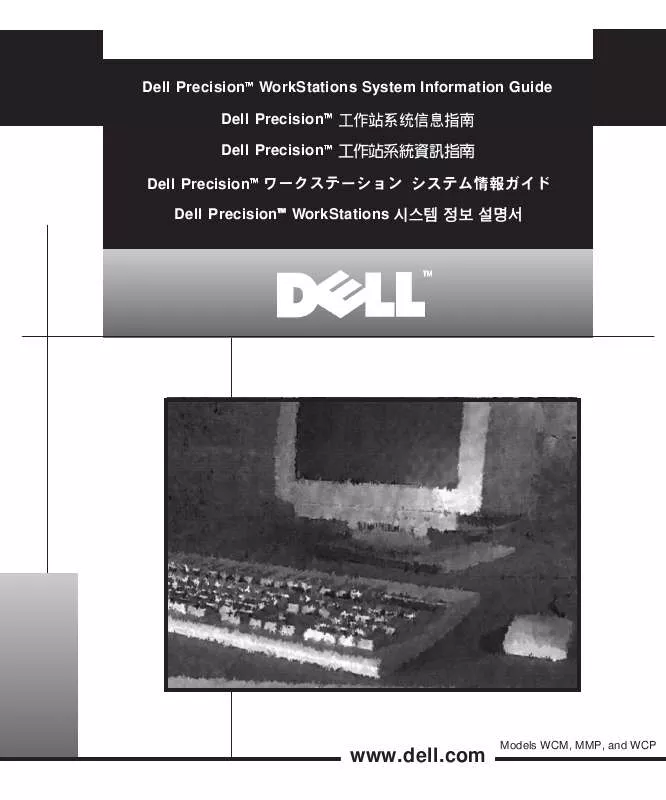User manual DELL PRECISION 220
Lastmanuals offers a socially driven service of sharing, storing and searching manuals related to use of hardware and software : user guide, owner's manual, quick start guide, technical datasheets... DON'T FORGET : ALWAYS READ THE USER GUIDE BEFORE BUYING !!!
If this document matches the user guide, instructions manual or user manual, feature sets, schematics you are looking for, download it now. Lastmanuals provides you a fast and easy access to the user manual DELL PRECISION 220. We hope that this DELL PRECISION 220 user guide will be useful to you.
Lastmanuals help download the user guide DELL PRECISION 220.
Manual abstract: user guide DELL PRECISION 220
Detailed instructions for use are in the User's Guide.
[. . . ] Dell PrecisionTM WorkStations System Information Guide Dell PrecisionTM Dell PrecisionTM Dell PrecisionTM Dell PrecisionTM WorkStations
TM
www. dell. com
Models WCM, MMP, and WCP
TM
Dell PrecisionTM WorkStations
SYSTEM INFORMATION GUIDE
www. dell. com
Notes, Notices, and Cautions
Throughout this guide, blocks of text may be accompanied by an icon and printed in bold type or in italic type. These blocks are notes, notices, and cautions, and they are used as follows: NOTE: A NOTE indicates important information that helps you make better use of your computer system. NOTICE: A NOTICE indicates either potential damage to hardware or loss of data and tells you how to avoid the problem. CAUTION: A CAUTION indicates a potentially hazardous situation which, if not avoided, may result in minor or moderate injury.
Information in this document is subject to change without notice. [. . . ] Each section provides country-specific EMC/EMI or product safety information.
1-6
Dell Precision WorkStations System Information Guide
FCC Notices (U. S. Only)
Most Dell computer systems are classified by the Federal Communications Commission (FCC) as Class B digital devices. However, the inclusion of certain options can change the rating of some configurations to Class A. To determine which classification applies to your computer system, examine all FCC registration labels located on the bottom or back panel of your computer, on card-mounting brackets, and on the cards themselves. If any one of the labels carries a Class A rating, your entire system is considered to be a Class A digital device. If all labels carry an FCC Class B rating as distinguished by either an FCC ID number or the FCC logo, ( ), your system is considered to be a Class B digital device. Once you have determined your system's FCC classification, read the appropriate FCC notice. Note that FCC regulations provide that changes or modifications not expressly approved by Dell Computer Corporation could void your authority to operate this equipment. This device complies with Part 15 of the FCC Rules. Operation is subject to the following two conditions: · · This device may not cause harmful interference. This device must accept any interference received, including interference that may cause undesired operation.
Class A
This equipment has been tested and found to comply with the limits for a Class A digital device pursuant to Part 15 of the FCC Rules. These limits are designed to provide reasonable protection against harmful interference when the equipment is operated in a commercial environment. This equipment generates, uses, and can radiate radio frequency energy and, if not installed and used in accordance with the manufacturer's instruction manual, may cause harmful interference with radio communications. Operation of this equipment in a residential area is likely to cause harmful interference, in which case you will be required to correct the interference at your own expense.
Class B
This equipment has been tested and found to comply with the limits for a Class B digital device pursuant to Part 15 of the FCC Rules. These limits are designed to provide reasonable protection against harmful interference in a residential installation. This equipment generates, uses, and can radiate radio frequency energy and, if not installed and used in accordance with the manufacturer's instruction manual, may cause interference with radio communications. However, there is no guarantee that interference will not occur in a particular installation. If this equipment does cause harmful interference to radio or television reception, which can be determined by turning the equipment off and on, you are encouraged to try to correct the interference by one or more of the following measures: · · · · Reorient or relocate the receiving antenna. Increase the separation between the equipment and the receiver. Connect the equipment into an outlet on a circuit different from that to which the receiver is connected. Consult the dealer or an experienced radio/television technician for help.
support. dell. com
Dell Precision WorkStations System Information Guide
1-7
The following information is provided on the device or devices covered in this document in compliance with FCC regulations: · · Model number: WCM, MMP, and WCP Company name: Dell Computer Corporation EMC Engineering Department One Dell Way Round Rock, Texas 78682 USA 512-338-4400
IC Notice (Canada Only)
Most Dell computer systems (and other Dell digital apparatus) are classified by the Industry Canada (IC) Interference-Causing Equipment Standard #3 (ICES-003) as Class B digital devices. To determine which classification (Class A or B) applies to your computer system (or other Dell digital apparatus), examine all registration labels located on the bottom or the back panel of your computer (or other digital apparatus). [. . . ] 115/230 VAC 60/50 Hz WCM MMP WCP 6. 0/3. 0 A
support. dell. com
Información para NOM (únicamente para México)
La información siguiente se proporciona en el dispositivo o en los dispositivos descritos en este documento, en cumplimiento con los requisitos de la Norma Oficial Mexicana (NOM):
Exportador:
Dell Computer Corporation One Dell Way Round Rock, TX 78682 Dell Computer de México, S. A. al Cuidado de Kuehne & Nagel de México S. Peñon de los Baños 15520 México, D. F. 115/230 VAC 60/50 Hz WCM, MMP, and WCP 6. 0/3. 0 A
Importador:
Embarcar a:
Tensión alimentación: Frecuencia: Consumo de corriente:
FIX2000. exe
support. dell. com
· · · ·
http://www. dell. com/year2000 http://www. dell. com/jp/year2000 http://www. euro. dell. com/year2000 http://www. dell. com/ap/year2000
TM
Dell PrecisionTM
www. dell. com/jp/
© 1999
Dell Computer Corporation Computer Corporation Microsoft Corporation
Dell Computer Corporation
Dell Dell Precision DellWare
Dell OpenManage
DELL Microsoft
Dell Windows
Dell Computer Corporation 2000 1 P/N 1783P Rev. [. . . ]
DISCLAIMER TO DOWNLOAD THE USER GUIDE DELL PRECISION 220 Lastmanuals offers a socially driven service of sharing, storing and searching manuals related to use of hardware and software : user guide, owner's manual, quick start guide, technical datasheets...manual DELL PRECISION 220