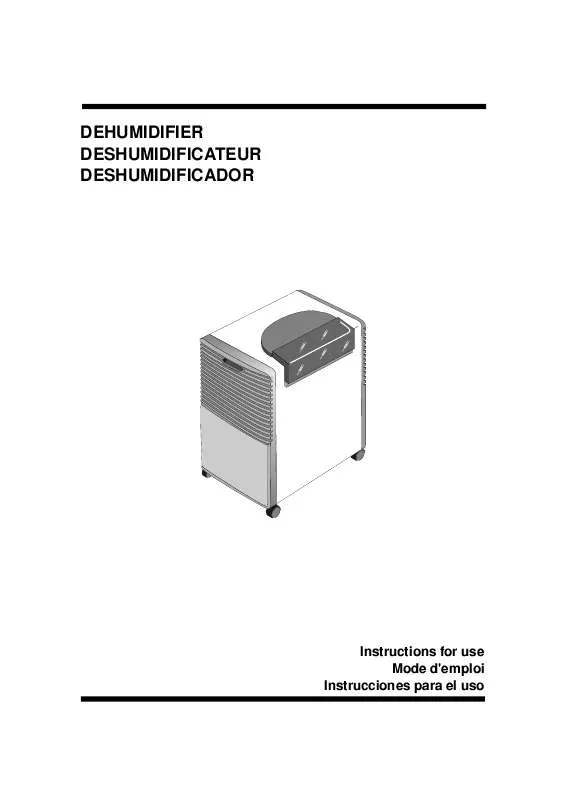Detailed instructions for use are in the User's Guide.
[. . . ] · Always remove the plug from the socket before performing cleaning or maintenance operations. · Do not move the appliance by pulling the power cable. · Do not install the appliance in areas containing gas, oil or sulphur. Do not install the appliance near sources of heat. [. . . ] It is very easy to drill a hole in the tank: remove the rubber cap, go through the pipe and drill the tank (Fig. 3). Remember to save the rubber cap: it can be used to close the tube or the pipe when discharging into the tanK. If you want to go back collecting the condensation in the tank, remove the hose and insert the rubber cap into the pipe (Fig. 4
Tank control system/Tank Full
The De' Longhi dehumidifers are equipped with a special device which controls the tank. A warning lamp, on the control panel, lights to advice the user if: 1. the tank is full ¦ empty the tank 2. the tank is missing ¦ replace the tank 3. the tank is not positioned properly ¦ reposition it correctly 4. you are using continuous drainage and there is an obstruction in the hose ¦ remove the obstruction and empty the tank. Once the situation is remedied, the warning light will switch off and the unit will restart automatically.
Low temperature device
The appliance is equipped with a special elctronic device which makes it operate in low temperature rooms (down to 44°F 7°C). The low temperature device lets the appliance work cycling between dehumidification/ ventilation. When operating in this function, the low temperature pilot light is on.
Safe start device
The appliance is supplied with a safe start device which delays the compressor start when turning on the appliance, thus ensuring a longer life to the compressor. When you turn on the appliance to dehumidify, the ventilation only function will start and after few minutes the compressor will also turn on. After that the appliance will start operating as dehumidifier.
7
Electrical connections
Before connecting the appliance to the power supply, check the following: · The main power supply must correspond to the power supply shown on the rating plate. · The power socket and the electrical circuit must be adequate to supply the appliance. · The power socket must match the plug. If not, have the plug replaced by qualified personnel. · The power socket must be adequately earthed. The manufacturer accepts no responsibility if these safety regulations are not complied with.
Description of the controls
Tank full/ No tank pilot lamp Low Temperature device Main supply pilot lamp Dehumidifying pilot light Humidistat knob
Speed selection pushbutton
Using the dehumidifier
1) Plug the appliance into the electrical outlet. The pilot lamp lights to show that the appliance is switched on. 2) Check that the tank control lamp is off. 3) Turn the humidity control to the setting desired. [. . . ] After washing the filter, allow it to dry completely before replacing it in the appliance.
, , , , , , , , , , , , , , , , , , , , , , , , , , , , , , , , , , , , , , , , , , , , , , , , , , , , , , , , , , , , , , , , , , , , , , , , , , , , , , , , , , , , , , , , , , , , , , , , , , , , , , , , , , , , , , , , , , , , , , , , , , , , , , , , , , , , , , , , , , , , , , , , , , , , , , , , , , , , , , , , , , , , , , , , , , , , , , , , , , , , , , , , , , , , , , , , , , , , , , , , , , , , , , , , , , , , , , , , , , , , , , , , , , , , , , , , , , , , , , , , , , , , , , , , , , , , , , , , , , , , , , , , , , , , , , , , , , , , , , , , , , , , , , , , , , , , , , , , , , , , , , , , , , , , , , , , , ,
If the appliance is not used for long periods
· Disconnect the plug from the power socket and empty the tank. · Protect the appliance from dust by covering with a large plastic bag. 5
Troubleshooting
Before calling your local authorized Service Centre, check the following:
Problem The dehumidifier does not switch on
Cause · the appliance is not plugged in · the humidistat is set to the minimum position · the tank is full · the tank is missing · the tank is not positioned properly · there is an obstruction in the hose when using continuous drainage · the filter is dirty · the temperature or humidity in the room is too low
Solution · insert the plug into the socket · adjust the humidistat to the desired position · empty the tank · replace the tank · position the tank correctly · remove the obstruction and empty the tank
The appliance does not dehumidify
· clean the filter
9
Limited Warranty
What Does This Warranty Cover?We warrant each appliance to be free from defects in material and workmanship. [. . . ]