Detailed instructions for use are in the User's Guide.
[. . . ] AV SURROUND AMPLIFIER
AVC-A11XV
OPERATING INSTRUCTIONS BEDIENUNGSANLEITUNG MODE D'EMPLOI ISTRUZIONI PER L'USO INSTRUCCIONES DE OPERACION GEBRUIKSAANWIJZING BRUKSANVISNING
SVENSKA
NEDERLANDS
ESPAÑOL
ITALIANO
FRANCAIS
DEUTSCH
ENGLISH
CAUTION
RISK OF ELECTRIC SHOCK DO NOT OPEN
NOTE ON USE / HINWEISE ZUM GEBRAUCH / OBSERVATIONS RELATIVES A L'UTILISATION / NOTE SULL'USO NOTAS SOBRE EL USO / ALVORENS TE GEBRUIKEN / OBSERVERA
CAUTION:
TO REDUCE THE RISK OF ELECTRIC SHOCK, DO NOT REMOVE COVER (OR BACK). REFER SERVICING TO QUALIFIED SERVICE PERSONNEL.
· Keep the set free from moisture, water, and dust. · Halten Sie das Gerät von Feuchtigkeit, Wasser und Staub fern. · Protéger l'appareil contre l'humidité, l'eau et lapoussière. [. . . ] The volume of the outputs of the different zones can be adjusted with the VOLUME button on the remote control unit.
2
Select the surround mode.
Example: DIRECT Example: When DSD multi-channel signals are played in the ROCK ARENA mode
(Main unit)
(Remote control unit)
The output level can be controlled only if the zone volume level is set "Variable" at "Volume Control" in the "System Setup Menu" ( page 50). DEFAULT VOLUME SETTING ZONE2 : 40 dB ZONE3 : 40 dB The zone volume can be adjusted within the range of 80 to 18 dB, in steps of 1 dB.
3
Start playback component.
on
the
selected
· The DSD indicator lights. light
For operating instructions, refer to the component's manual. "DSD DIRECT" is shown on the display when playing DSD 2-channel signals in the DIRECT mode. "DSD MULTI DIRECT" is displayed when playing DSD multi-channel signals in the DIRECT mode (SB CH OUT "OFF").
39
ENGLISH
ENGLISH
Advanced Operation Advanced Operation
2 Dolby Headphone recording
ZONE3/REC SELECT FUNCTION DIRECT/STEREO
When REC OUT mode is set to "SOURCE", with the AVC-A11XV it is possible to output signals encoded in the Dolby Headphone mode from the recording output terminal and record them on a separate recorder.
Initialization of the microprocessor
In very rare instances, the AVC-A11XV internal microprocessor might lock up, or otherwise cause mis-operation. This might be caused due to an AC line surge or line spike noise, or by static electric discharge on or nearby the unit, or to connected components. If the condition cannot be corrected by powering off the unit, including disconnection of the Power supply cord for a period of ten minutes and subsequent reconnection, then the unit may have to be re-initialized. Doing so will restore the microprocessor to its original out-of-the-box state, with all custom memories and settings erased, and the original factory default settings restored. Only use this procedure if you are sure that the microprocessor requires re-initialization.
SOURCE FUNCTION
SURROUND
STEREO DIRECT
1 2
The Dolby Headphone play mode is set when headphones are connected to the PHONES jack during playback in the DOLBY/DTS surround mode.
· When this is done, signals encoded in the Dolby Headphone mode are automatically output from the recording output terminals (analog and digital) and can be recorded.
POWER PHONES PURE DIRECT
INPUT MODE
INPUT MODE
Select the parameters and set the desired mode.
· Start recording. page
Multi-source recording / playback 2 Playing one source while recording another (REC OUT mode)
2 Recording Dolby Digital and DTS multi channel sources
· With this set it is possible to record Dolby Digital and DTS multichannel signals converted into 2-channel analog signals. · The recording signals are output to the TAPE and VCR output terminals. · Down-mixed analog signals converted into digital signals are output from the OPTICAL 2, 3 and 4 digital output terminals at this time.
Refer to the "The Dolby Headphone" ( 28).
1 2 3
Press the ZONE3/REC SELECT button until "RECOUT SOURCE" appears on the display.
· The "REC" indicator lights.
DVD RECOUT
NOTE: · Do not disconnect the headphones during recording.
1 2 3
Switch off the unit using the main unit's POWER switch. Hold the following PURE DIRECT button and DIRECT/STEREO button, and turn the main unit's POWER switch on. Check that the entire display is flashing with an interval of about 1 second, and release your fingers from the 2 buttons.
· The microprocessor will be initialized.
Last function memory
SOURCE
1 2 3 4
Turn the FUNCTION knob to select the source you wish to record. Set the recording mode.
Press the ZONE3/REC SELECT button until "RECOUT SOURCE" appears on the display. Press the INPUT MODE button to set the input mode according to the source to be played. Press the DIRECT/STEREO button to set the surround mode.
· The multichannel digital signals are downmixed and output to the TAPE and VCR output terminals.
For operating instructions, refer to the manual of the component on which you want to record.
· This unit is equipped with a last function memory which stores the input and output setting conditions as they were immediately before the power is switched off. This function eliminates the need to perform complicated resetting when the power is switched on. · The unit is also equipped with a back-up memory. This function provides approximately one week of memory storage from when the main unit's power switch is off and with the power supply cord disconnected.
· If step 3 does not work, start over from step 1. · If the microprocessor has been reset, all the settings are reset to the default values (the values set upon shipment from the factory).
· To cancel, turn the FUNCTION knob and select "SOURCE". · Recording sources other than digital inputs selected in the REC OUT mode are also output to the ZONE3 audio/video output terminals. [. . . ] This product is covered by one or more of the following: In the USA: 5, 479, 168, 5, 638, 074, 5, 640, 161, 5, 808, 574, 5, 838, 274, 5, 854, 600, 5, 864, 311, 5, 872, 531, and in Australia: 669114. Other patents pending.
HDMI, the HDMI logo and High-Definition Multimedia Interface are trademarks or registered trademarks of HDMI Licensing LLC.
2 Copyright protection system DENON LINK (DENON Digital Link)
High-grade LPCM 24-bit, 96-kHz, 6-channel or 24-bit, 192-kHz, 2-channel digital input is possible when the AVC-A11XV is connected via a shielded twisted pair (STP) cable to a Denon DVD player that supports Denon Digital Link, Since Denon Digital Link uses lowvoltage differential signaling (LVDS), transfer capabilities of greater than 1. 2 Gbps at a differential voltage of approximately 0. 3Vpp are possible. In order to play the sound of DVD Audio discs, Super Audio CDs or DVDs (aside from freely copiable discs) using IEEE1394 connections, both the player and receiver must be compatible with the DTCP (Digital Transmission Content Protection) system. DTCP is a copy protection technology that involves data encryption and authentication of the other device. [. . . ]

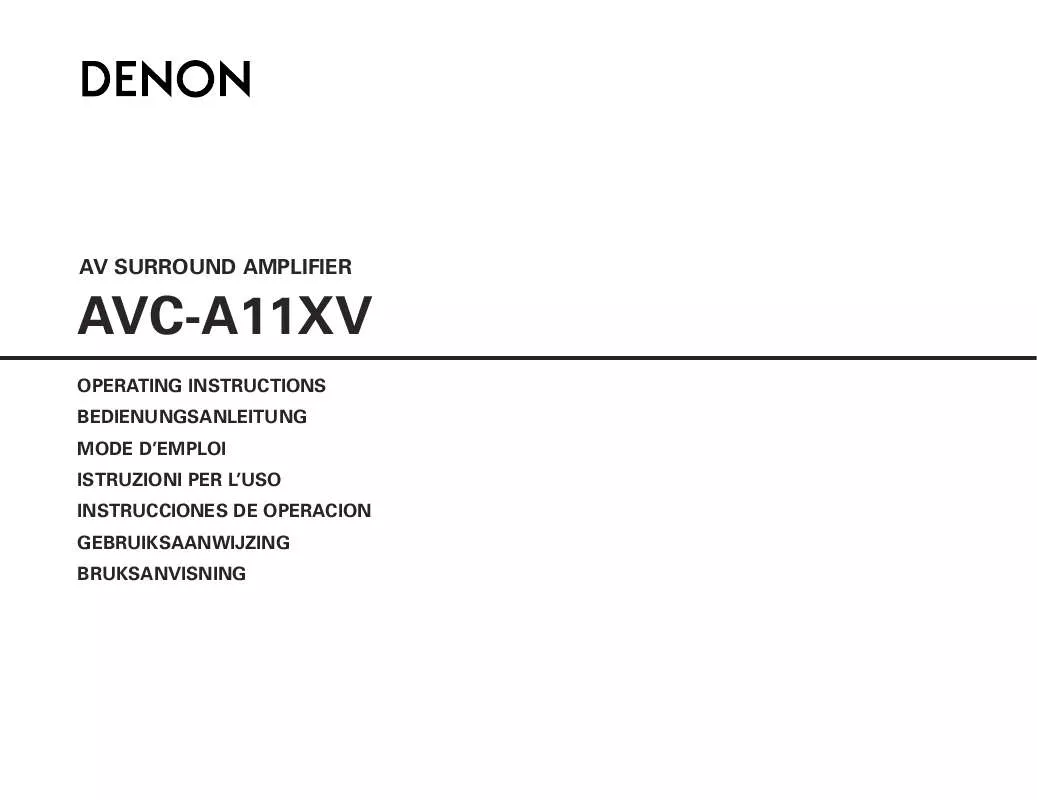
 DENON AVC-A11XV UPGRADE II (1112 ko)
DENON AVC-A11XV UPGRADE II (1112 ko)
 DENON AVC-A11XV UPGRADE VERSION FOR NETWORK FUNCTION (3993 ko)
DENON AVC-A11XV UPGRADE VERSION FOR NETWORK FUNCTION (3993 ko)
