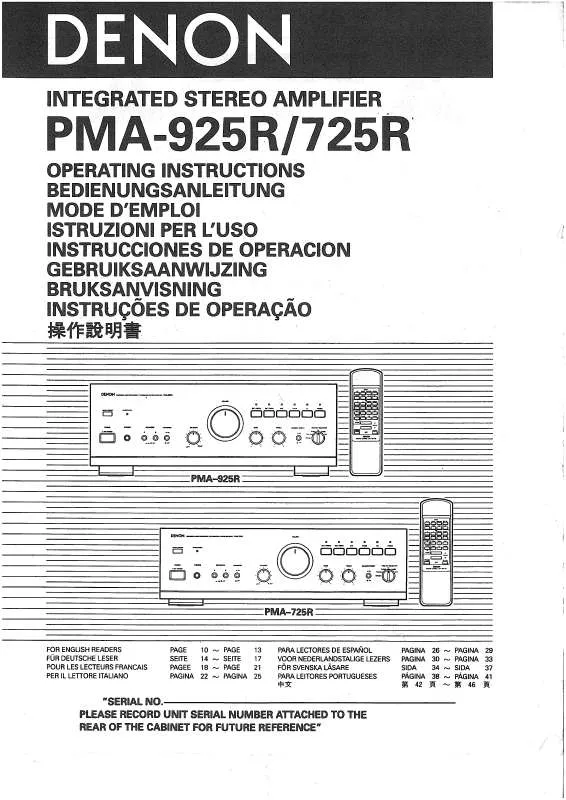Detailed instructions for use are in the User's Guide.
[. . . ] Follow Instructions All operating and use instructions should be followed. Cleaning Unplug this product from the wall outlet before cleaning. Do not use liquid cleaners or aerosol cleaners. Attachments Do not use attachments not recommended by the product manufacturer as they may cause hazards. [. . . ] Please refer to "Preset memory" and "Recalling preset stations" ( page 44).
Category search
3
Once all number have been input, press the ENTER button to change the channel.
1
Press the F or G button in the XM mode.
· The current category name is displayed.
XM040 DeepTrks CATEGORY SEARCH
If the next NUMBER button is not pressed within several seconds, the channel automatically switches to the channel number that was input.
XM040 CAT:
DeepTrks Rock
Channel Category
2
Press the CURSOR F or G button to select the category, and press the CURSOR D or H button to select the channel within the selected category.
46
Advanced Operation
Advanced Operation
Remote control unit
Example: Select "AMP" mode.
Select "ZONE3" mode.
MODE SELECTOR
Select "SYSTEM CALL" mode.
Select "ZONE2" mode.
AMP/LAST
Operating DENON audio components
2
Operate the audio component.
1
Press the MODE SELECTOR buttons to select the component you want to operate.
· The icon for the selected mode flashes. : : : : : : : : AMP, ZONE2, ZONE3 or SYSTEM CALL TUNER DIGITAL TUNER SATELLITE or CABLE CD or CDR DVD or DVDR VCR or TAPE TV
For details, refer to the component's operating instructions. It may not be possible to operate some models.
· When a remote control code is sent, the icon for the mode of the device to which that code belongs flashes. · When the AMP/LAST button is pressed, it is possible to switch between the AMP mode (AMP, ZONE2, ZONE3 or SYSTEM CALL) and the last selected non-amplifier universal mode (TU, DTU, SAT/CBL, CD, DVD, VCR or TV). Default state is to toggle AMP to SAT/CBL mode.
This function switches as shown below each time one of the AMP button is pressed.
47
Advanced Operation 1. CD player (CD), CD recorder (CDR) system buttons 2. Tuner system buttons
Advanced Operation
6, 7 2 1 8, 9 3
0 ~ 9, +10
: : : : : :
Manual search (forward and reverse) Stop Play Auto search (to beginning of track) Pause Number
6, 7 2 1 8, 9 3
0 ~ 9, +10
: : : : : :
Manual search (forward and reverse) Stop Play Auto search (to beginning of track) Pause Number
Default setting = CD The preset codes of a CDR can be recorded in the CD mode so that the CD recorder can be operated ( page 49). It is only possible to set the preset memory for either the CD or CDR. To operate a DENON CDR player, preset "30626" or "31868". To return to operation of a DENON CD player, preset "31867".
Default setting = VCR ( page 51) The preset codes of a TAPE can be recorded in the VCR mode so that the tape deck can be operated ( page 49). It is only possible to set the preset memory for either the VCR or TAPE. The mode can be switched by pressing a MODE SELECTOR button. If the IR segment displays one long flash, a leaning error has occurred. Try repeating this step again until a successful capture occurs.
1 2 3
Press and hold the SETUP button for at least three seconds.
· The IR segment blinks twice.
6
Press and hold the SETUP button for at least three seconds to exit programming.
Press the 9, 7, 5 button (9 7 5) to select Learning setup.
· The IR segment blinks twice, indicating the remote is in Learning set up mode.
· To cancel the learning setup mode, press the SETUP button for at least three seconds. · Do not try to learn anything to the SETUP button.
Press the MODE SELECTOR button for the component you want to learned.
Learning is not possible for the AMP, ZONE2, ZONE3 and SYSTEM CALL modes.
52
Advanced Operation
IR segment
Advanced Operation
2 3 4 5
Press the 9, 7, 8 button (9 7 8) to select system call setting.
· The IR segment blinks twice.
2 Using the system call function
MODE SELECTOR SYSTEM CALL
Press the SYSTEM CALL button (1 to 3) you want to register the system call. Press the button you want to register.
· The IR segment blinks once after each key press.
1 2
Press the AMP button to select SYSTEM CALL mode. Press the SYSTEM CALL button (1 to 3) at which the system call signals have been stored.
· The stored signals are transmitted successively.
ON
The mode can be switched by pressing a MODE SELECTOR button.
Repeat steps 4 to register the desired buttons.
CHANNEL
NUMBER SETUP
Up to 32 signals each can be stored at the SYSTEM CALL 1 ~ 3.
6
Press and hold the SETUP button for at least three seconds to register the system call.
· The IR segment blinks twice.
System call
The accessorius remote control unit is equipped with "system call" function allowing a series of remote control signals to be transmitted by pressing a single button. This function can be used for example to turn on the amplifier's power, select the input source, turn on the monitor TV's power, turn on the source component's power and set the source to the play mode, all at the touch of a single button.
NOTE: · The remote control signals of the buttons pressed while registering the system call signals are emitted, so be careful not to operate the components accidentally (cover the remote sensors, for example).
2 System call buttons
· Up to 32 signals each can be stored at the SYSTEM CALL 1 ~ 3 buttons. · The System Call function can be used in the SYSTEM CALL mode.
2 Storing system call signals
1
Press and hole the SET UP button for at least hold the SETUP three seconds.
· The IR segment blinks twice.
53
Advanced Operation
Advanced Operation
Punch through
Buttons used in the CD, DVD, and VCR modes can be assigned to the buttons which are not normally used in the TV and SAT/CBL modes. For example, when the DVD mode is set to the punch through mode in the TV mode, the DVD mode's PLAY (1), STOP (2), MANUAL SEARCH (6, 7), AUTO SEARCH (8, 9) and PAUSE (3) button's signals are sent in the TV mode. -- ( )
Setting the back light's lighting time
1 2 3
Press and hole the SET UP button for at least hold the SETUP three seconds.
· The IR segment blinks twice.
· If you want to set the brightness of the display manually, set to "OFF" (default).
Setting the brightness
· The brightness of the display can be adjusted in 5 levels. · The default brightness setting is level3 (level 5 = brightest).
Press the 9, 7, 38 button (9 77 3) to select 9, 7, button (9 8) to select a setting. [. . . ] COMP *1 C (OFF) E E E C (OFF) E E C (OFF) C (OFF) C (OFF) C (OFF) C (OFF) C (OFF) C (OFF) C (OFF) C (OFF) C (OFF) C (OFF) C (OFF) C (OFF) C (OFF) C (OFF) LFE *2 C (0 dB) C (0 dB) C (0 dB) C (0 dB) C (0 dB) E C (0 dB) C (0 dB) E E E C (0 dB) C (0 dB) C (0 dB) C (0 dB) C (0 dB) C (0 dB) C (0 dB) C (0 dB) C (0 dB) C (0 dB) C (0 dB) E E E E E E E E E E E C (ON) C (ON) E E E E E E E E E AFDM *1 SB CH OUT (MODE) E E C C E E C C C C C C C C C C C C C C C C TONE CONTROL E E E E C (0 dB) E C (0 dB) C (0 dB) C (0 dB) C (0 dB) C (0 dB) C (0 dB) C (0 dB) C (0 dB) C (NOTE1) C (NOTE2) C (0 dB) C (0 dB) C (0 dB) C (0 dB) C (0 dB) C (0 dB) CINEMA EQ. E E E E E E E C (OFF) C (NOTE3) C (NOTE4) C (NOTE3) C (OFF) C (OFF) E E E E E E E E E MODE (DECODER) E E E E E E E E C (CINEMA) C (CINEMA)) C (CINEMA) E E E E E E E E E E E ROOM SIZE E E E E E E E E E E E E E E C (Medium) C (Medium) C (Medium) C (Medium) C (Medium) C (Medium) E E EFFECT LEVEL E E E E E E E C (ON, 10) E E E E E E C (10) C (10) C (10) C (10) C (10) C (10) E E NIGHT mode C (OFF) E E E C (OFF) E E C (OFF) C (OFF) C (OFF) C (OFF) C (OFF) C (OFF) C (OFF) C (OFF) C (OFF) C (OFF) C (OFF) C (OFF) C (OFF) C (OFF) C (OFF)
Channel output Surround Mode
C : Signal / Adjustable E : No signal / Not adjustable B : Turned on or off by speaker configuration setting
C : Able E : Unable NOTE1 : BASS +6 dB, TREBLE 0 dB NOTE2 : BASS +6 dB, TREBLE +4 dB NOTE3 : This parameter is availabe when the "MODE" is set to "CINEMA". NOTE4 : This parameter is availabe when the "MODE" is set to "CINEMA" or "PL". *1: When playing Dolby Digital and DTS signals. [. . . ]