Detailed instructions for use are in the User's Guide.
[. . . ] WIRELESS NETWORK MUSIC SYSTEM
S-32
Owner's Manual Bedienungsanleitung Manuel de l'Utilisateur Manuale delle istruzioni Manual del usuario Gebruiksaanwijzing Bruksanvisning
ENGLISH
DEUTSCH FRANCAIS ITALIANO ESPAÑOL NEDERLANDS SVENSKA
· DECLARATION OF CONFORMITY
Hereby, D&M Holdings Inc. , Denon Brand Company declares that this product S-32 is in compliance with the essential requirements and other relevant provisions of Directive 1999/5/EC, in conformity with the following standards; EN60065, EN55013, EN55020, EN55022, EN55024, EN61000-3-2, EN61000-3-3, EN300328, EN301489-01, EN301489-17 and EN50385 The declaration of conformity may be consulted to our European representative, DENON EUROPE.
n SAFETY PRECAUTIONS
RISK OF ELECTRIC SHOCK DO NOT OPEN
· ÖVERENSSTÄMMELSESINTYG
Denna utrustning är i överensstämmelse med de väsentliga kraven och andra relevanta bestämmelser i Direktiv 1999/5/EC, uppfyller foljande standarder: EN60065, EN55013, EN55020, EN55022, EN55024, EN61000-3-2, EN61000-3-3, EN300328, EN301489-01, EN301489-17 och EN50385. EU-konformitetsintyget kan på begäran fås från DENON EUROPE, vår representant i Europa.
CAUTION
CAUTION:
TO REDUCE THE RISK OF ELECTRIC SHOCK, DO NOT REMOVE COVER (OR BACK). REFER SERVICING TO QUALIFIED SERVICE PERSONNEL.
The lightning flash with arrowhead symbol, within an equilateral triangle, is intended to alert the user to the presence of uninsulated "dangerous voltage" within the product's enclosure that may be of sufficient magnitude to constitute a risk of electric shock to persons. The exclamation point within an equilateral triangle is intended to alert the user to the presence of important operating and maintenance (servicing) instructions in the literature accompanying the appliance.
· ÜBEREINSTIMMUNGSERKLÄRUNG
Hiermit erklärt D&M Holdings Inc. , Denon Brand Company, dass sich das Gerät S-32 in Übereinstimmung mit den grundlegenden Anforderungen und den übrigen einschlägigen Bestimmungen der Richtlinie 1999/5/EG befindet, den folgenden Standards entspricht: EN60065, EN55013, EN55020, EN55022, EN55024, EN61000-3-2, EN61000-3-3, EN300328, EN301489-01, EN301489-17 und EN50385 Wenden Sie sich bei Fragen zur Konformitätserklärung an unseren europäischen Vertreter, DENON EUROPE.
CAUTION:
To completely disconnect this product from the mains, disconnect the plug from the wall socket outlet. [. . . ] For details, consult a network administrator.
ENGLISH
Wireless LAN Settings
Make settings for wireless LAN. If no Ethernet cable is connected The mode automatically switches to "Wireless" . To acquire the IP Address automatically using the DHCP function To enter the IP Address manually Connection
Getting Started Connections Setup Playback Information Troubleshooting
Display menu "SETUP" "Network Setting" "Network Setting" .
Access point settings To search for the network automatically To set manually
z
At the menu "SETUP" "Network Setting" "Network Setting" "Detail" setting, set "DHCP" to "Off" and enter the IP Address, Subnet Mask, Gateway, Primary DNS and Secondary DNS.
Search
"Detail" setting q Input the SSID. w If there is security, select the encryption method. r If "WEP" was selected in step w, select the default key. Normally select "1" .
If searching is possible, the access points are displayed.
If searching is not possible
To not pass through the proxy server
To connect via proxy server This setting is required when the network is established via proxy servers. At the menu "SETUP" "Network Setting" "Network Setting" "Detail" "Proxy" setting, set "Proxy" to "On" and enter the address or domain name and port numbers.
Select the access point to be set.
Make the SSID setting at "Manual" .
Without security
With security
This completes the setting. z: This is the flow for infrastructure type communications. For ad-hoc communications, set "Mode" at the "Detail" settings to "Ad-hoc" .
NOTE
Connection (continued on right page)
Knowledge about networks is required to make the IP Address and Proxy settings. For details, consult a network administrator.
0
ENGLISH
Other
Make setting for computer language environment.
d Firmware Update
Update the firmware.
Normally there is no need to use this function, aside from the cases described below. · The Firmware Update function is only used for updating the firmware via the Internet, for example for the purpose of adding functions to the S-32 in the future. · Information regarding the Firmware Update function will be announced on the DENON web site each time related plans are defined. · A broadband connection to the Internet is required to use this function (v page 9). · Even with a broadband connection to the Internet, approximately 30 minutes is required for the updating procedure to be completed. Once updating starts, normal operations on the S-32 cannot be performed until updating is completed. Furthermore, updating the firmware may reset the backup data for the parameters, etc. , set for the S-32.
Getting Started
n PC Language
Select computer environment language.
Connections
[Selectable items]
ara dut hun
chi (smpl) chi (trad) eng ita fin jpn rus fre kor spa ger nor swe
cze gre pol tur
dan heb por
por (BR)
Setup
n Default Language
Playback
Select the language you want to display Internet Radio information.
[Selectable items] English Spanish German French Italian Nederlandish Swedish
Information
NOTE
· Connection to the network and specific settings are required to update the firmware. · Do not turn off the power until updating is completed.
Troubleshooting
Network Information
Display network information.
[Items to be checked] Wired or Wireless DHCP= On or Off MAC Address
SSID IP Address
ENGLISH
DIMMER DISPLAY <SOURCE> ENTER
Input Source Switching
Getting Started Connections Setup Playback Information Troubleshooting
Playback
Preparations
<Multi Jog/VOLUME> FUNCTION ON/OFF <MUTE/SNOOZE>
Operation on the Main Unit
1
Press <SOURCE>.
The "SOURCE" indicator lights. Internet Radio PC Music iPod FM Setup Favorite AUX AM
Turning the Function ON and OFF
ON : Power ON, Function ON OFF : Power ON, Function OFF · The time is displayed. · An iPod can be charged and the alarm can be operated.
Press FUNCTION ON/OFF.
2 ENTER.
Turn <Multi Jog> to select the input source, then press
Operation on the Remote Control Unit Press [INTERNET RADIO], [PC MUSIC], [iPod], [FM/AM] or [AUX] to select the input source.
[Selectable items] Internet Radio : You can listen to the Internet radio. PC Music : You can listen to music files stored on a computer
(music server).
Setting the Power to the Standby Mode
<
>
FUNCTION ON/OFF
Press FUNCTION ON/OFF and hold it in for at least two seconds.
Standby : Low power consumption mode (Power consumption: 0. 4 W) · The alarm can be operated.
iPod
: You can listen to music stored on an iPod. : You can listen to AM or FM broadcasts. : You can listen to the sound of an AUX IN jack. [. . . ] Cause Countermeasure · The settings of the SSID · Match the network settings with and network key (WEP) are the S-32's settings. · The reception is poor and the · Shorten the distance from the signals cannot be received. wireless LAN's access point, remove any obstacles and otherwise improve visibility, then try reconnecting. Also install away from microwave ovens and the access points of other networks. [. . . ]

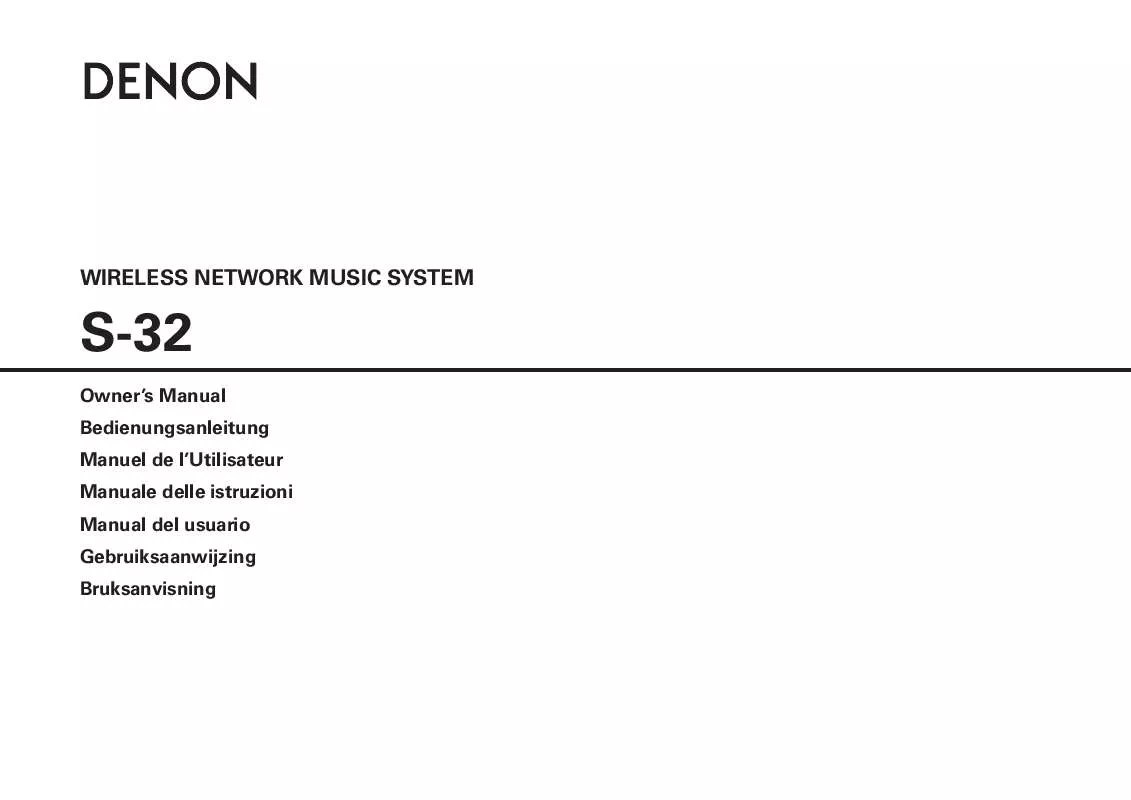
 DENON S-32 BROCHURE (378 ko)
DENON S-32 BROCHURE (378 ko)
