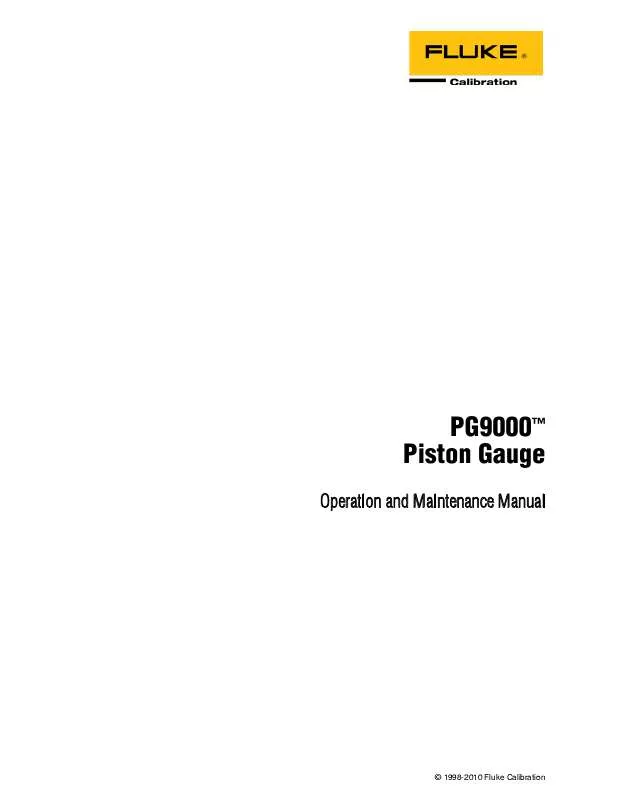User manual DHI PG9000
Lastmanuals offers a socially driven service of sharing, storing and searching manuals related to use of hardware and software : user guide, owner's manual, quick start guide, technical datasheets... DON'T FORGET : ALWAYS READ THE USER GUIDE BEFORE BUYING !!!
If this document matches the user guide, instructions manual or user manual, feature sets, schematics you are looking for, download it now. Lastmanuals provides you a fast and easy access to the user manual DHI PG9000. We hope that this DHI PG9000 user guide will be useful to you.
Lastmanuals help download the user guide DHI PG9000.
Manual abstract: user guide DHI PG9000
Detailed instructions for use are in the User's Guide.
[. . . ] PG9000TM Piston Gauge
Operation and Maintenance Manual
© 1998-2010 Fluke Calibration
Warning
To prevent possible electrical shock, fire, or personal injury:
Read all safety Information before you use the product. Use the product only as specified, or the protection supplied by the product can be compromised. High-pressure liquids and gases are potentially hazardous. Energy stored in these liquids and gases can be released unexpectedly and with extreme force. [. . . ] Must be a number from 2 to 10.
Edit SETUP file: #02
Enter the desired SETUP file number and press [ENTER]. If a valid SETUP file number is entered, the display is: Edit #02 latmP 2ambT 3%RH 4PCT 5g 6READY 7vac
Selecting an item leads to the variable source choices menu for that item. The cursor is on the source choice that is currently selected in that SETUP file number. The selection causes the variable choice selection to be made and returns to the edit menu. From the variable source choice menus, pressing [ENTER] or [ESCAPE] returns to the edit selection menu. This allows easy, discreet movement between variable source choices when editing a SETUP file. Select <1atmP> to specify the atmospheric pressure variable source for the pressure values that are used to calculate ambient air density and to add to gauge pressure measurements to calculate absolute pressure in absolute by addition of atmosphere mode. Selecting <1atmP> offers the atmospheric pressure variable source choices:
<1internal> <2normal> <3user> <4COM2> Use real time readings from PG9000's on-board barometer. Use a fixed value of 101. 325 kPa (14. 6959) psi. If <3user> is selected, the user value must be entered, in the current pressure unit of measure (see Section 3. 11. 3). Use real time readings from the device connected by RS232 to PG9000's COM2 port. The external barometer must be properly set up to communicate with PG9000 (see Section 3. 13. 5. 4 for information on setting up to read an external barometer).
© 1998-2010 Fluke Calibration
Page 84
3. GENERAL OPERATION
Note
For differential mode operation (see Section 3. 11. 4. 1) the AtmP selection must be <4COM2>. Select <2ambT> to specify the ambient temperature variable source for the temperature values that are used to calculate ambient air density. Selecting <2ambT> offers the temperature variable source choices:
<1internal>: <2normal>: <3user>: Use real time readings from PG9000's ambient temperature platinum resistance thermometer in the Temperature - Humidity (TH) Probe. If <3user> is selected, the user value must be entered, in degrees Centigrade [°C].
Select <3%RH> to specify the relative humidity variable source for the relative humidity values that are used to calculate ambient air density. Selecting <3%RH> offers the relative humidity variable source choices:
<1internal>: <2normal>: <3user>: Use real time readings from PG9000's relative humidity sensor in the Temperature - Humidity (TH) Probe. If <3user> is selected, the user value must be entered, in percent relative humidity [%RH].
Select <4PCT> to specify the piston-cylinder temperature variable source for the temperature values that are used to compensate piston-cylinder effective area for temperature. Selecting <4PCT> offers the temperature variable source choices:
<1internal>: Use real time readings from PG9000's on-board piston-cylinder temperature platinum resistance thermometers (embedded in the piston-cylinder module mounting post). If <3user> is selected, the user value must be entered, in degrees Centigrade [°C].
<2normal>: <3user>:
Select <5g> to specify the value of acceleration due to gravity that is used in calculating the force applied to the piston. Pressing <5g> offers the gravity variable source choices:
<1locall>: <2normal>: <3user>: Use the fixed value of local gravity stored under [SPECIAL], <6gl> (see Section 3. 11. 6). Use a fixed user entered value different from the current local gravity value stored in the [SPECIAL], <6gl> menu option. [. . . ] Pressure on the low side in PG9000 differential mode. The actual mass loaded on the piston using the measured value of each mass. Level of security that can be set to limit access to certain PG9000 functions
Page 179
© 1998-2010 Fluke Calibration
PG9000TM OPERATION AND MAINTENANCE MANUAL
7. 4
Limited Warranty and Limitation of Liability
Each Fluke product is warranted to be free from defects in material and workmanship under normal use and service. The warranty period is one year and begins on the date of shipment. [. . . ]
DISCLAIMER TO DOWNLOAD THE USER GUIDE DHI PG9000 Lastmanuals offers a socially driven service of sharing, storing and searching manuals related to use of hardware and software : user guide, owner's manual, quick start guide, technical datasheets...manual DHI PG9000