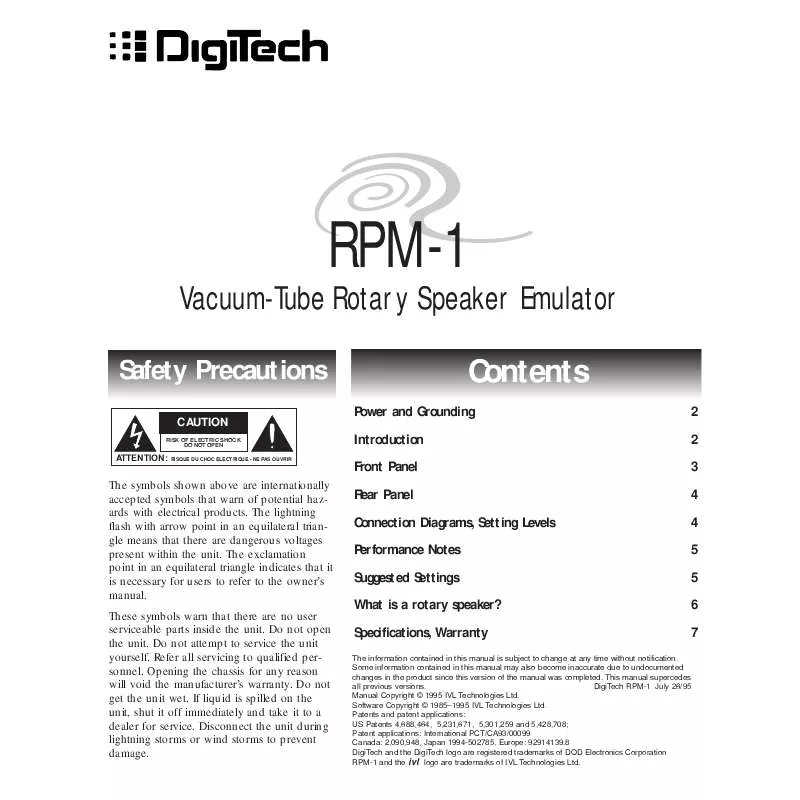User manual DIGITECH RPM-1
Lastmanuals offers a socially driven service of sharing, storing and searching manuals related to use of hardware and software : user guide, owner's manual, quick start guide, technical datasheets... DON'T FORGET : ALWAYS READ THE USER GUIDE BEFORE BUYING !!!
If this document matches the user guide, instructions manual or user manual, feature sets, schematics you are looking for, download it now. Lastmanuals provides you a fast and easy access to the user manual DIGITECH RPM-1. We hope that this DIGITECH RPM-1 user guide will be useful to you.
Lastmanuals help download the user guide DIGITECH RPM-1.
Manual abstract: user guide DIGITECH RPM-1
Detailed instructions for use are in the User's Guide.
[. . . ] Some information contained in this manual may also become inaccurate due to undocumented changes in the product since this version of the manual was completed. This manual supercedes all previous versions. DigiTech RPM-1 July 26/95 Manual Copyright © 1995 IVL Technologies Ltd. Software Copyright © 19851995 IVL Technologies Ltd. [. . . ] By quickly dis-engaging and re-engaging the Brake, you can change the stopped position, to control the harmonic content of the stationary sound. Bypass (also activated by the right footswitch button) Bypasses the RPM-1 effects so that the original "dry" signal is sent to all three outputs. The Bypass is full Stereo - Right and Left inputs remain separated while the RPM-1 is Bypassed. Drive
Controls the amount of overdrive provided by the RPM-1's vacuum-tube pre-amp. The tone will change from clean in the fully counterclockwise position, to a lightly compressed sound with a touch of distortion in the center, to a compressed, full-out overdrive "crunch" in the fully clockwise direction. You may have to adjust the Input after setting the Drive.
Mic (LHorn)
Mic (RHorn)
Input
Drive
Horn Speed
Speed Switch
Speed
Brake
Bypass
Rotor Acceleration
Spread
3
Mic (Rotor) Narrow Spread 0° angle between microphones
Mic (LHorn)
Mic (RHorn)
Mic (Rotor)
Balance
Adjusts the volume balance between the high frequency Horn sound and the low frequency Rotor sound. This can be used to adjust the frequency balance; counter-clockwise toward Horn is brighter, clockwise toward Rotor is darker.
Horn speed
Sets the rotation speed of the horn (high frequency portion of the sound) in both the fast and slow Speed settings.
RPM-1 Vacuum-Tube Rotary Speaker Emulator
INPUT
LEFT (MONO) RIGHT LEFT (MONO) LHORN
OUTPUT
RIGHT RHORN FOOTSWITCH ROTOR
CONTINUOUS CONTROLLER
Matching Bypass and Effect levels
When setting up your instrument volume and RPM-1 Input levels, use the Bypass button or the Bypass footswitch to alternate between the Bypass and Effect sounds while you are playing, and adjust the Input control until the two levels are equal. If your instrument is outputting a very hot signal, the 12AX7A tube will be compressing and adding warmth to the signal even at minimum Drive settings. This may be desirable, unless you need to balance the Bypass level; in that case, you should turn the RPM-1 Input control up to maximum and then turn your instrument volume down to balance the levels.
Rear Panel
Stereo Inputs
Use Right and Left inputs for stereo, use one plug only in the Left input for mono.
Continuous Controller
For an optional volume pedal - controls the rotor speed, overriding the Speed and Brake buttons when a pedal is plugged in. This input will use most passive volume pedals or a 05 V control voltage pedal - plug a standard guitar cord between the pedal's output and the Continuous Controller jack. Plug the pedal in before you turn on the RPM1, then immediately after turning on the RPM-1, sweep the pedal from its minimum to maximum position to calibrate the response.
Outputs
Use the Left output for mono, Left and Right for a stereo image of the rotating effect, and LHorn, RHorn and Rotor to simulate two microphones on the horn (high frequency) and one microphone on the Rotor (low frequency).
Footswitch
Stereo 1/4" phone jack for the DigiTech FS300 Footswitch (included)
Connection Diagrams
Mono
INPUT LEFT (MONO) RIGHT LEFT (MONO) LHORN OUTPUT RIGHT RHORN FOOTSWITCH ROTOR CONTINUOUS CONTROLLER
4
Mono output of instrument or mixer FX send Turn Spread to Wide
To Mixer or amplifier FX Return or Channel
Tri-Output mode
To use Tri-Output mode, leave the Horn/Rotor Balance control in the center position, and adjust the Spread control to maximum Wide position. Route the three outputs to three input channels on your mixer, pan the LHorn and RHorn outputs left and right and pan Rotor center. This gives you the most flexibility by allowing you to EQ and balance the Left Horn, Right Horn and Rotor sounds independently. Try applying reverb to both Horn outputs while leaving the Rotor output dry.
INPUT
Stereo
Mono or stereo output of instrument, or FX send Mono Left Stereo Right
LEFT (MONO)
RIGHT
LEFT (MONO) LHORN
OUTPUT RIGHT RHORN
FOOTSWITCH ROTOR
CONTINUOUS CONTROLLER
To Mixer: Right FX Return or Chan 1, pan Right Left FX Return or Chan 2, pan Left
Tri-Output
Mono or stereo output of instrument, or FX send Mono Left Stereo Right
INPUT LEFT (MONO) RIGHT LEFT (MONO) LHORN
OUTPUT RIGHT RHORN
FOOTSWITCH ROTOR
CONTINUOUS CONTROLLER
To Mixer: Chan 1, pan Center Chan 2, pan Right Chan 3, pan Left Turn Spread to Wide
Performance Notes
Note
The RPM-1 contains a 12AX7A vacuum tube, which must be warm to run properly. Note the air vents on the front of the case. Make sure that these are never blocked, and ensure that no foreign object enters these vents.
Speed control
Organists have traditionally used the speeding up and slowing down of the rotating speakers to add emphasis and excitement to their playing. Usually, you would not leave the Fast Speed setting on continuously, but rather you would toggle the Fast speed on and off to emphasize peaks in your playing. The most interesting part of the rotary speaker sound occurs while the rotor and horn are accelerating and decelerating.
Adjusting the Drive
The Drive control, Input control and the volume of your instrument all interact to create the distortion sound of the RPM-1. As you turn the Drive control from fully counter-clockwise towards the vertical position, you will notice the sound taking on a warmer or "furry" tone and the overall volume will increase somewhat. This may require an adjustment of the Input level. The exact point at which the distortion starts depends on the Input level and your instrument's volume. Past the 12 o'clock position, the distortion becomes more aggressive. [. . . ] The warranty registration card must be mailed within ten days after purchase date to validate this warranty. DigiTech warrants this product, when used solely within the U. S. , to be free from defects in materials and workmanship under normal use and service. DigiTech liability under this warranty is limited to repairing or replacing defective materials that show evidence of defect, provided the product is returned to DigiTech WITH RETURN AUTHORIZATION, where all parts and labor will be covered up to a period of one year. A Return Authorization number may be obtained from DigiTech by telephone. [. . . ]
DISCLAIMER TO DOWNLOAD THE USER GUIDE DIGITECH RPM-1 Lastmanuals offers a socially driven service of sharing, storing and searching manuals related to use of hardware and software : user guide, owner's manual, quick start guide, technical datasheets...manual DIGITECH RPM-1