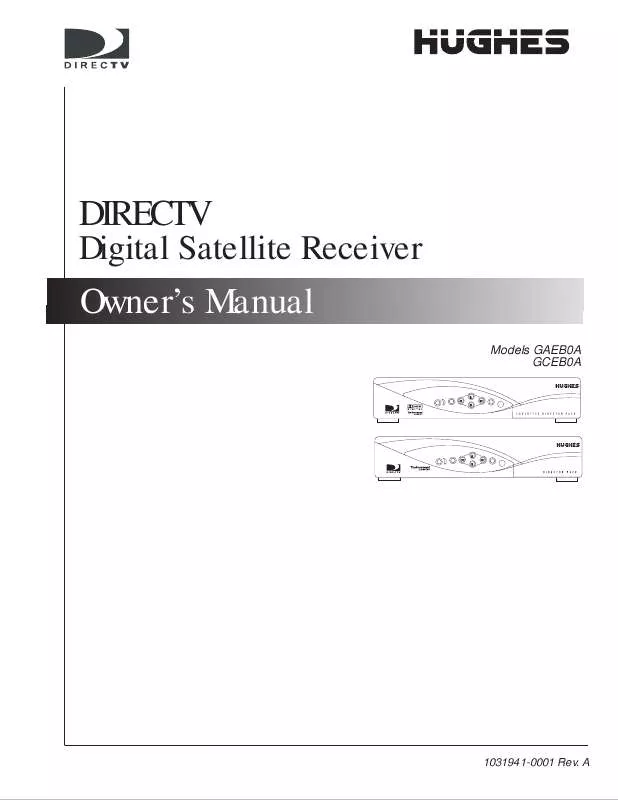User manual DIRECTV GAEB0A
Lastmanuals offers a socially driven service of sharing, storing and searching manuals related to use of hardware and software : user guide, owner's manual, quick start guide, technical datasheets... DON'T FORGET : ALWAYS READ THE USER GUIDE BEFORE BUYING !!!
If this document matches the user guide, instructions manual or user manual, feature sets, schematics you are looking for, download it now. Lastmanuals provides you a fast and easy access to the user manual DIRECTV GAEB0A. We hope that this DIRECTV GAEB0A user guide will be useful to you.
Lastmanuals help download the user guide DIRECTV GAEB0A.
Manual abstract: user guide DIRECTV GAEB0A
Detailed instructions for use are in the User's Guide.
[. . . ] DIRECTV
Digital Satellite Receiver
Owner's Manual
Models GAEB0A GCEB0A
1031941-0001 Rev. A
Copyright © 2001, 2002 Hughes Network Systems, inc. , a wholly owned subsidiary of Hughes Electronics Corporation. This publication and its contents are proprietary to Hughes Network Systems, Inc. , a wholly owned subsidiary of Hughes Electronics Corporation. No part of this publication may be reproduced in any form or by any means without the written permission of Hughes Network Systems, Inc. , 11717 Exploration Lane, Germantown, Maryland 20876. [. . . ] Numeric keypad Reserved for future upgrade Input Change video input source (CATV, terrestrial antenna, or other video device). VCR control Performs VCR control functions
DIRECTOR
1 4 7
INPUT
REW
2 5 8 0
PLAY
3 6 9
FF
REC
STOP
PAUSE
Interactive guide Access interactive features Main menu View the Main Menu Information View information about the currently selected program
Program guide View the list of available programming TurboTune View the TurboTune guide Favorites View listings of your preferred programming Clear Cancel the on-screen function and return to previous activity
S
Select/Move/OneLine guide Press to select an on-screen option, Press the arrows to move the screen highlight, Press to view the OneLine Guide (if no menu option)
HMRC-8 Remote Control Function Quick Reference
The DIRECTV® Receiver front panel buttons can provide the basic controls needed to access major DIRECTV System features. However, using the remote control simplifies accessing the basic system functions, enhances your system's capabilities, and provides convenient shortcuts to extended features. Additionally, most remote control buttons can also control other home entertainment system components.
12
Using the remote control
Remote control functions
The joystick is the most versatile (and most used) remote control feature. Using only the joystick, you can perform virtually all on-screen functions including:
· · · ·
Selecting a highlighted screen menu item. Moving the screen highlight (or cursor) up, down, left and right. Jumping directly to the OneLineTM Guide. Changing channels using the OneLine Guide.
S
Use the joystick to move up, down, left, or right through the on-screen displays. This icon appears throughout this manual to instruct you to use the joystick to navigate through on-screen menus and guides. SELECT means press the joystick in the center to activate or choose a highlighted menu option. Press the joystick up or down to display the OneLine guide while you are watching a program. When the OneLine guide appears, press the joystick up or down to step to the next higher- or lower-numbered channel.
GUIDE
Press the GUIDE button to display the current program guide. Press it a second time (while a program title is highlighted) to display the Guide Options menu.
INFO
Press the INFO button to display a brief description about the program you are viewing. For more details, press it again to display the Information Banner. The INFO button provides scheduling information (and pay per view purchase information) about the program highlighted in the program guide. See Chapter 4 Using program guides, on page 27 for more information.
CH
P A G E
Use the CHANNEL (CH) button to move up or down to the next available channel in the OneLine Guide or scroll through a page of program guide selection.
CLEAR
Press the CLEAR button to exit from any on-screen guide, remove banners, or terminate an action.
INPUT
The INPUT button allows you to select programming from additional program sources connected to the satellite receiver such as a DVD player, VCRs, or a terrestrial TV antenna signal. Repeatedly press INPUT to cycle through each available input source in your system. Press the SAT component select button to control the DIRECTV® Receiver. The other component select buttons indicate the devices they control. You can program the AUX button to control another digital device such as an audio CD player.
SAT
DIRECTOR
PROG SEARCH AUDIO VIDEO
The DIRECTOR buttons provide convenient shortcuts to find programming and adjust system features to suit your personal preferences.
Using the remote control
13
Installing remote control To install or replace the remote control batteries: batteries 1. Locate the battery compartment on the back of the remote control.
2. Insert two "AAA" size batteries as shown, observing the correct polarity. [. . . ] Q Why do I need to connect the satellite receiver to a telephone line?A The telephone connection is used by the satellite receiver report purchase activity to DIRECTV. Q I picked up my telephone and it was making a hissing and squealing sound. A Your digital satellite receiver was reporting any pay per view activity that may have occurred. [. . . ]
DISCLAIMER TO DOWNLOAD THE USER GUIDE DIRECTV GAEB0A Lastmanuals offers a socially driven service of sharing, storing and searching manuals related to use of hardware and software : user guide, owner's manual, quick start guide, technical datasheets...manual DIRECTV GAEB0A