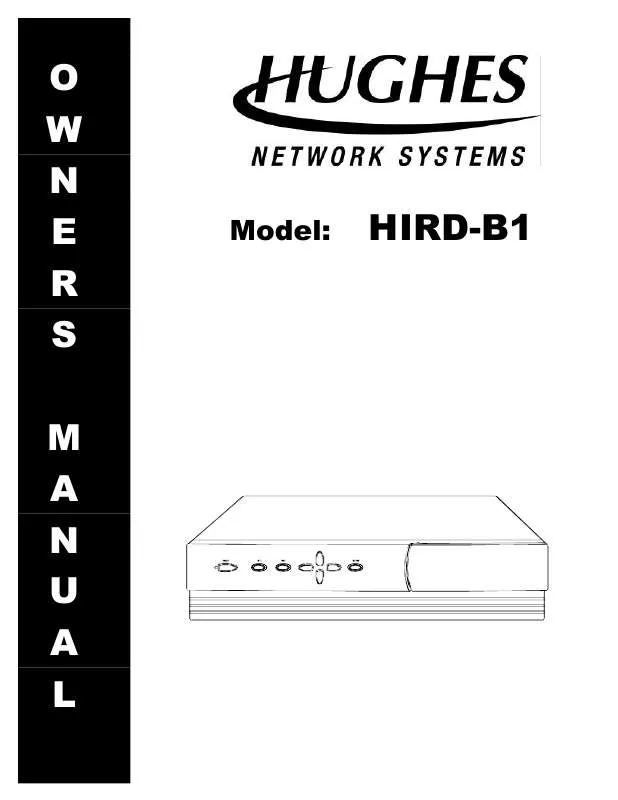User manual DIRECTV HIRD-B1
Lastmanuals offers a socially driven service of sharing, storing and searching manuals related to use of hardware and software : user guide, owner's manual, quick start guide, technical datasheets... DON'T FORGET : ALWAYS READ THE USER GUIDE BEFORE BUYING !!!
If this document matches the user guide, instructions manual or user manual, feature sets, schematics you are looking for, download it now. Lastmanuals provides you a fast and easy access to the user manual DIRECTV HIRD-B1. We hope that this DIRECTV HIRD-B1 user guide will be useful to you.
Lastmanuals help download the user guide DIRECTV HIRD-B1.
Manual abstract: user guide DIRECTV HIRD-B1
Detailed instructions for use are in the User's Guide.
[. . . ] O W N E R S M A N U A L
Model:
HIRD-B1
Trademarks and Copyrights-- Software contained in the receiver and this manual is copyright © 1995, 1996, 1997, and 1998 by Hughes Network Systems. WatchWord, PreSelect, LogoBelt, TurboTune, and OneLine Guide are trademarks of Hughes Network Systems. DIRECTV and DIRECT TICKET are trademarks of DIRECTV, Inc. , a Hughes Electronics Company and are used with permission. USSB and USSB Entertainment Plus are registered trademarks of U. [. . . ] If you cannot achieve any signal after several tries, call your dealer or the Customer Care Center at 1-800-274-8995. If no signal is found, increase the elevation by 1 more degree and go back to step 1. To have reached this step it is assumed that there is some degree of signal. A numeric value for the strength ranges from 0 to 99. While your signal strength may vary, refer to the following map to determine the suggested signal strength goal for your area: Gently continue turning the antenna reflector a small amount as you were turning it when you began receiving a signal. Continue to adjust the antenna in this fashion until the signal strength meter reaches the highest possible reading. Slowly tilt the antenna up and down to try to improve the signal strength reading. When you are satisfied that you have achieved the strongest signal, tighten the elevation bolts.
4) 5)
6)
7)
Typical signal strength results. Your actual signal strength may vary.
You may choose to try different transponders. Each transponder transmits multiple programs at a time. The transponder displayed when entering the screen represents the one associated with the last viewed program (or "02" if no program has been viewed). By moving the highlight to the transponder area, you can enter a number from 01 to 32. Different transponders may show varying signal strengths. This is not indicative of any problem unless the variations are extreme (such as 40 and 90). In the event of signal reception problems, customer service representatives may ask for information such as signal strength on a different transponder. Do not change transponders trying to find the best signal since the transponder will automatically change to the one that corresponds with the satellite channels that you view.
PAGE 4-18
INSTALLING AND POINTING YOUR SATELLITE DISH
Authorizing Your Service
The antenna is now installed and properly adjusted to receive signals. To confirm this, you should be able to receive promotional channels from both DIRECTV and USSB. If you can receive promotional channels, you can now arrange to receive your satellite programming 24 hours a day, 7 days a week, at the following numbers: DIRECTV USSB 1-800-DIRECTV (347-3288) 1-800-204-USSB (204-8772)
DIRECTV offers a variety of programming packages to fit most any budget. Enjoy your favorite news and entertainment networks including A&E, CNN, The Disney Channel, AMC, TCM, TBS, USA Network, The History Channel, and the Sci-Fi Channel. premium movie channels and the Independent Film Channel in addition to several channels of movies by theme from Encore. The music lover will enjoy MuchMusic, TNN, CMT and over 30 Music Choice channels with commercial-free CDquality music for all tastes. For the sports enthusiast, add the Golf Channel, sports 1-800-DIRECTV networks, and over 18 out-of-market regional sports networks showing exciting collegiate action. [. . . ] Press "TV" and "Mute" keys
simultaneously or "VCR" and "Mute" keys simultaneously. )
2. Once you have established the correct code, either by scanning or direct code entry, do not press
the device key to lock in your code.
3. Press the "AUX" key to store the code onto the "AUX" key
Identifying Codes that Have Been Stored You can determine the codes that are stored in your remote control. This may be desirable to make future reprogramming of additional remote controls easier.
1. [. . . ]
DISCLAIMER TO DOWNLOAD THE USER GUIDE DIRECTV HIRD-B1 Lastmanuals offers a socially driven service of sharing, storing and searching manuals related to use of hardware and software : user guide, owner's manual, quick start guide, technical datasheets...manual DIRECTV HIRD-B1