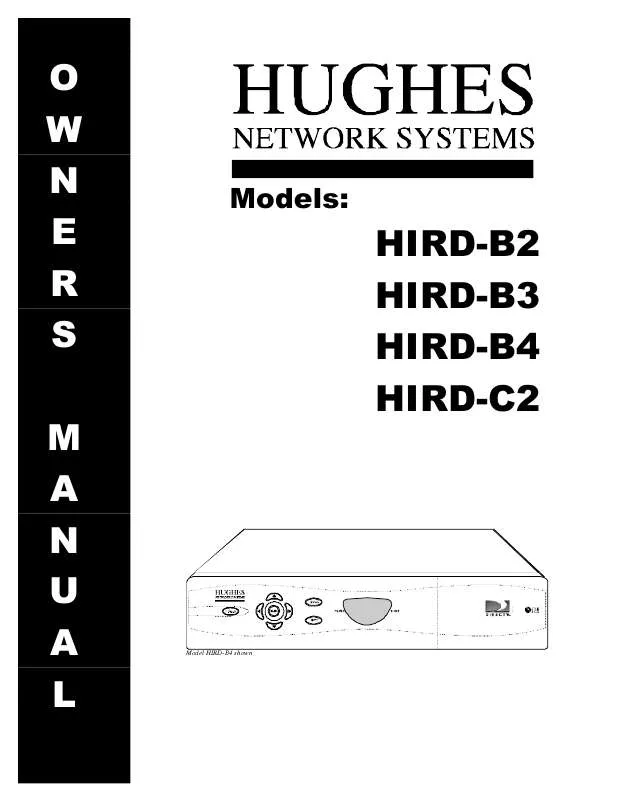User manual DIRECTV HIRD-B4
Lastmanuals offers a socially driven service of sharing, storing and searching manuals related to use of hardware and software : user guide, owner's manual, quick start guide, technical datasheets... DON'T FORGET : ALWAYS READ THE USER GUIDE BEFORE BUYING !!!
If this document matches the user guide, instructions manual or user manual, feature sets, schematics you are looking for, download it now. Lastmanuals provides you a fast and easy access to the user manual DIRECTV HIRD-B4. We hope that this DIRECTV HIRD-B4 user guide will be useful to you.
Lastmanuals help download the user guide DIRECTV HIRD-B4.
Manual abstract: user guide DIRECTV HIRD-B4
Detailed instructions for use are in the User's Guide.
[. . . ] O W N E R S M A N U A L
Models:
HIRD-B2 HIRD-B3 HIRD-B4 HIRD-C2
Model HIRD-B4 shown
Trademarks and Copyrights-- Software contained in the receiver and this manual is copyright © 1995, 1996, 1997, and 1998 by Hughes Network Systems. WatchWord, PreSelect, LogoBelt, TurboTune, and OneLine Guide are trademarks of Hughes Network Systems. DIRECTV and DIRECT TICKET are trademarks of DIRECTV, Inc. , a Hughes Electronics Company and are used with permission. USSB and USSB Entertainment Plus are registered trademarks of United States Satellite Broadcasting Company, Inc. [. . . ] The higher channel number are reserved for special subscriptions on the HIRD-C2 model receivers.
Basic Channel Changing
There are many ways to "surf" through the available programming. Anyone who has ever used a remote control TV already knows at least two ways to change channels. The first of these is by using the and keys. Each key press takes you to the next available channel in the direction that you selected. The second way assumes that you know the number of the channel you want. For example, to go to the Direct Ticket movie previews, simply press . Or to watch the USSB preview channel, press . You can enter the number for any channel you wish.
The Channel Banner
This is a good time to explain the banner that you see at the top of the screen every time you tune to a channel. You can display the Channel Banner at any time by pressing the key and clear it before it times out by pressing . This banner contains information about the program. This includes the program start and end times, program title, program rating, channel call sign or logo, channel number, and program or channelrelated symbols where applicable. Symbols , as shown in the following chart, could include alternate audio, data, new mail, can't tape, closed caption, and/or the lock status. See the section called "Alternate Services" later in this chapter for information on accessing alternate audio or data services.
The CHANNEL BANNER
Pay Per View
Data services available
DATA SVCS.
Alternate audio available
ALT. AUDIO
Closed caption available
Received new mail
NEW MAIL
Limits and Lists enforced
Limits and Lists overridden
Recording not permitted
CAN'T TAPE
Additional information displayed in the banner includes the current date and time, and current favorite list. The models HIRD-C2, HIRD-B3 and HIRD-B4 receivers also offers a small menu across the bottom of the screen. From this menu you can choose Done to remove the banner, Guide to access the on-
PAGE 5-1
HUGHES-BRAND DIRECTV SYSTEM OWNER'S MANUAL
screen guide, and Main Menu to access the MAIN MENU. In addition, there could be other buttons including WatchWord to access the WATCHWORD guide if there are any programs with keywords found, and/or Check Mail to access the CHECK MAIL screen if your receiver has received messages from the service providers.
The Information Banner
Pressing the key a second time while the Channel Banner is displayed will replace the information with any available description of the current program. Either of these banners will go away after a few seconds, or you can press the key or key to clear it on demand. Models HIRD-C2, HIRD-B3 and HIRD-B4 receiver also offers the small menu across the bottom of the screen.
The INFORMATION BANNER
The OneLineTM Guide
Sometimes you'd just like to know if there's something better on another channel, but you don't want to miss what you're currently watching. That's where the OneLine Guide comes in. You can see the channel call sign and number, the titles, start and end times for the currently airing programs and for what's on next. Continue pressing or until you see something you like; then press to tune to the channel. [. . . ] I picked up my telephone and it was making a hissing and squealing sound. Your digital satellite receiver was reporting any pay per view activity that may have occurred to the service providers. This happens very rarely and lasts for only a minute or so. What if my question isn't listed here? [. . . ]
DISCLAIMER TO DOWNLOAD THE USER GUIDE DIRECTV HIRD-B4 Lastmanuals offers a socially driven service of sharing, storing and searching manuals related to use of hardware and software : user guide, owner's manual, quick start guide, technical datasheets...manual DIRECTV HIRD-B4