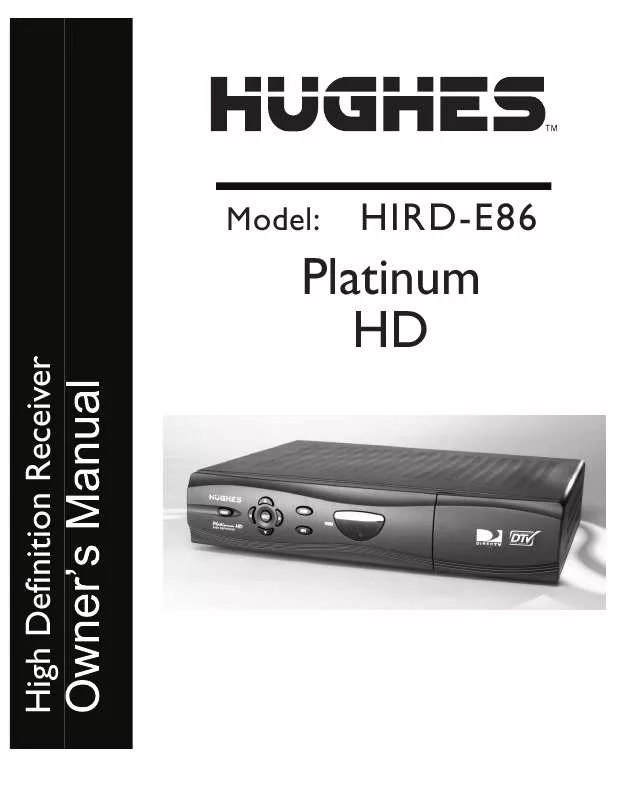User manual DIRECTV HIRD-E86
Lastmanuals offers a socially driven service of sharing, storing and searching manuals related to use of hardware and software : user guide, owner's manual, quick start guide, technical datasheets... DON'T FORGET : ALWAYS READ THE USER GUIDE BEFORE BUYING !!!
If this document matches the user guide, instructions manual or user manual, feature sets, schematics you are looking for, download it now. Lastmanuals provides you a fast and easy access to the user manual DIRECTV HIRD-E86. We hope that this DIRECTV HIRD-E86 user guide will be useful to you.
Lastmanuals help download the user guide DIRECTV HIRD-E86.
Manual abstract: user guide DIRECTV HIRD-E86
Detailed instructions for use are in the User's Guide.
[. . . ] Model:
HIRD-E86
High Definition Receiver
Platinum HD
Hughes Model HIRD-E86 Platinum HD Receiver
Trademarks and Copyrights--This manual is copyright © 1995-2000 by Hughes Network Systems. Software contained in the HD receiver and referenced in this manual is copyright © 1995-2000 by Hughes Network Systems. WatchWord, PreSelect, TurboTune, AlphaTune, and OneLine Guide are trademarks of Hughes Network Systems. DIRECTV, DIRECTV HOME SERVICES, ADVANCED PROGRAM GUIDE and DIRECT TICKET are trademarks of DIRECTV, Inc. [. . . ] Use the
Page 4-6
Setting Up the Satellite Dish Antenna and Terrestrial Inputs
Adding Terrestrial Antenna or Cable to Your Satellite Connections
If you connected a terrestrial antenna or local cable TV service to view local analog or digital channels, you need to configure the HD receiver to receive those broadcasts. Highlighting the Local Area button on the INSTALLATION screen and pressing the SELECT key on the remote control will display the LOCAL AREA screen shown at the right. Using the L and , highlight either the Local In 1 button if you connected your terrestrial antenna or cable service to the jack labeled The LOCAL AREA screen IN FROM ANT, or highlight the Local In 2 button if you connected the jack labeled SATELLITE IN and used a Diplexer to combine your terrestrial antenna cable with the cable from the satellite dish antenna. Then press the SELECT key on the remote control to display the Local In pop-up menu. On the Local In pop-up menu, use the L and keys to highlight the buttons for the type of antenna or cable you connected to the HD receiver, and then press the SELECT key on the remote control.
L L
Local In Connection Options
The connection options found on the Local In 1 and Local In 2 pop-up menus are: None Antenna You are not connected to an antenna or cable. You have connected a standard VHF/UHF indoor or outdoor antenna.
Cable TV (STD) You have connected a cable service that uses a standard type of cable signal.
Cable TV (HRC) You have connected a cable service that uses the HRC type of cable signal. Cable TV (IRC) You have connected a cable service that uses the IRC type of cable signal. Note: Consult your cable company to find out what type of cable signal you have. Note: Local In 1 and Local In 2 must have different input signal types. The receiver does not support the simultaneous connection of two terrestrial antenna signals or two cable signals.
L
L
and buttons to select different transponders. Observe the signal strengths of the different transponders. Adjust the dish antenna to improve the signal strengths. After fine tuning, highlighting the Done button and pressing the SELECT key on the remote control will display the INSTALLATION screen. Highlighting the Video button and pressing the SELECT key or pressing the EXIT key on the remote control will display the channel last viewed.
Local In 1 pop-up menu
Page 4-7
Hughes Model HIRD-E86 Platinum HD Receiver
After selecting your Local In connection and pressing the LOCAL AREA screen will be displayed.
SELECT
key on the remote control, the
Clear
Remove all the check marked channel numbers from the local Area screen.
Scan Channels
This option will automatically scan through all of the possible channels and place the active channel numbers into the Advanced Program GuideTM grid. NTSC (analog) channels will be listed by their normal one- or two-digit Channel Number. ATSC (digital) channels will be listed by the Channel Number followed by a hyphen and a number other than zero. An example of an ATSC channel would be 23-1. At this time, the program information for local NTSC and ATSC channels that is shown on the Advanced Program GuideTM will simply display "Regular Schedule. " To receive accurate program information for these channels, you need to select a local cable provider or enter area ZIP Code on the DISH SETUP screen.
Testing the Strength of the Terrestrial Digital Channels
The INSTALLATION screen will display the strengths of signals from the terrestrial digital channels. The screen displays a numerical strength indication and a bar graph accompanied by an audible tone to indicate signal strength. The higher the number, the greater the amount of the bar graph occupied, or the faster the beeping tone, the stronger the signal. You should test the signal strength of each digital channel by "physical" Channel Number, not by "virtual" Channel Number. The "physical" Channel The INSTALLATION screen Number is the channel number that the FCC uses to identify the channel frequency, and it is a one-digit or two-digit number. [. . . ] Your HD receiver was reporting any Pay Per View activity that may have occurred. This happens very rarely and lasts for only a minute or so. What if my question isn't listed here?Call your dealer or the Hughes Network Systems Customer Care Center at 1-800-274-8995. [. . . ]
DISCLAIMER TO DOWNLOAD THE USER GUIDE DIRECTV HIRD-E86 Lastmanuals offers a socially driven service of sharing, storing and searching manuals related to use of hardware and software : user guide, owner's manual, quick start guide, technical datasheets...manual DIRECTV HIRD-E86