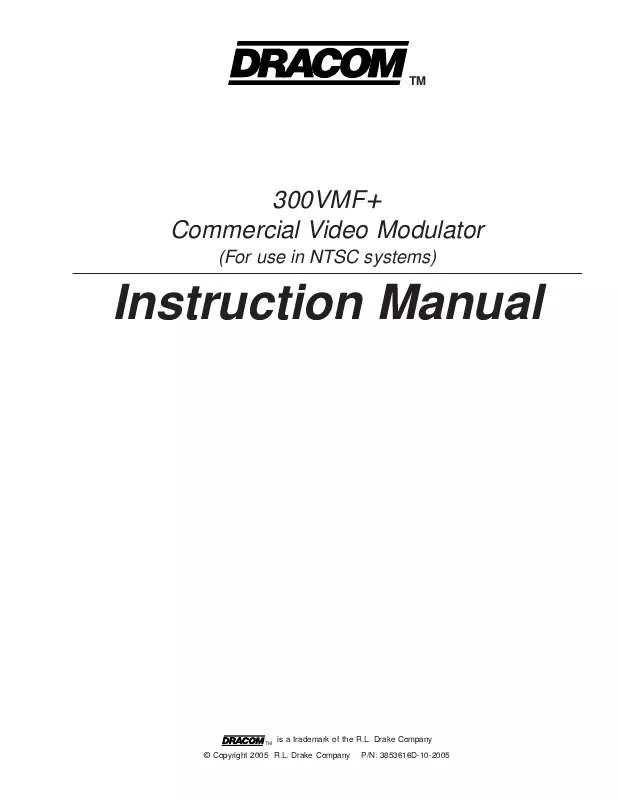User manual DRAKE DIGITAL 300VMFPLUS
Lastmanuals offers a socially driven service of sharing, storing and searching manuals related to use of hardware and software : user guide, owner's manual, quick start guide, technical datasheets... DON'T FORGET : ALWAYS READ THE USER GUIDE BEFORE BUYING !!!
If this document matches the user guide, instructions manual or user manual, feature sets, schematics you are looking for, download it now. Lastmanuals provides you a fast and easy access to the user manual DRAKE DIGITAL 300VMFPLUS. We hope that this DRAKE DIGITAL 300VMFPLUS user guide will be useful to you.
Lastmanuals help download the user guide DRAKE DIGITAL 300VMFPLUS.
Manual abstract: user guide DRAKE DIGITAL 300VMFPLUS
Detailed instructions for use are in the User's Guide.
[. . . ] TM
300VMF+ Commercial Video Modulator
(For use in NTSC systems)
Instruction Manual
TM
is a trademark of the R. L. Drake Company P/N: 3853616D-10-2005
© Copyright 2005 R. L. Drake Company
2
Caution Statements
IMPORTANT SAFEGUARDS
This symbol is intended to alert the user to the presence of non-insulated "dangerous voltage" within the product's enclosure, that may be of sufficient magnitude to constitute a risk of electric shock to persons.
This symbol is intended to alert the user to the presence of important operating and maintenance (servicing) instructions in the literature accompanying the appliance.
CAUTION
TO REDUCE THE RISK OF FIRE OR ELECTRIC SHOCK, DO NOT EXPOSE THIS APPLIANCE TO RAIN OR MOISTURE
CAUTION
TO REDUCE THE RISK OF ELECTRIC SHOCK, DO NOT REMOVE COVER (OR BACK) NO USER SERVICEABLE PARTS INSIDE. REFER SERVICING TO QUALIFIED PERSONNEL.
WARNING: TO REDUCE THE RISK OF FIRE OR ELECTRIC SHOCK,
DO NOT EXPOSE THIS APPARATUS TO RAIN OR MOISTURE.
"CAUTION" -
Do not attempt to service this product yourself as opening or removing covers may expose you to dangerous voltage or other hazards. [. . . ] Monitor for a few minutes to assure that maximum volume of the audio source program does not cause an over-modulation condition. F7 - VIDEO LEVEL Control The setting of this screwdriver adjustment determines the video modulation level. Clockwise rotation increases the modulation depth. After installing the unit, and with a nominal 1 Volt P-P video source connected, adjust the VIDEO LEVEL control for the correct percentage of modulation (87. 5%). If test equipment is not available for such measurements, then adjust for proper picture contrast when viewed on a TV set (compare with known off-air broadcast picture quality).
Rear Panel Description and Internal Jumper
5
VIDEO INPUT
AUDIO INPUT
R. OUTPUT
120V AC 60Hz 610W
600W MAX
MADE IN TAIWAN
R1
R2
R3
R4
R5
Figure 2
R1 - VIDEO INPUT Connector This is the baseband video input to the IF circuits. This input accepts baseband through 4. 2 MHz video at levels from 0. 7 Vp-p to 1. 5 Vp-p. R2 - AUDIO INPUT Connector This is an unbalanced audio input to the IF circuits. This input accepts 40 Hz through 15 kHz audio at a nominal level of 250 mV RMS (approximately -10 dBu). If a separate BTSC stereo encoder, such as the Drake MMTS20, is to be used with this modulator, this jack can input 40 Hz through over 50 kHz with flat response if internal jumper J8 is set to flat - see below) R3 - RF OUTPUT This is the modulator output.
R4 - AC OUTLET Receptacle This is a power receptacle for other equipment and is rated at 600 W maximum; 120 V, 5 Amp. This receptacle is unfused and unswitched. R5 - LINE CORD This is a three-wire power cable. When the cable is connected to a properly wired AC power line outlet, this cable grounds the instrument cabinet. Connect to a 115 VAC ±10%, 60 Hz source. Do not defeat the safety purpose of the attached line cord plug.
INTERNAL JUMPER SETTING - AUDIO RESPONSE Internal jumper J8 may be used to disable the 75 uSec pre-emphasis (normal setting). Flat response may be chosen if an external BTSC stereo signal is to be input to the modulator through the audio input jack. To access this jumper, disconnect the unit from AC power. Remove the three screws holding the top cover of the chassis in place. J8 is a three pin header with J8 printed on the PCB. After setting this jumper, reinstall the cover before returning power to the unit. NORMAL RESPONSE of 75 uSec = Jumper in the 1-2 position (shorting pins 1 and 2 of the J8 header). Use this setting for normal mono audio input. [. . . ] DRAKE will make note of any shipping damage upon receipt. You will need to send proof of purchase to receive warranty service. Typically, a copy of the invoice from an R. L. The warranty is for the original owner only and is not transferable.
Warranty 9 Warranty
One Year Limited Warranty
R. [. . . ]
DISCLAIMER TO DOWNLOAD THE USER GUIDE DRAKE DIGITAL 300VMFPLUS Lastmanuals offers a socially driven service of sharing, storing and searching manuals related to use of hardware and software : user guide, owner's manual, quick start guide, technical datasheets...manual DRAKE DIGITAL 300VMFPLUS